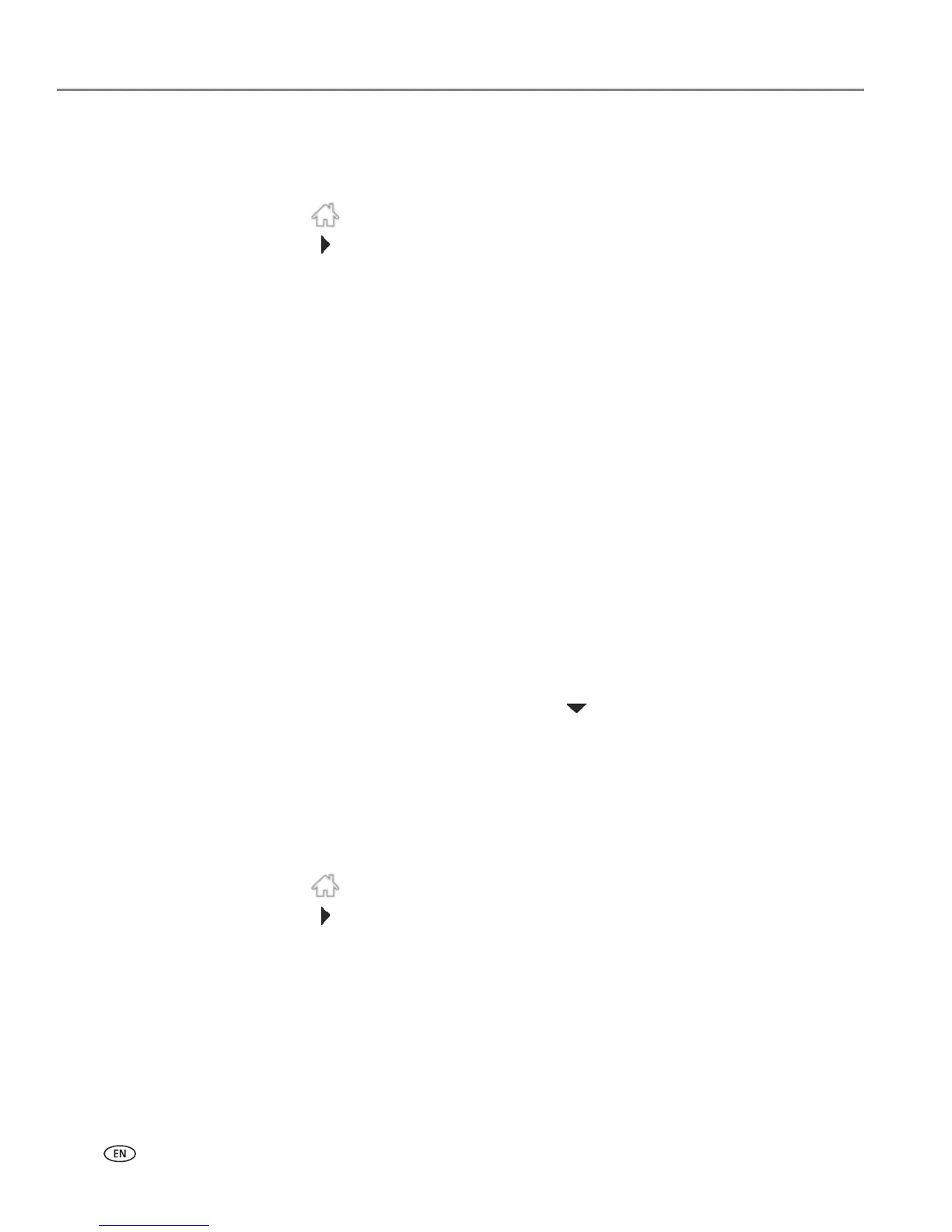Networking Your Printer
14 www.kodak.com/go/aiosupport
Viewing the network configuration
To view the network configuration and verify that you are connected to your wireless
network:
1. Press .
2. Touch , then touch
Network Settings.
3. Touch
View Network Configuration.
The wireless or Ethernet network settings appear on the LCD, including:
•Printer Hostname
• Connection
• Speed
• IP Address
• IP Address Type
• Network Subnet
• Connected Network SSID
•Security
• Authentication
• Channel
•Region
• Radio (on/off)
• MAC Address
When the printer is connected to your network, you will see the network name
and the word CONNECTED.
4. To scroll through the information, touch .
5. When you are done viewing your configuration, touch
OK.
Printing the network configuration
To print the current network configuration:
1. Load plain paper into the printer. (See Loading paper in the main paper tray,
page 41.)
2. Press .
3. Touch , then touch
Network Settings.
4. Touch
Print Network Configuration.
