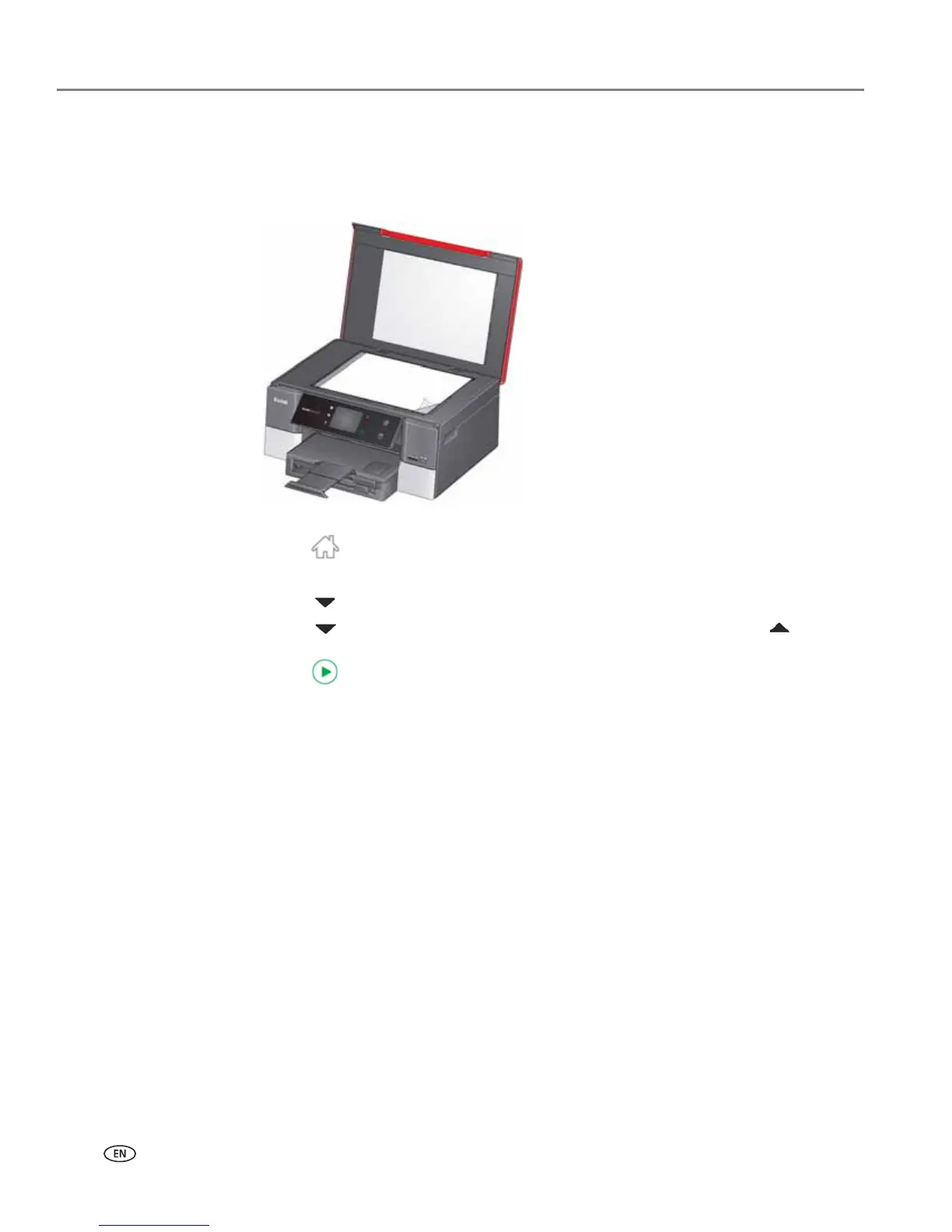Copying
72 www.kodak.com/go/aiosupport
Darkening or lightening a copy
1. Lift the scanner lid, and place the document face down in the right-front corner
of the scanner glass.
2. Close the lid.
3. Press .
4. Touch
Copy Document, then touch Options.
5. Touch , then touch
Lighter/Darker.
6. Touch to select a number below zero for a darker copy, or press to select
a number above zero for a lighter copy.
7. Press to begin copying.
