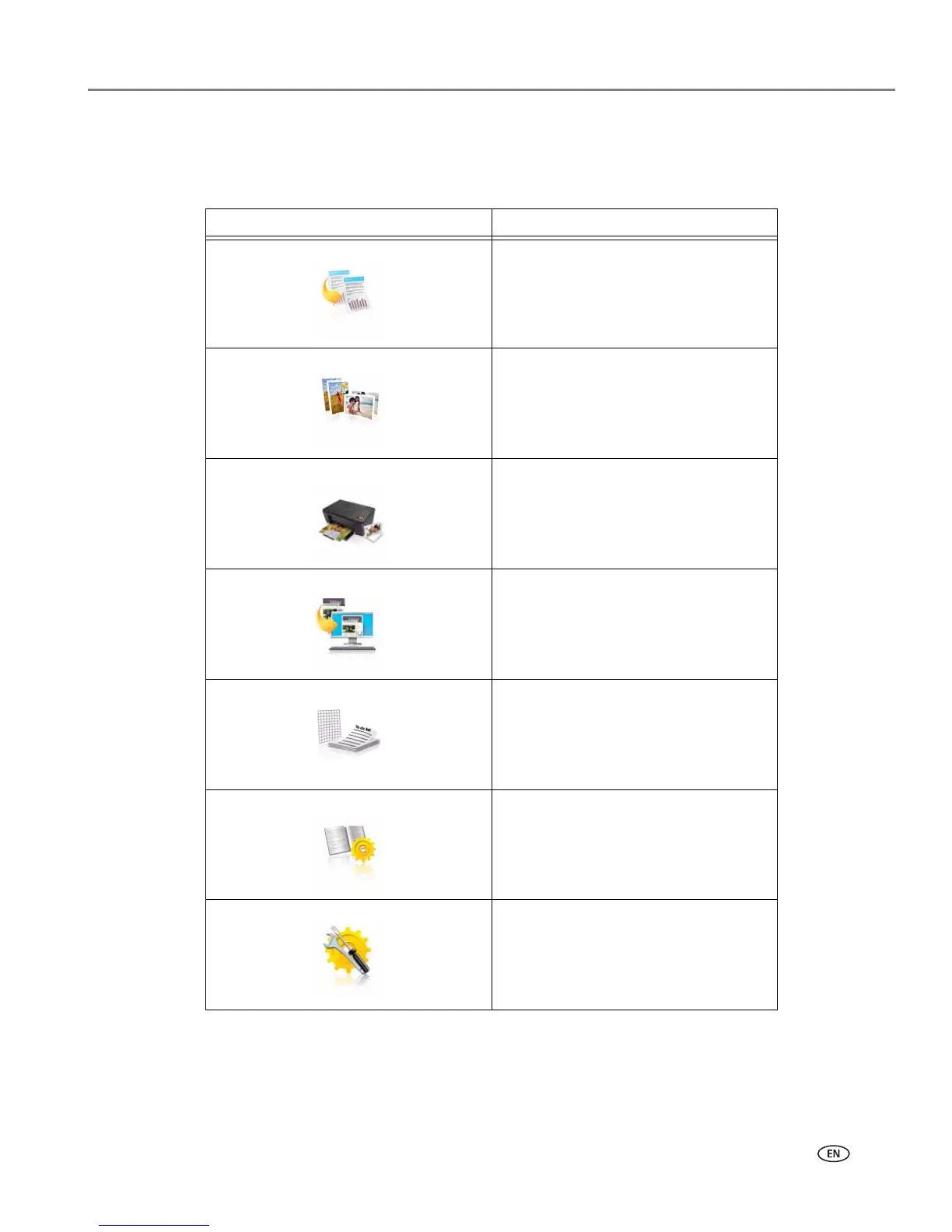www.kodak.com/go/aiosupport 3
KODAK HERO 7.1 All-in-One Printer
Using the LCD touch screen
Home Screen Menu
Feature Icon Displays...
Copy Document settings and options
Copy Photo settings and options
View and Print Photos options and
settings
List of scan to options: Scan to
Computer, Memory, USB Flash Drive,
Email, and Network Folder. Touching a
scan-to option displays settings for
that option.
The list of forms that you can print
from the control panel.
Network settings
Printer settings
