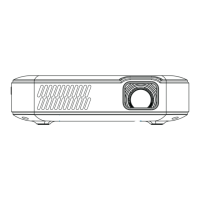11
2. From the Settings menu, select Projector Mode.
3. Select the image that most closely resembles the positioning of your projector and it will adjust
the display accordingly.
20. SETTING DATE AND TIME
21. RESETTING THE PROJECTOR
Your projector should automatically update to the correct date and time once you connect to a
wireless network. If you need to manually adjust the date and time, follow these instructions:
1. From the home screen, select Settings
2. Scroll down to select Date and Time
3. Either enable automatic date and time, or adjust the date and time manually.
If something goes wrong, you may need to perform a factory reset on your projector. Please note,
this will reset all your settings and delete your saved data, such as app login information. Follow these
instructions to reset your projector:
1. From the home screen, select Settings
2. Scroll down to Factory Reset
3. If you want to back up your data, select the irst option, and connect an associated account.

