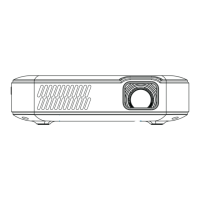7
To turn the projector on or o, hold the power button on the side for three (3) seconds. Once powered
on, tap the power button lightly to display the remaining battery percentage on the screen.
12. POWERING THE PROJECTOR ON/OFF
10. USING THE PROJECTOR TO CHARGE DEVICES
While the projector does include two (2) built-in speakers for regular use, you can also connect either
headphones or a portable speaker to the 3.5mm AUDIO OUT jack as shown in the below image.
11. USING THE AUDIO OUT JACK
AUDIO
When the projector is powered on, you can connect the charging cable of your device to the USB port
of the projector, and it will operate as a mobile power bank to charge your electronic devices.
The power output is 5V/1A.

