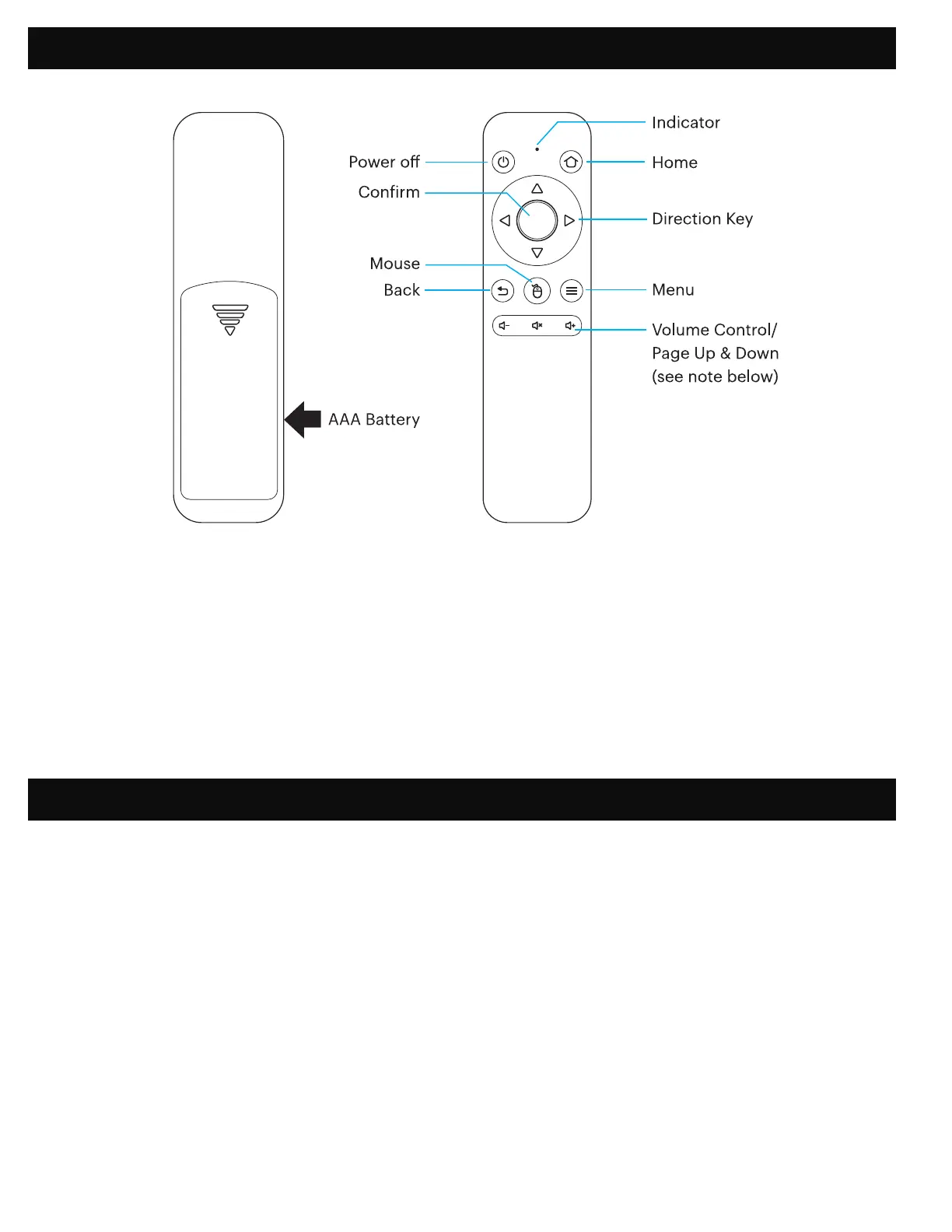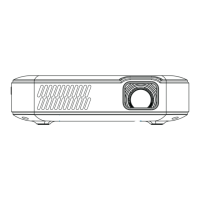5
6. REMOTE CONTROL OVERVIEW
7. USING YOUR PHONE
You will need to pair the remote control with the projector before using it. Follow these instructions to
pair the 2.4G wireless remote with your projector.
1. Within two (2) minutes of turning on the projector, press and hold both the Vol + and Vol – keys for
approximately three seconds.
2. The indicator light in the remote will lash quickly during this time and then stop. When the
lashing stops, this indicates that the remote has successfully paired with the projector.
NOTE: While the mouse button is activated, the Volume + or Volume - keys will function as page up
and down.
For greater ease of use and a more intuitive experience, you can control the projector with the KODAK
LUMA Companion App from the Apple App Store or the Google Play store.
Once installed, you can use your phone as a remote to navigate through menus, mirror your screen,
easily input login information for apps, and control media volume. Make sure to try out the reverse
screen mirroring feature, which allows you to view the LUMA interface directly on your phone, and
navigate that way!
1. Search for the KODAK LUMA in your phone’s app store.
2. Download the app, and make sure that your phone is connected to the same Wi-Fi network as
the projector.
3. Open the app and follow the instructions to pair it with the projector to enable remote
functionality.
