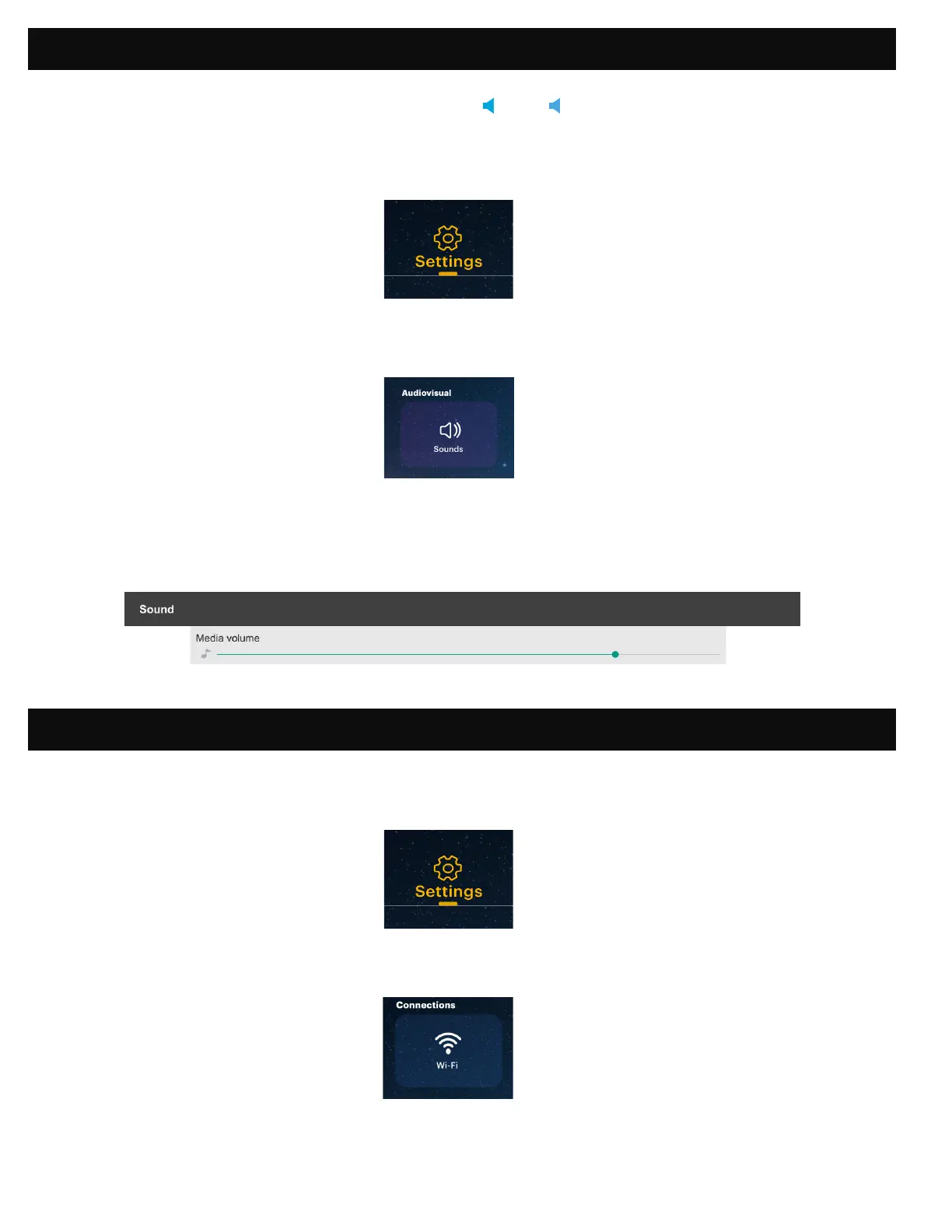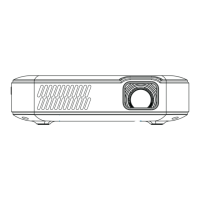9
To adjust the device volume during playback, use the + and - buttons on the remote control.
To adjust the volume without using the remote control, follow these instructions:
1. From the home screen, select Settings.
2. From the Settings menu, select Sounds.
3. From the Sounds menu, you can adjust the volume of video playback as well as the volume level
of system sounds.
16. ADJUSTING VOLUME
17. CONNECTING TO WIRELESS NETWORKS
1. From the home screen, select Settings.
2. From the Settings menu, select Wi-Fi.
3. Select the correct network from the list and use the arrows on top of the projector, your phone, or
the remote to navigate the keyboard and enter the password.
