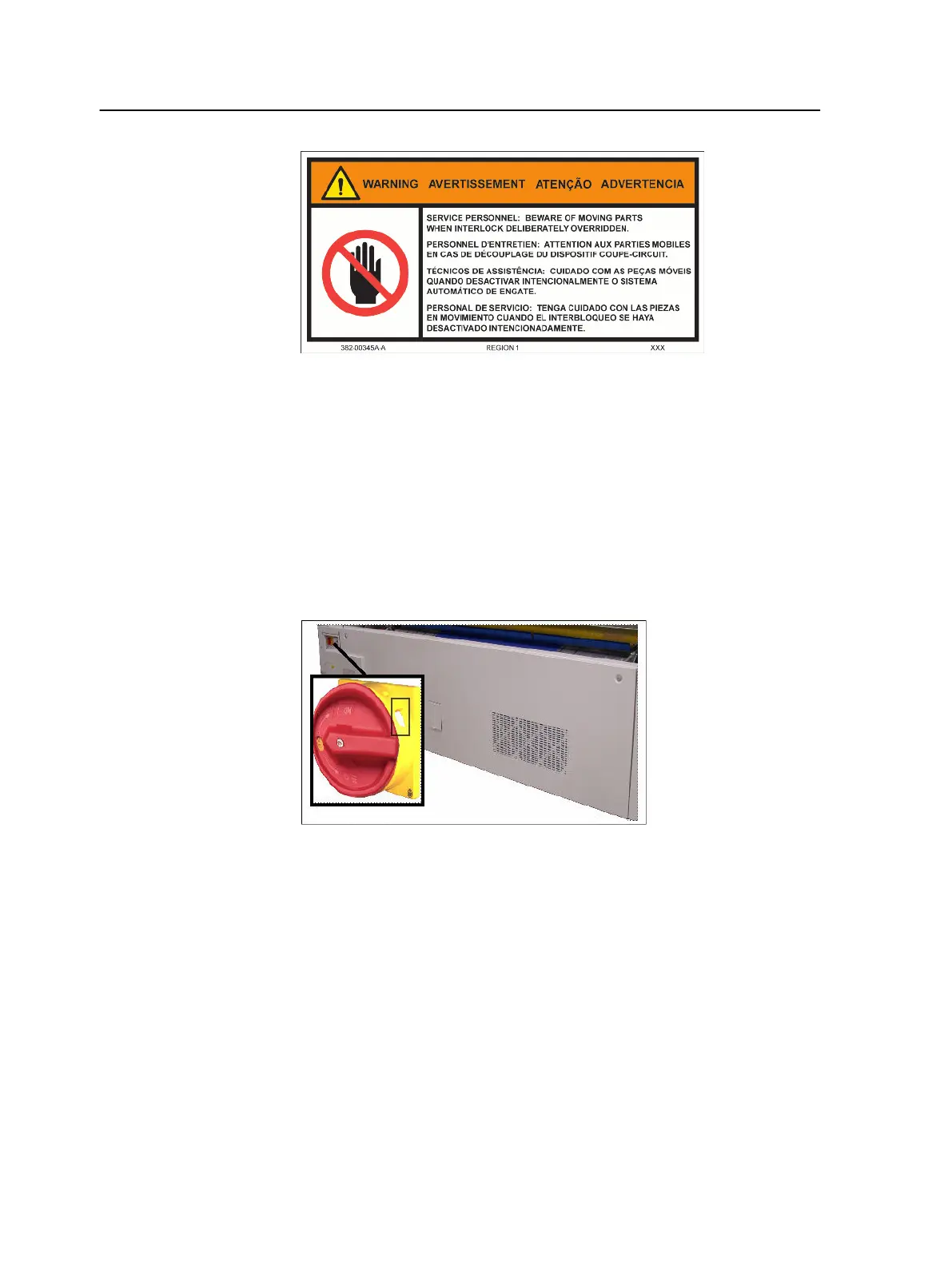Figure 25: Beware-of-moving-parts label for service representatives
Power/emergency stop switch
The power/emergency stop switch disconnects power to the
platesetter.
It is a red rotary switch with a yellow background that is located on the
outside, rear corner of the platesetter. You can secure the switch in the
off position with a padlock when you perform a task that requires a
lockout procedure.
Figure 26: Location of the power/emergency stop switch, showing the hole where
you can insert a padlock
Regular operation
The power/emergency stop switch disconnects power to the
platesetter and can be used as the power on/off switch.
During regular operation, the power switch connects power to the
plate loader when you turn it clockwise to the on position. Turn it
counterclockwise to disconnect the power.
Emergency operation
The red and yellow disconnect switch can be used as an emergency
stop mechanism when you cannot reach an emergency stop button.
24
Chapter 4—Safety features
