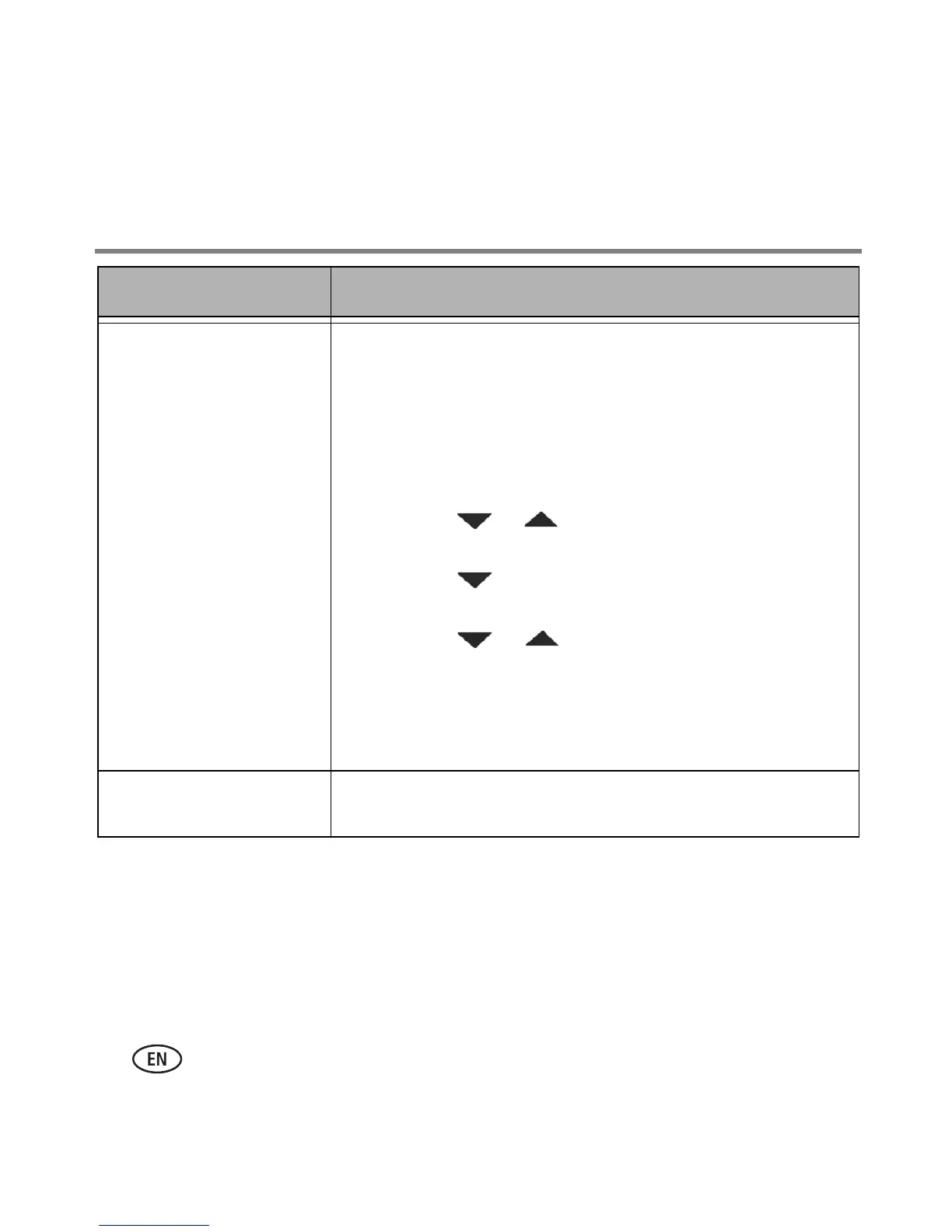Troubleshooting
26 www.kodak.com/go/aiosupport
Cannot send or receive
a fax
■ Make sure that the wall phone line is plugged into the
Line in port.
■ Verify that the wall jack works by plugging in a phone
and checking for a dial tone.
■ Verify that Regions is set to the correct country code.
–Press Home.
– Press or to select Printer Settings, then
press OK.
– Press to select Country/Region, then
press OK.
– Press or to select your country, then
press OK.
■ If you are connected to a DSL phone line, make sure you
have a DSL filter connected to the phone jack.
For more information, go to www.kodak.com/go/aiosupport.
Error codes/messages ■ Go to www.kodak.com/go/aiosupport, then type your
error code or message.
Problem Possible Solutions
