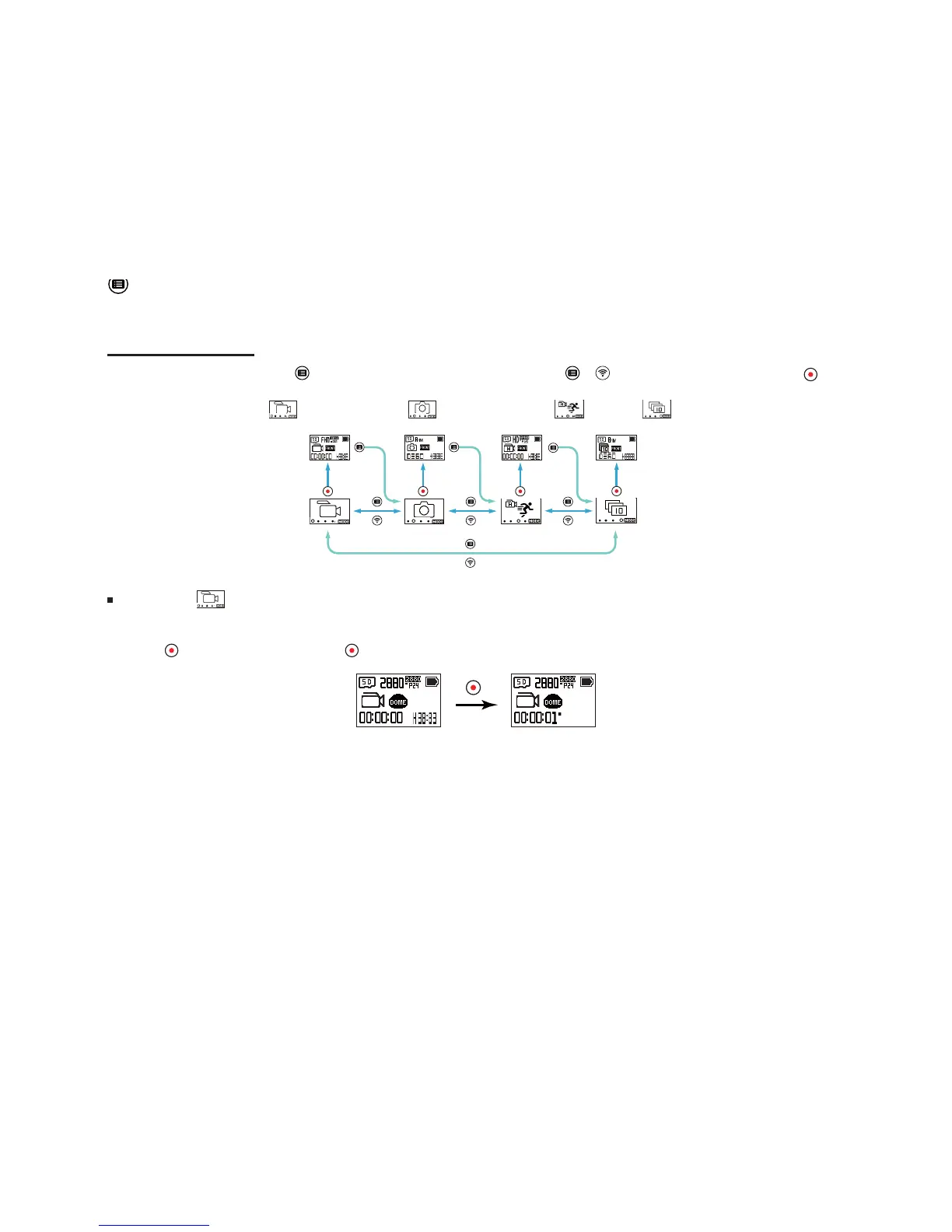18
Modes Introduction
In the main interface, press and hold the button to enter the mode selection interface. Press the or button to select any one mode; press the
button to the main inter
face of the current mode.
4 modes are available: Movie mode
, Snap shot photo mode , High-speed movie mode , Burst mode .
Movie mode
Enable video recording. It is suitable for recording in most conditions.
Operation method:
Press the
button to start recording. Press the button again to stop recording.