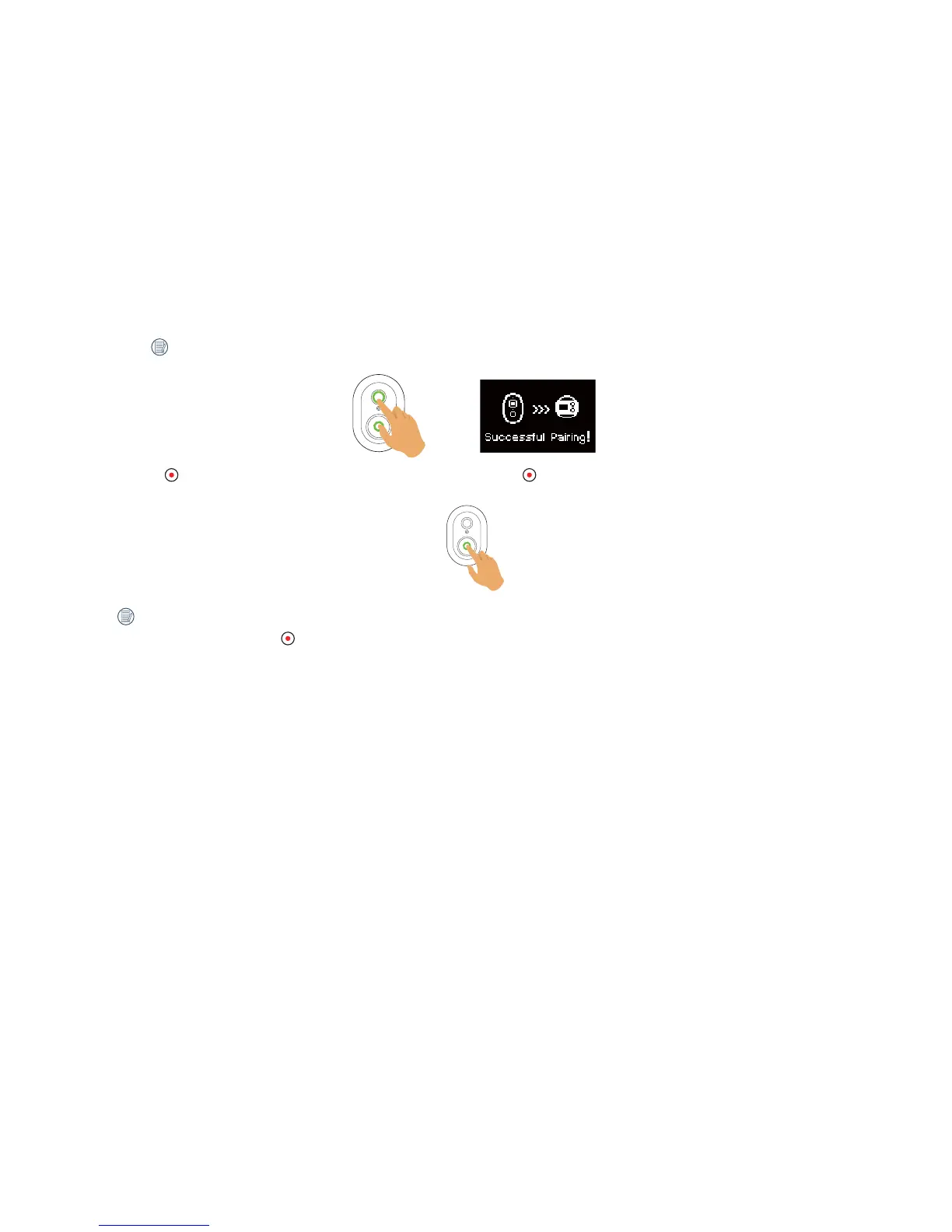33
While pairing, the remote control shall be closer to the camera.
2. Press the button on the remote control to start shooting or recording, and press the button again to stop recording.
Other parameters are set the same as the current settings of the camera at the same mode.
3. To terminate remote control, pr
ess
the button.