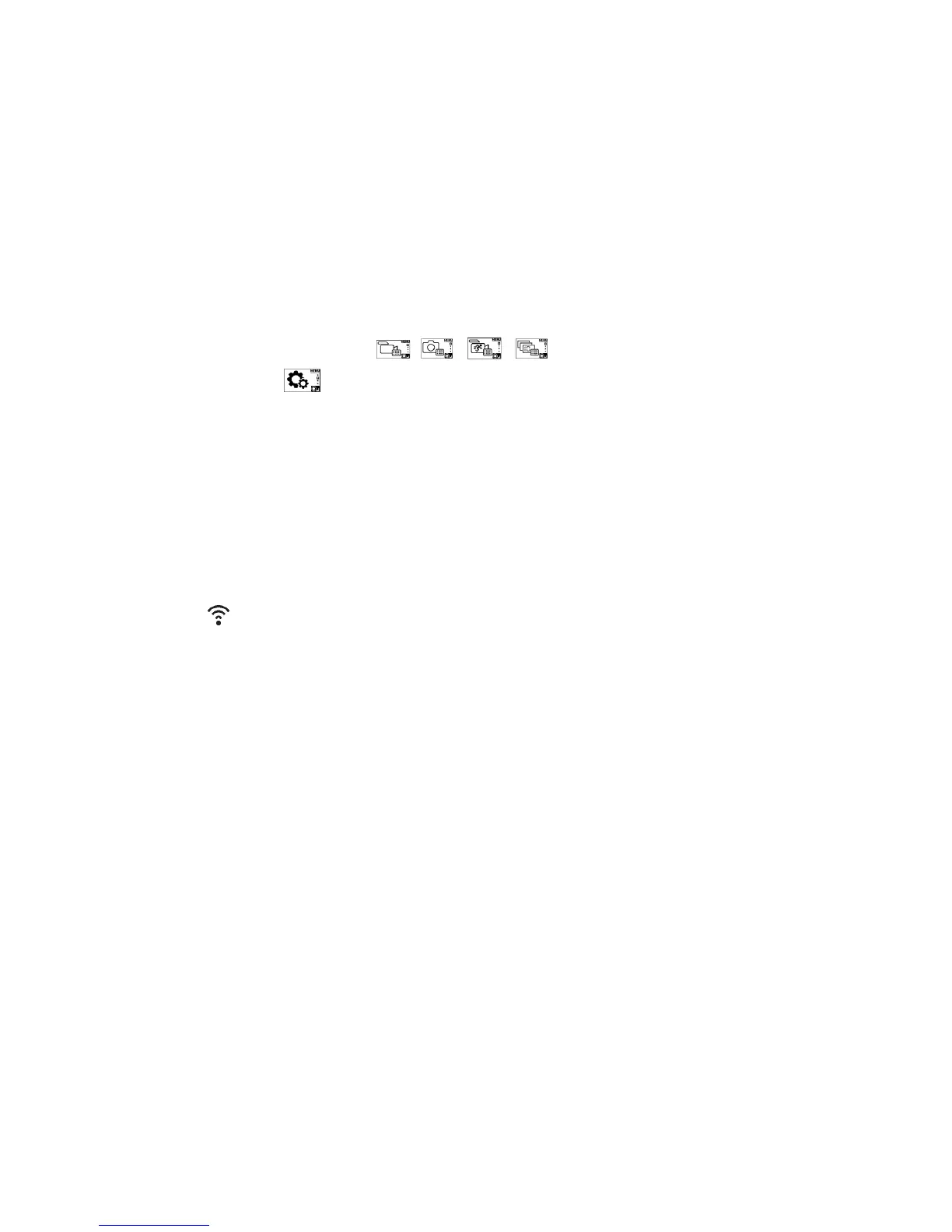8
Every Shooting Mode Settings ( / / / ) .....................................................................21
General Settings
...............................................................................................................................27
Remote Control-D ...............................................................................................................................................30
Using Interfacing ............................................................................................................................... 35
Micro USB interface ............................................................................................................................................35
Charging ......................................................................................................................................................35
Using an external power supply .................................................................................................................35
Data transmission ........................................................................................................................................35
Webcam....................................................................................................................................................... 37
Micro HDMI interface ..........................................................................................................................................39
Wi-Fi Mode ...............................................................................................................................41
Appendices ............................................................................................................................................45
6SHFL¿FDWLRQV .........................................................................................................................................................45
Prompts and Warning Messages ............................................................................................................................48
Trouble Shooting ....................................................................................................................................................50