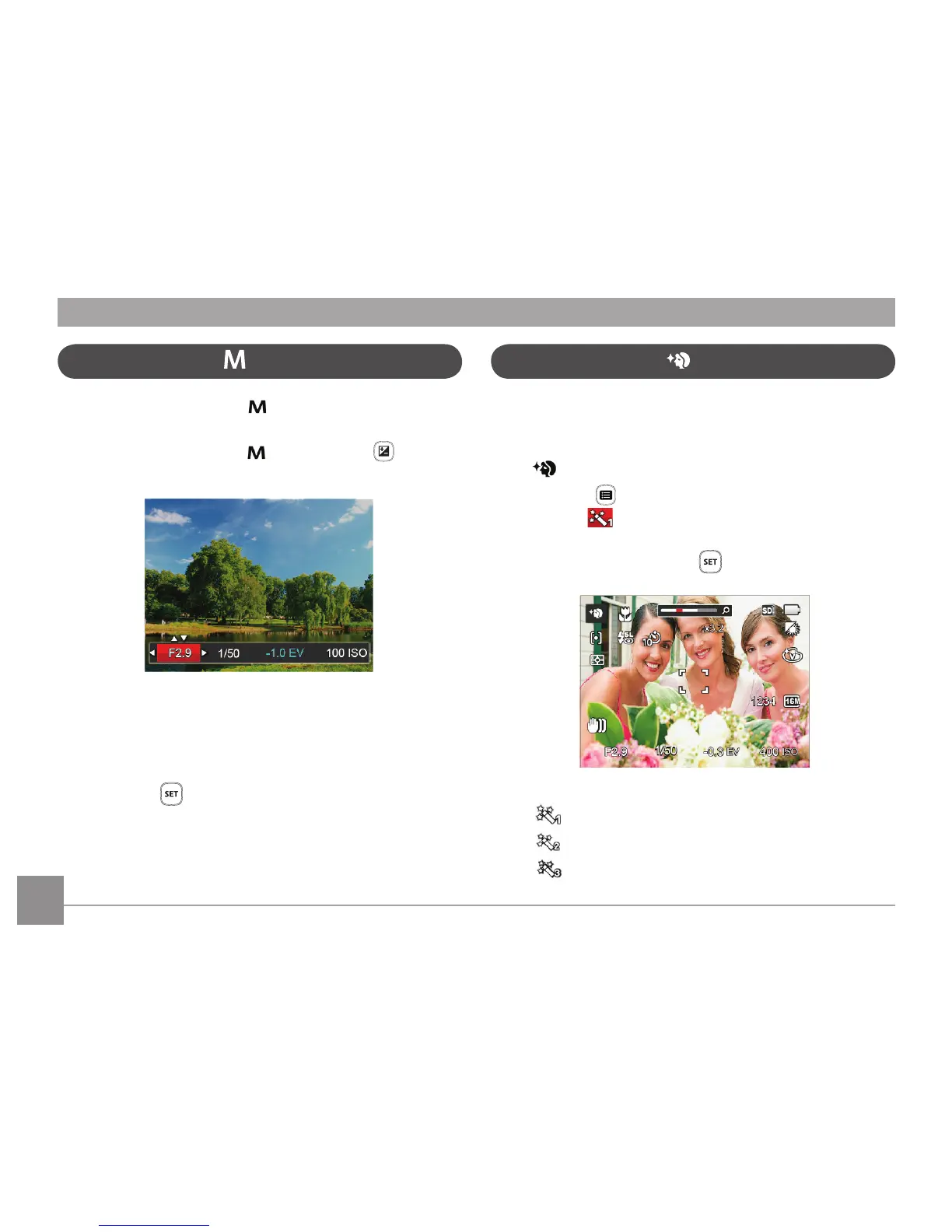28
In Portrait Mode, the camera is set to automatically ad-
just camera exposure for realistic portrayal of skin tones.
1. Turn the Mode Dial to select Face Beautier Mode
( ).
2. Press the
button and press the up/down button
to select .
3. Press the left/right arrow button to select Face
Beautier and press the button to conrm and
return to photo shooting mode.
Beautier Mode has 3 effects:
• Effect 1: Skin Soften
• Effect 2: Skin Soften + Eye Brightening
• Effect 3:Skin Soften + Eye Brightening +
Eye Enlargement
Face Beautier
Manual Mode
When selecting manual ( ) mode, you can set the
aperture / shutter speed manually and ISO value.
1. Turn the Mode Dail to
and press the button
to congure settings.
2. Press the left/right arrow button to select an ad-
justment setting.
3. Press the up/down button to adjust the param
-
eters.
4. Press the
button to conrm the settings and
enter the shooting screen.
