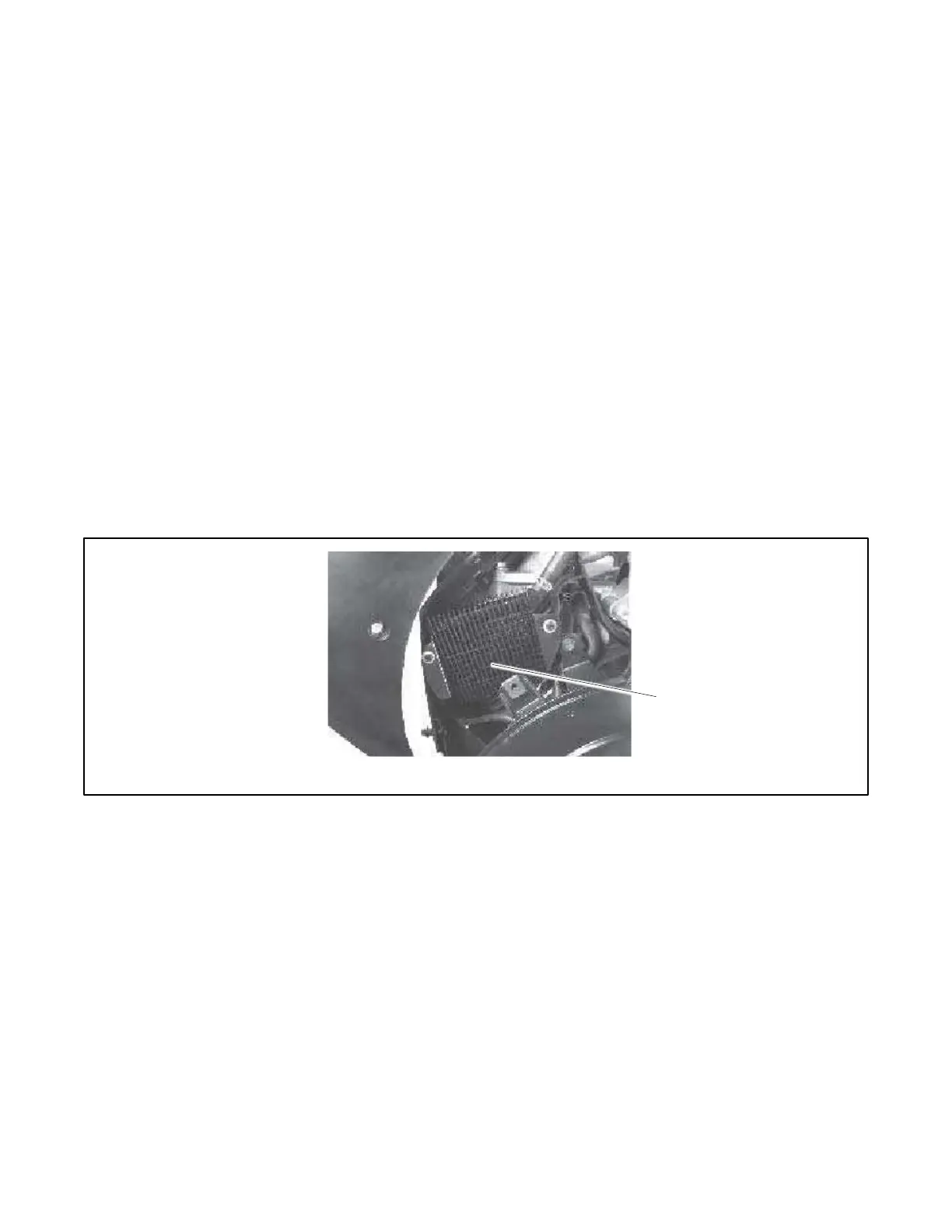TP-7092 11/22 71
4. Check for leaks.
a. Check for oil leaks.
b. Fix leaks and recheck the oil level.
c. Reinstall the housing side panel.
5. Reset the maintenance timer on the controller.
4.2.5 Resetting the Maintenance Timer
1. From the Overview menu, step down to the Genset Run Time menu.
2. Press the Select button and then step down to the Next Maintenance screen.
3. Press the Select button.
4. Press the Up arrow button so that “Reset Maint Timer? Yes” is displayed.
5. Press the Select button. After about two minutes, the new maintenance interval and date are displayed.
4.2.6 Oil Cooler (18/20RCA/RCAL only)
Inspect and clean the oil cooler at the intervals indicated in the service schedule. The oil cooler must be kept free of debris.
See Figure 57 for the oil cooler location. The oil cooler is located under the No. 2 cylinder shroud. Remove the top mounting
screw and loosen the two side screws, then lift off the cylinder shroud.
Clean the outside of the oil cooler fins with a brush or with compressed air.
Figure 57 Oil Cooler
