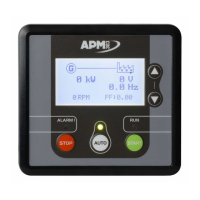6 — COMMISSIONING
pg. 173
Return to TOC Curtis AC F2-A, F4-A, F6-A Motor Controllers – FOS 4.5 – April 2022
Reverse Min Input,
Reverse Max Input,
Reverse Map Shape,
rottle Filter,
HPD SRO Type,
Sequencing Delay.
Hint: For immediate feedback while adjusting these throttle parameters, reference the rottle
Input (%) monitor variable within the rottle menu. Note that this variable is duplicated in the
System Monitor.
When adjusting the forward and reverse parameters, read the displayed rottle Input percentage at
the point when the throttle moves out of neutral and at the point just before full throttle and enter
these values for the min and max threshold settings for that direction (Forward & Reverse Min/
Max Input). Set up the remaining parameters in the rottle Menu as required by the application.
(See the rottle menu for further details on these parameters).
Verify that the throttle settings are correct by checking the Mapped rottle and rottle Command
values over the entire range of throttle movement in the parameter or monitor menus (Application
Setup » rottle or System Monitor » Inputs). e value displayed should be positive in the forward
direction and negative when in reverse. Verify that it is 0% throughout the range of throttle’s neutral
motion. e displayed percentage should be 100% throughout the range considered the maximum
(± based upon whether forward or reverse).
Contact the Curtis distributor or support engineer to resolve any issues about the throttle setup before
continuing with the initial setup procedures.
Step 10: Brake
Figure 13 illustrates a 2-wire “brake” input. If the application does not use a wired brake input, set
the Brake Pedal Enable parameter = O. If a brake input will be used, set Brake Pedal Enable = On,
while keeping the Interlock o.
See Programmer » Application Setup » Brake » Brake Pedal Enable
The Brake parameter setup follows that of the throttle, keeping in mind that only when using
a CANbus VCL rottle, will the Analog1 input (pin 16) be free to operate as the brake input.
Otherwise, assign an available analog input and process as a voltage input in VCL. For CAN based
inputs, where a physical input is not employed, set the VCL Brake Enable parameter = On. Note that
the Pot 18 Wiper can be setup as a brake input, as either a voltage or 2-wire.
See Programmer » Controller Setup » IO Assignments » Controls » Throttle Source = 0
See Programmer » Application Setup » Brake » VCL Brake Enable
Verify the brake settings using the Brake Command and Mapped Brake variables within the Brake
menu, or those in the System Monitor Inputs menu. e value displayed for Mapped Brake should
be = 0% through the range of brake pot motion that is considered neutral. e displayed Mapped
Brake should be = 100% through the range of motion that is considered maximum brake. Note: e
rottle Command is zeroed if the Brake Command is > 0 for Control Modes 0 and 1 (Speed modes).
Contact the Curtis distributor or support engineer to resolve any issues about the brake setup before
continuing with the setup procedure.
Quick Link:
Brake menu p.67

