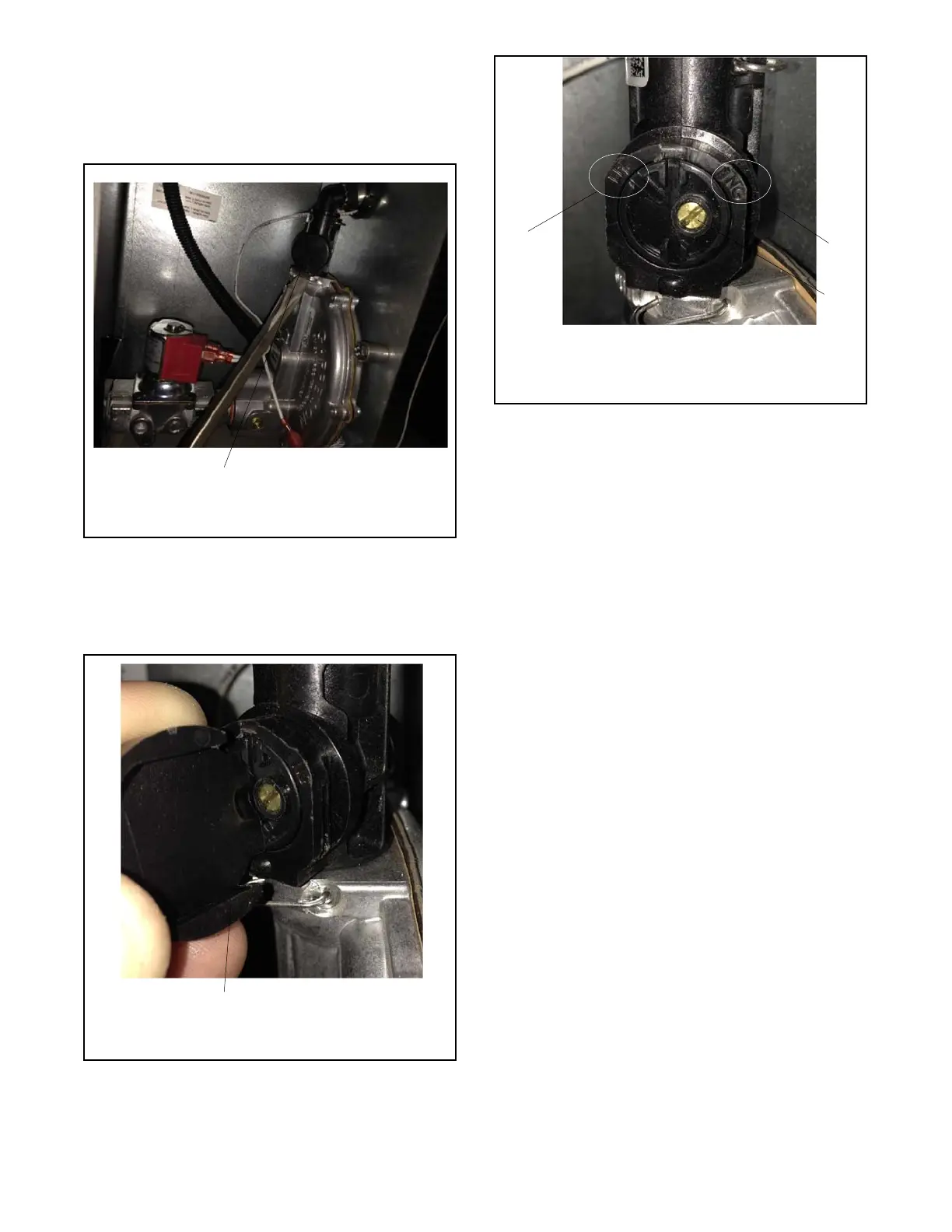TP-6984 5/17a18 Section 1 Installation
6. Remove the cap from the fuel selector valve. See
Figure 1 -12. Insert a flat head screwdriver under
the lip of the cap and push it upwards. Keep the cap
close by as it is needed to switch fuels in the next
step.
tp6879
1. Fuel selector cap
1
Figure 1-12 Cap Removal
7. See Figure 1-13. Use the cap in the orientation
shown to turn the selector valve to NG or LP. See
Figure 1-14 for valve positions.
tp6879
1. Turn selector valve
1
Figure 1-13 Fuel Selection
1. Fully left for LPG
2. Fully right for NG
3. Factory -set screw (Do not adjust!)
tp6879
1
2
3
Figure 1-14 Valve Positions
8. Replace the cap.
9. Connect and turn on the fuel supply (ensure that
the fuel supply matches the fuel setting).
10. Reconnect the generator set engine starting
battery leads, negative (--) lead last.
11. Reconnect power to the battery charger.
12. Reassemble the left side panel.
13. Start the generator set by pressing the RUN button
on the generator set controller.
14. Check for leaks using a gas leak detector.
15. Run the generator set and check the operation.
16. Press the OFF button to to shut down the generator
set.
Rating
Converting the fuel will change the generator set rating.
See the generator set specification sheet for ratings with
natural gas and LPG. When converting to LPG from
factory settings, o rder a new nameplate with the
updated rating and fuel information from an authorized
distributor/dealer, if necessary. Provide the following
information from the original nameplate:
D Model Number D kVA
D Spec Number D Amps
D Serial Number D Volts
D Fuel (original and new) D Hz
D kW
