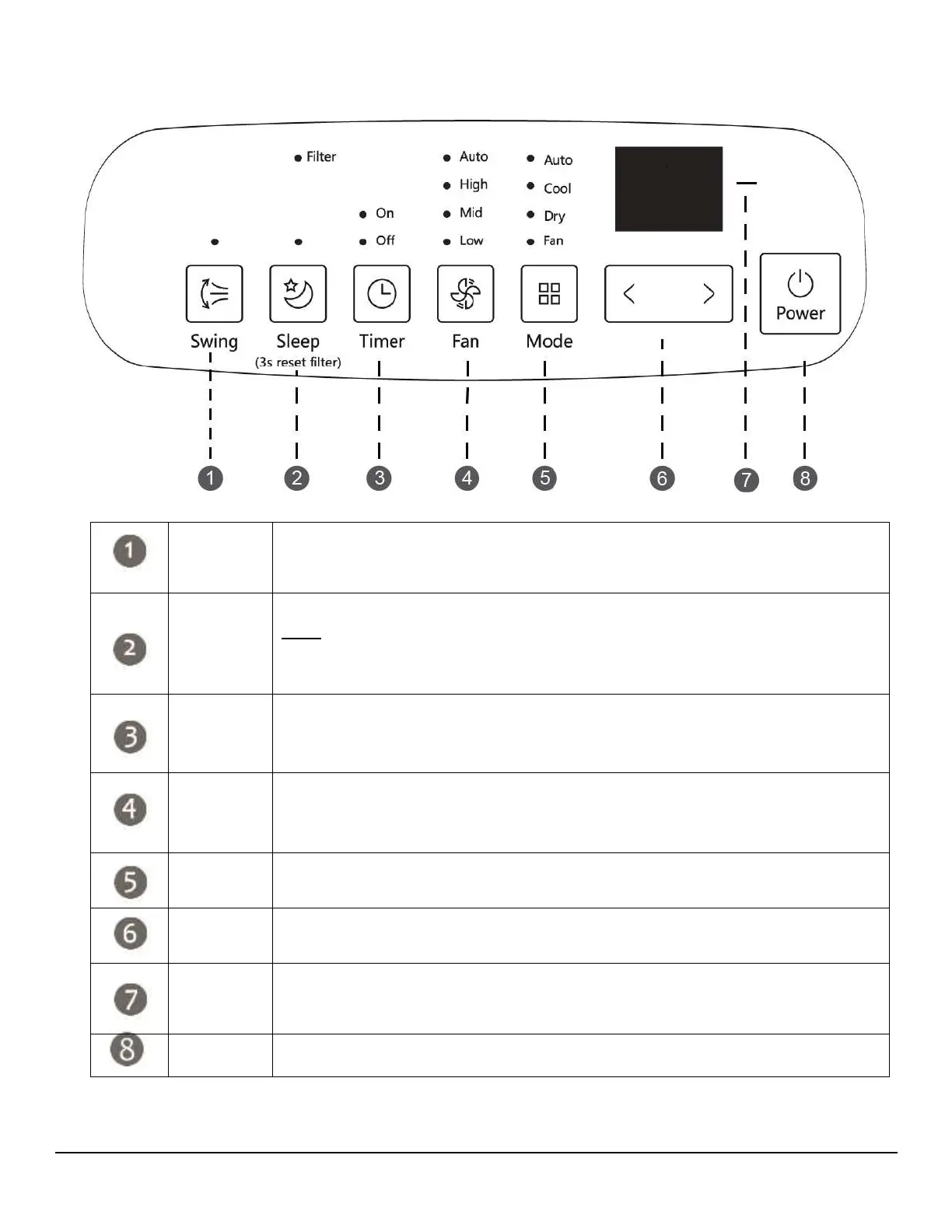12
Control Panel Overview
This button is used to initiate the Auto swing feature. During operation,
you may press the SWING button to stop and hold the louver at the
desired angle.
Select this button to initiate the SLEEP / ECO operation.
Note: After 250 hours of operation, the Filter indicator light will illuminate.
This feature is a reminder to clean the Air Filter for more efficient
operation. Press this button for 3 seconds to reset the reminder.
This button is used to initiate the AUTO ON start time and AUTO OFF
stop time program, in conjunction with the < and > buttons. The Timer
On/Off indicator will illuminate when the timer function is active.
Press this button to select the fan speed from the following setting
choices: LOW, MID, HIGH, and AUTO. The fan speed indicator will
illuminate the fan speed that has been selected.
This button selects the appropriate operating mode.
Use these buttons to adjust temperature settings or the TIMER setting.
When in DRY and FAN modes, this display shows the room temperature.
In other modes, the display shows the set
temperature in °C or °F. it will
also display any error codes or alerts.
This button powers the unit on and off.