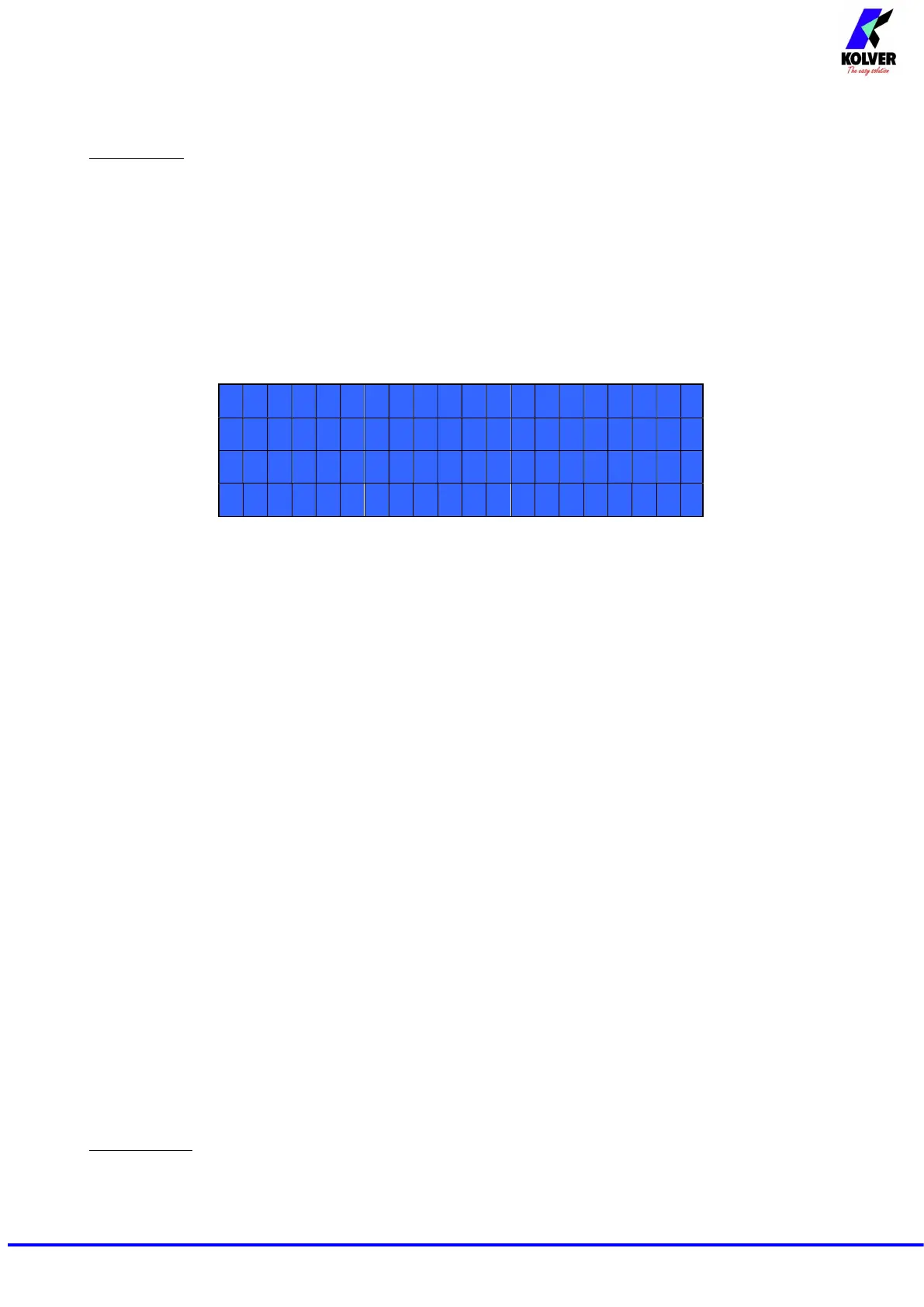Vers. 270921 Page 12
3) Password ON: When YES, you will be asked for the password to enter the menu. Otherwise select NO.
ATTENTION: Password is only asked to enter the menu the first time after switching the unit on.
The default password is: 0000.
4) ESC-OK-RST: Press ESC in case of error. Press OK at the end of a program or to reset a sequence or a
program (see point 7: Reset).
When INT, the operator must press the required key on the front panel.
When EXT, functions can only be enabled through proper connections on the back panel (see paragraph I/O
connections).
When INT+EXT you can press either the button on the front or on the back panel.
5) Unit: You can choose between the following units of measurements: Nm, lbf.in and kgf.cm.
-
-
-
-
O
P
T
I
O
N
S
-
E
N
U
-
-
-
-
8
)
S
e
r
i
a
l
n
.
0
0
0
0
0
0
0
0
6) Torque mode: this parameter allows to set the % or # (numerical value) operating mode of the control
unit. Each time this parameter is changed, the unit of measurement is set automatically in Nm and any
compensation value is reset. If you change from % to #, an intermediate speed and torque value will be set
for each program, while in reverse the maximum values are set. If you move from # to %, the torque values
set for each program will be converted into a percentage.
7) Model Detect: this function allows you to enable or disable automatic screwdriver recognition.
If set to Auto, the unit recognizes and sets the screwdriver autonomously. In case of the screwdriver
is not connected, the unit shows the warning "Connect screwdriver". When you connect a
screwdriver different from the previous one or after formatting the unit (or on first use), the
warning "Change model?" and the user can select "No" or "Yes". At the same time, the scrolling
notice "All program settings will be reset" will be displayed to underline the fact that if "Yes" is
selected, the torque, speed, etc. settings will be displayed. related to the previously connected
screwdriver model will be lost. In the latter case, the new connected screwdriver will be set and the
relative default values for torque and speed will be loaded. If the user selects "No" and leaves the
screwdriver connected, the warning "Connect right model" which is the one set in the "Model"
function of the relevant program, tightening is not allowed. In this mode it is not possible to
manually set a screwdriver model. If there is no screwdriver connected to the unit, the display
shows ---- instead of the model and torque. In case of an unrecognizable screwdriver is connected,
the unit will not show any model and tightening will not be allowed.
If this function is set in manual, automatic model recognition is disabled and the user will select
the desired screwdriver model through the Program menu). After formatting the unit or its first use
with the Model Detection setting in Manual, the warning "Select Model" will appear on the display.
In both operating modes (Auto and Manual), if in field 3) of the Program menu you are in the
“Model: ----“ status, it is not possible to change the values relating to the torque and speed in
tightening (unscrewing).
ATTENTION: with the model detection set to Auto in case of recognition malfunctions caused for
example by external interferences, set the model detection in Manual and select the desired
screwdriver.