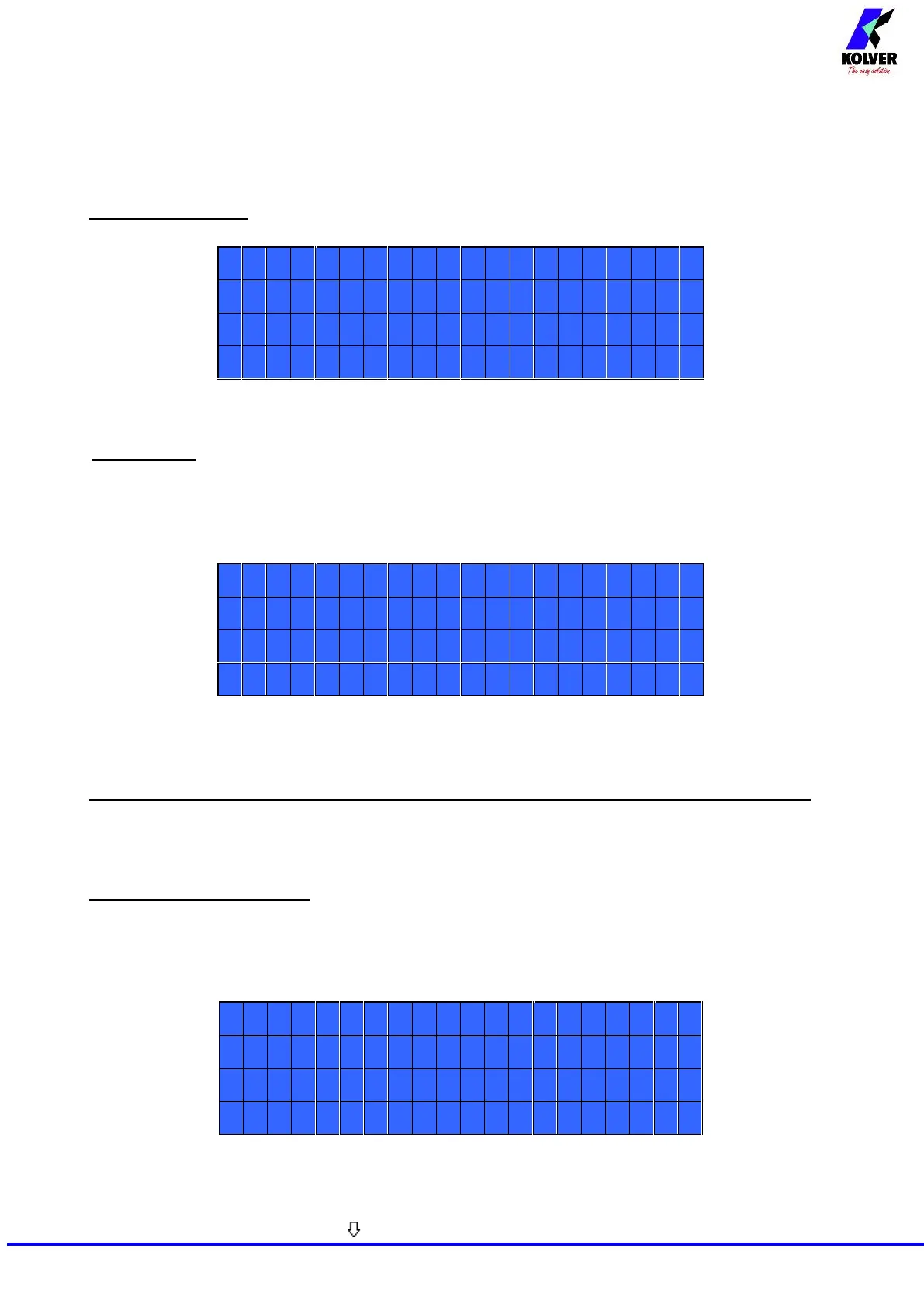Vers. 270921 Page 4
MAIN MENU:
-
-
-
-
-
M
A
I
N
-
M
E
N
U
-
-
-
-
-
-
S
e
q
u
e
n
c
e
s
e
t
t
i
n
g
Program setting: It indicates the menu section where you can set or modify the fastening parameters.
IMPORTANT: To work with switch box, socket tray and remote it is mandatory to go to Sequence
Menu (Ext Box: ON).
Sequence: It indicates the menu section where you can activate the sequence, the switchbox/socket tray
and the bar code.
NB: It is not possible to set a sequence containing programs both in % and in # mode. See the dedicated
Section.
U
n
i
t
o
p
t
i
o
n
s
Unit Options: It indicates the menu section where you can set date the language, the password, the unit,
the buttons, the unit mode, date and time, the firmware version, the serial number and the cycles done.
AVAILABLE ONLY ON EDU2AE/TOP/E and EDU 2AE/TOP/TA (from 3.0 version on)
USB Options: It indicates the menu section where you can view, upload and create programs setting
of the control unit.
PROGRAM MENU:
The first 28 menu lines are available in both the EDU 2AE/TOP, EDU 2AE/TOP/E and EDU 2AE/TOP/TA
models.
Lines from 29 to 32 are only available in the TOP/TA model.
1
)
P
r
o
g
r
a
m
n
u
m b
e
r
:
1
1) Program number: you can select/ modify the desired program from 1 to 8.
2) Screws number: The EDU2AE/TOP can act as screw counter. You can set the number of screws from
1 to 99. To disable the function press until you get to OFF.
If the number of correct screws matches to the number of set screws, “PROGRAM END” will appear on the
status bar and the yellow led will light up. If the “Press OK” is ON (see point 18), “PROGRAM END” will
