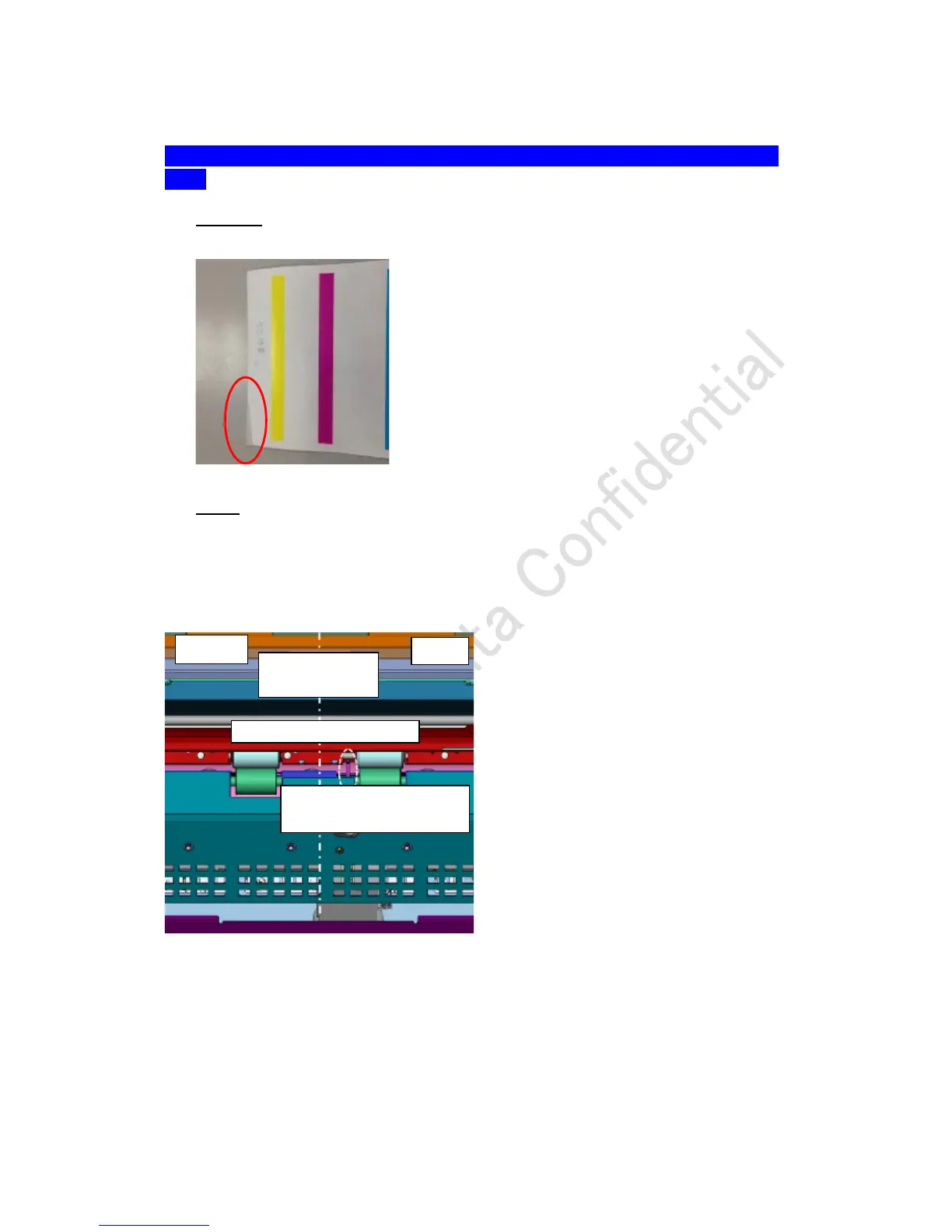2.1.15 Corner folding at the paper leading edge, machine front
side
(1) Symptom
When printing on thin small size paper, corner folding at machine front side may occur.
Example of condition: uncoated paper, less than 100gsm paper and A6 size.
Referential image
(2) Cause
When the paper is not stiff, the edge of the paper is lifted up by the fusing exit actuator. The
paper may enter to the fusing exit roller with this state.
Depending on the paper pass, the fusing exit roller entering angle is different and this causes the
symptom.
When the paper enters to the fusing exit roller upper in the very vertical angle, the possibility of
the corner folding occurrence becomes high.
Fusing _Left side view
