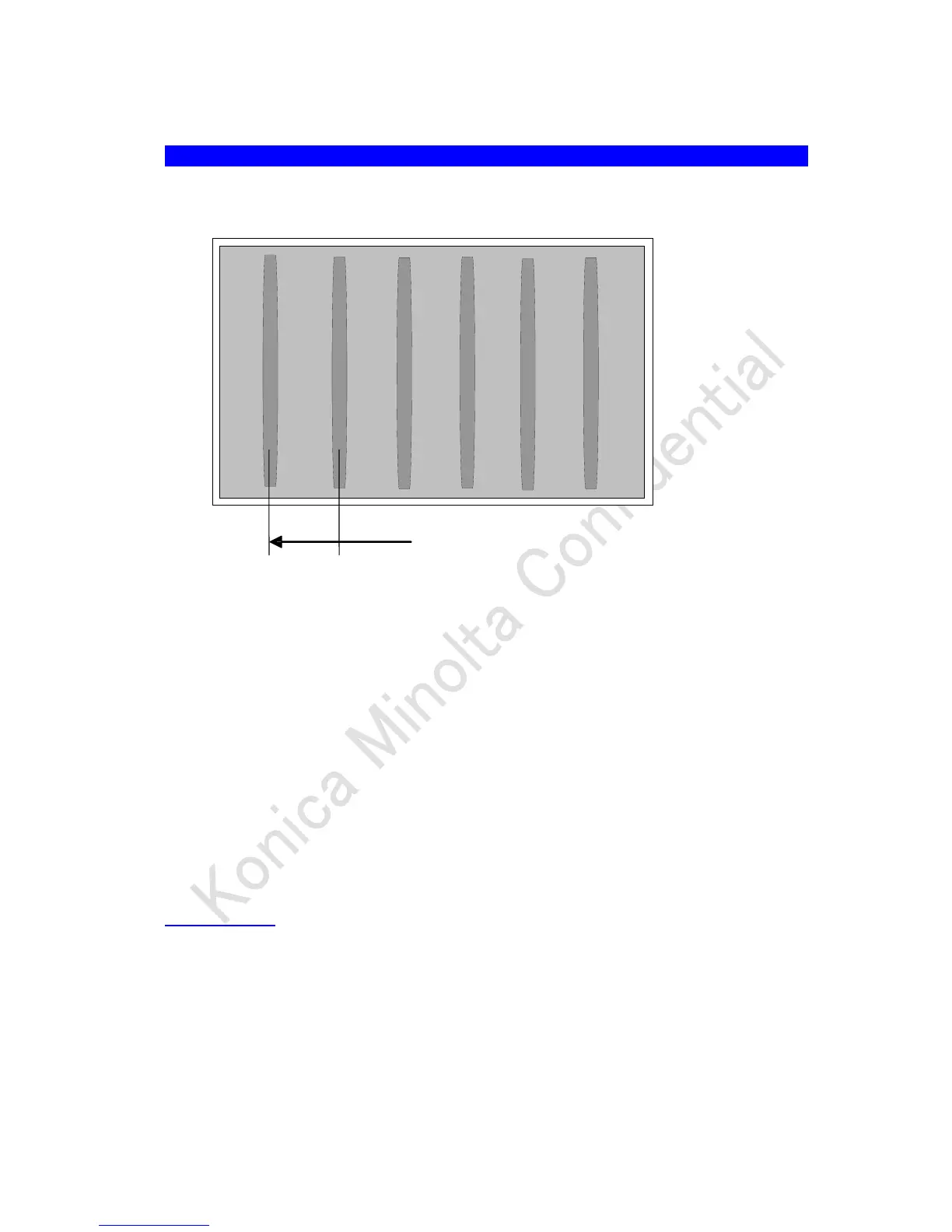1.2.13. Developing roller (44mm) cycle banding (different density)
(1) Symptom
Lighter or darker density bands appear at 44 mm cycle in CD direction.
(2) Cause
Due to the developing roller deflection within the tolerance, Ds or Developer conveyance amount
changes.
Depending on the deflection level of the roller, developing efficiency of the photoconductor drum
changes and the symptom occurs.
(3) Solution
To enhance developing ability, increase the Develop AC Bias Fine Adj. setting while checking
the adjustment result.
Service Mode → [Process Adjustment] →[Process Fine Adjustment] →[Develop AC Bias Fine
Adj.]
When the setting is changed, conduct gamma automatic adjustment.
Note
Background, white spot or carrier attachment may occur. Therefore, check the image when
changing the settings.
Table of contents
