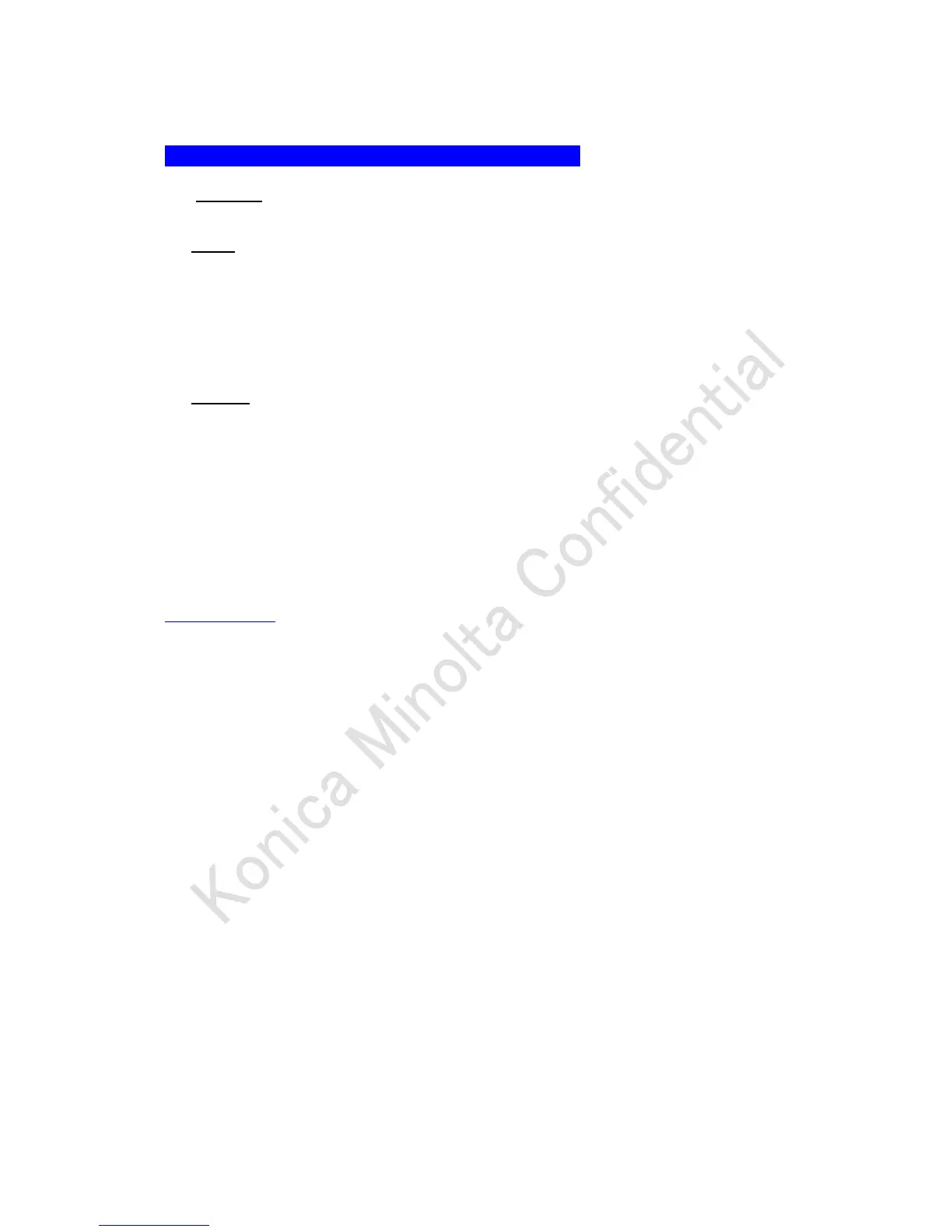1.3.12. Prevention of the backside soilage
(1) Symptom
The backside of the paper gets soiled (includes 75mm cycle, the 1
st
one is at less than 75mm)
(2) Cause
The patch created between images in image stability priority mode attaches to the 2
nd
transfer
roller.
Though the 2
nd
transfer roller's cleaning operation which is to return the toner to the intermediate
transfer belt using the static electricity is inserted, depending on the environment (especially at
low humidity environment), and the 2
nd
transfer roller consuming state and paper type (additive
of paper), cleaning performance is not enough.
(3) Solution
Change DipSW105-0 and increase frequency of the cleaning
[Service] → [System Setting] → [Software DIPSW Setting]
DipSW105-0=0 (Default)
= 1 x 1.5 When the usual CL frequency is 4 times, it is changed to 6 times.
= 2 x 2 When the usual CL frequency is 4 times it is changed to 8 times.
Note
When the cleaning frequency is increased, the productivity decreases by 1% to 2 %. Therefore,
change the setting and see the customer's acceptance.
Table of contents
