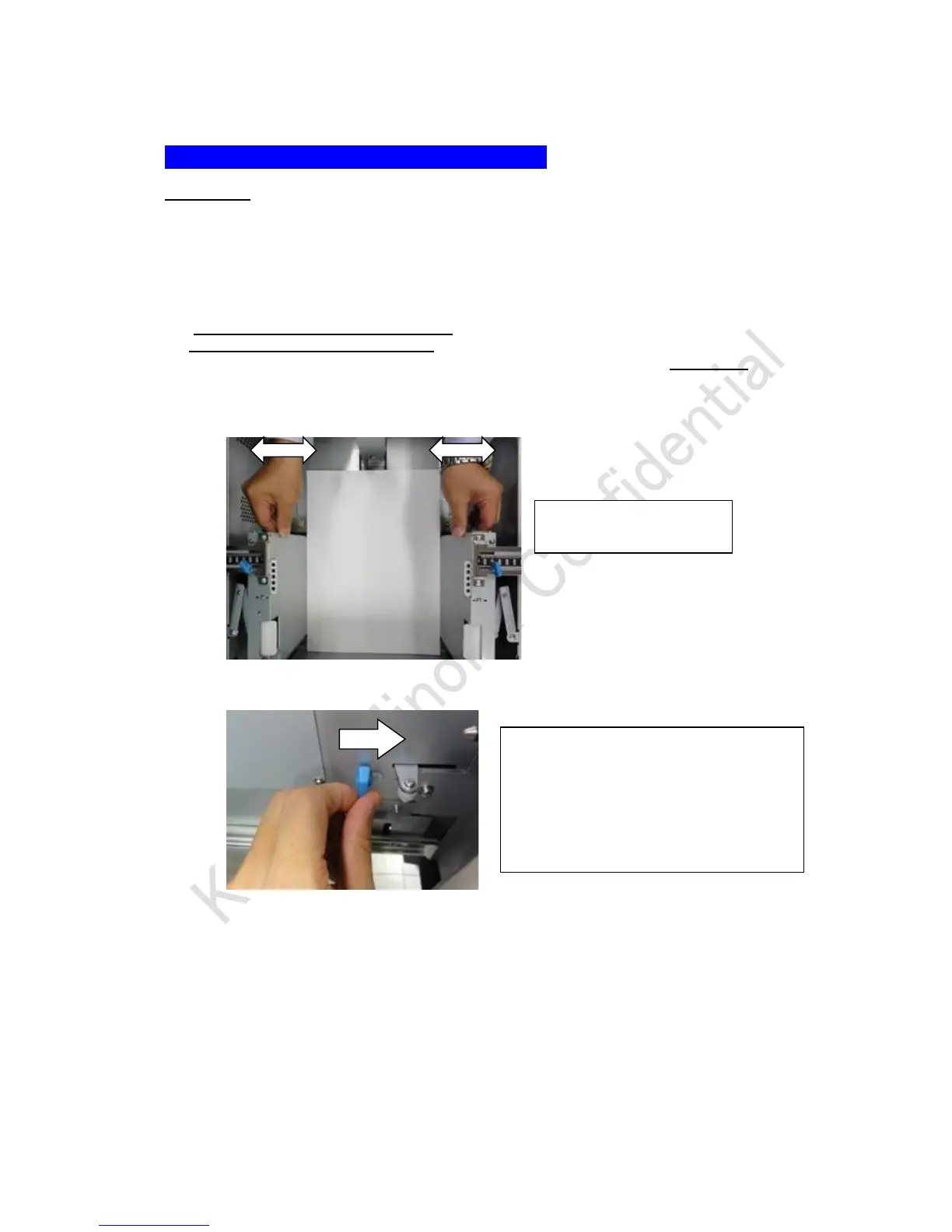2.1.18. Pickup jam clearance workflow
Introduction
Paper status in the tray largely affects paper feed ability such as JAM and skew. From the
experience, incorrect paper setting in the tray is one of the major factors causing JAM.
Please thoroughly instruct user to set the paper in the tray with the correct procedure. This will
reduce jam occurrence.
1. How to set paper correctly to the tray
1.1 How to set paper (basic procedure)
i) Set a few sheets of paper to the tray and adjust the side guides with both hands.
Note:
Adjusting in one-handed, only one side guide moves and another side do not move well.
This may result in off-center in the tray.
ii) Slide the knob at the side of the tray then close the tray.
iii) Open the tray after the lift up plate reaches to the topmost position.
downing the lift up plate. (After sliding the
knob, it is necessary to open and close the
tray). This enables to make more precise
adjustment of the gap between paper and
side guides. Aft
