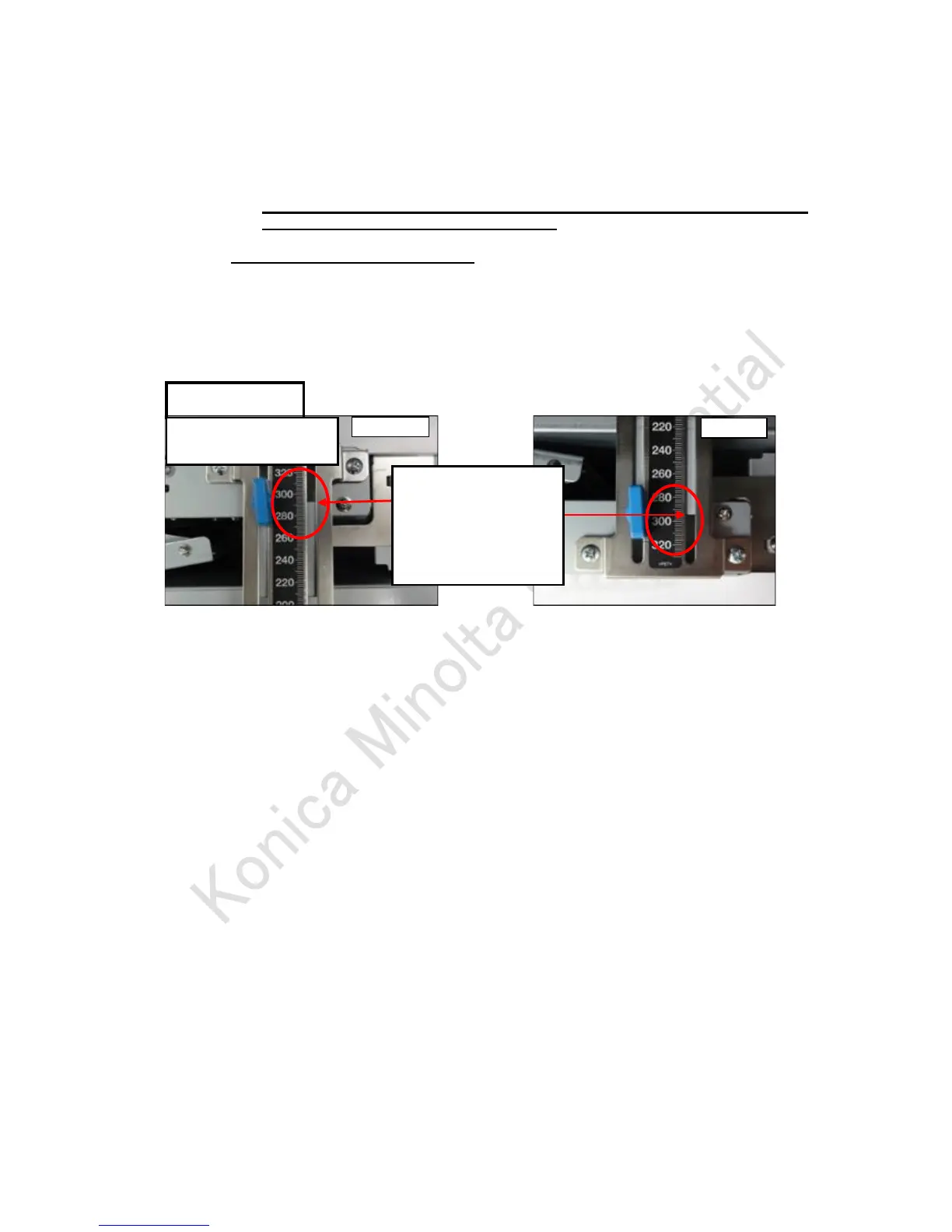iv) Adjust the gaps between the paper and the side guides referring to the following steps 1
through 4.
Note:
• Especially, to keep slight gap mentioned in 2 is important. Otherwise, JAM
(non suction, multi-feed, buckling) occurs.
Manual adjustments of side guides
1. Side guide scale: Set the side guides so that the front and rear indicates the same value.
* Read the value at the edge of the steel plate.
2. Gap between papers and guides: Keep 0.1 to 0.2mm at each side
3. Fix side guide: Rotate the knob to fix.
4. Check the paper can move smoothly: Slide the paper by hand and confirm that
it moves smoothly.
If it is caught, JAM may occur (see the figure in below)
