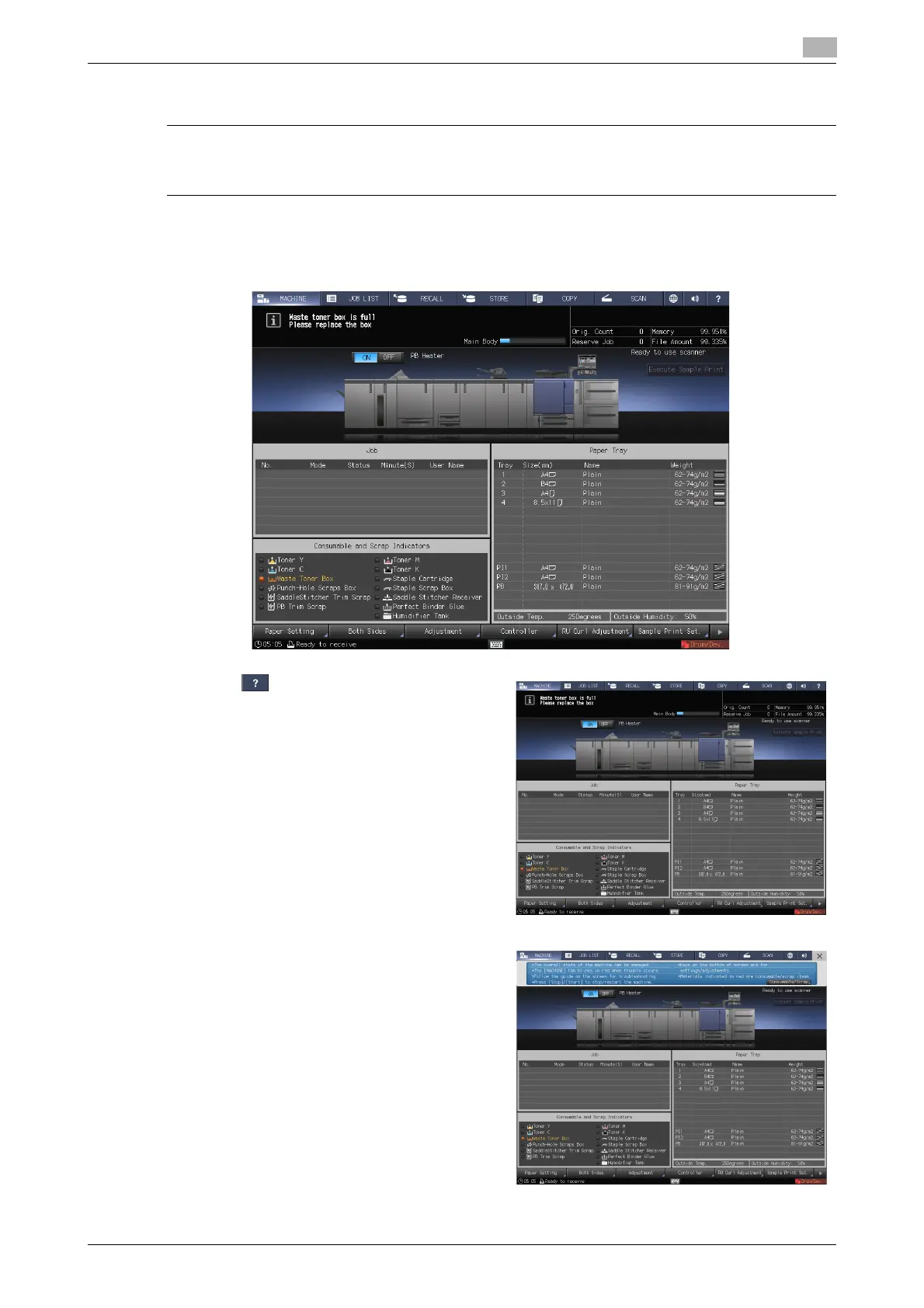AccurioPress C2070series 7-7
7.1 Replenish and Replace Consumables
7
Replacing a waste toner box
7WARNING
NEVER throw the waste toner box into a fire.
- Otherwise, the toner may ignite and cause a dangerous situation.
If the waste toner box fills up with waste toner, the message [Waste toner box is full Please replace the box]
is displayed on the [MACHINE] screen, and the [Waste Toner Box] indicator changes to yellow in the [Con-
sumable and Scrap Indicators] display.
1 Press on the upper-right corner of the
touch panel or Help on the control panel to
display the help message.
% If you press the yellow row in the [Consum-
able and Scrap Indicators] display area of
the touch panel, the window shown in step
3 is displayed directly.
2 Press [Consumable/Scrap].
