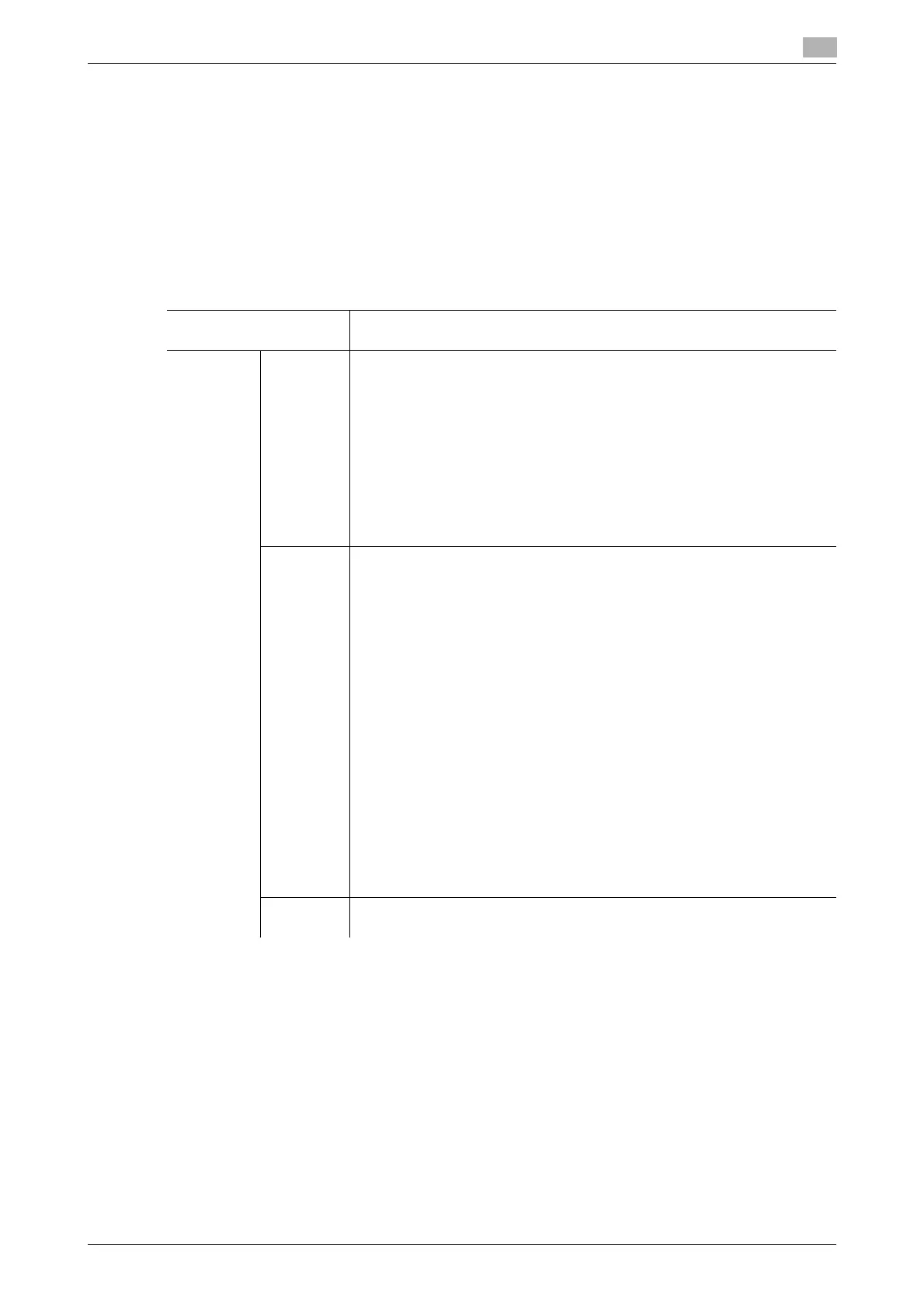AccurioPress C2070series 8-15
8.4 Major Specifications
8
8.4 Major Specifications
NOTICE
The specifications of the machine and optional device are subject to a change without notice.
Even if the specified paper size and weight are compatible with an optional device, if they are not supported
by the entire system including the machine, the paper may not be able to be used.
Some optional devices are not supported in certain regions.
8.4.1 Machine
Specifications
Operating environment
conditions
Temperature: 10 to 30°C
Humidity: 10 to 80%RH
Machine
tray
Paper
weight
When paper is less than 279.4 mm / 11" in width and 215.9 mm / 8.5" or less
in length (A5 w, B5 w/v, etc.)
• Plain Paper, Colored Paper, Fine Paper, Color Specific, Tab Paper:
62 g/m
2
to 216 g/m
2
/ 16 lb Bond to 57 lb Bond
• Coated-GL, ML, GO, MO: 81 g/m
2
to 216 g/m
2
/ 22 lb Bond to 57 lb
Bond
When paper is 279.4 mm / 11" or more in width and 215.9 mm / 8.5" or more
in length (A3 w, B4 w, A4 w/v, 8.5 e 11 w/v, etc.)
• Plain Paper, Colored Paper, Fine Paper, Color Specific, Tab Paper:
62 g/m
2
to 256 g/m
2
/ 16 lb Bond to 68 lb Bond
• Coated-GL, ML, GO, MO: 81 g/m
2
to 256 g/m
2
/ 22 lb Bond to 68 lb
Bond
Paper size Tray 1 (upper tray)
•A3 w, B4 w, SRA4 w/v, A4 w/v, B5 w/v, A5 w,
11 e 17 w, 9 e 11 v, 8.5 e 14 w, 8.5 e 11 w/v, 5.5 e 8.5 w, 8K w,
16K w/v, Foolscap*
• Tab Paper: A4T v, 8.5 e 11T v
• Custom: Width 139.7 mm to 330.2 mm, Length 182 mm to 431.8 mm /
Width 5.5" to 12.98", Length 7.17" to 17"
Tray 2 (lower tray)
•SRA3 w, A3 w, B4 w, SRA4 w/v, A4 w/v, B5 w/v, A5 w,
13 e 19 w, 12 e 18 w, 11 e 17 w, 9 e 11 v, 8.5 e 14
w, 8.5 e 11 w/v,
5.5 e 8.5 w, 8K w, 16K w/v, Foolscap*
• Tab Paper: A4T v, 8.5 e 11T v
• Custom: Width 139.7 mm to 330.2 mm, Length 182 mm to 487.7 mm /
Width 5.5" to 13", Length 7.17" to 19.2"
JIS standard sizes are used for B series in the factory setting. For JIS/ISO
switching, contact your service representative.
You can change the detectable standard size. Also, you can select [ON]
from [K Size] on the Utility/Counter screen to detect the K size. For details,
refer to the [HTML User's Guide].
*Foolscap refers to 8.5 e 13 w, 8.25 e 13 w, 8.12 e 13.25 w, or 8 e 13 w.
Storage
capacity
Up to 500 sheets (80 g/m
2
/ 21 lb Bond) can be loaded into Tray 1 (upper
tray), and up to 1,000 sheets (80 g/m
2
/ 21 lb Bond) into Tray 2 (lower tray).
