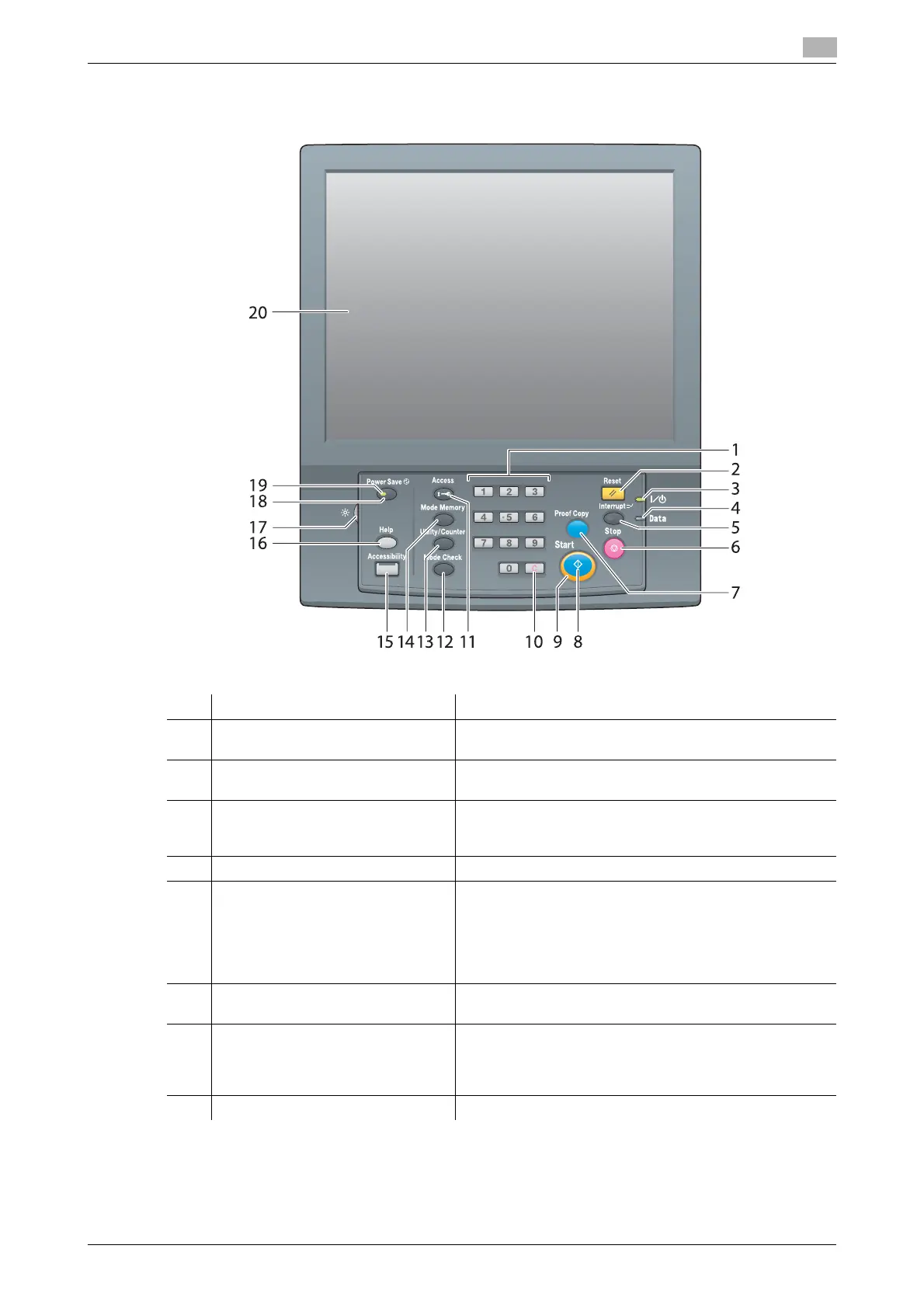AccurioPress C2070series 8-9
8.2 Name of each Component
8
8.2.3 Control Panel Layout
No. Name Description
1 Keypad Enter the values such as the number of copies or the zoom
ratio.
2 Reset* Returns the contents you entered or changed on the con-
trol panel to the default settings.
3 Power LED Lights up in orange when the main power switch is turned
on, then lights up in blue when the sub power switch is
turned on.
4 Data LED Flashes when receiving a job.
5 Interrupt* Used to make an interrupt copy.
Using this function, you can interrupt the currently execut-
ed job to prioritize a copy job when you want to make a
copy on urgent business. The Interrupt LED flashes until
interrupt becomes possible. When interrupt becomes pos-
sible, the Interrupt LED lights up.
6 Stop Stops machine operations or erases the scanned image
data.
7 Proof Copy* Used to make a proof copy.
Print data to check the adjusted image quality on the
[Quality Adjustment] screen, or output a sample from the
[Job Ticket Edit] screen.
8 Start Starts each function operation.
