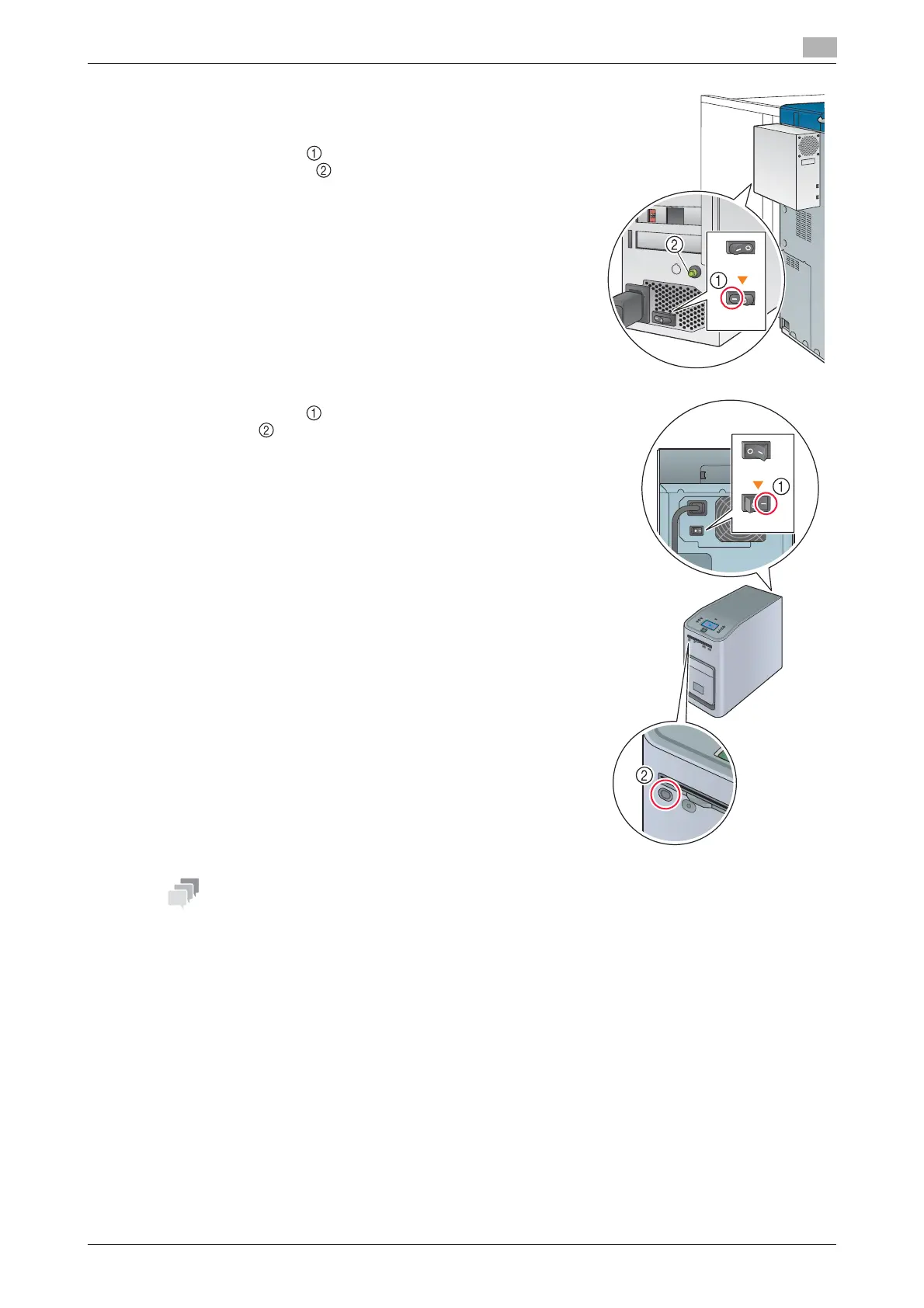2.1 Turning the Power ON/OFF
2
AccurioPress C2070series 2-4
3 For Image Controller IC-417/Image Controller IC-313, turn
the image controller on.
% For Image Controller IC-417, turn the power switch in the
rear side on ( ), then press the button on the top of the
power switch ( ).
% For Image Controller IC-313, turn the power switch in the
rear side on ( ), then press the power button in the front
side ( ).
NOTICE
After this machine has started completely, turn the image con-
troller on.
- If [Machine is warming up] is displayed on the [MACHINE] screen, it indicates that this machine is in the
warm-up state. Warm-up processing takes approximately 6.5 minutes.
