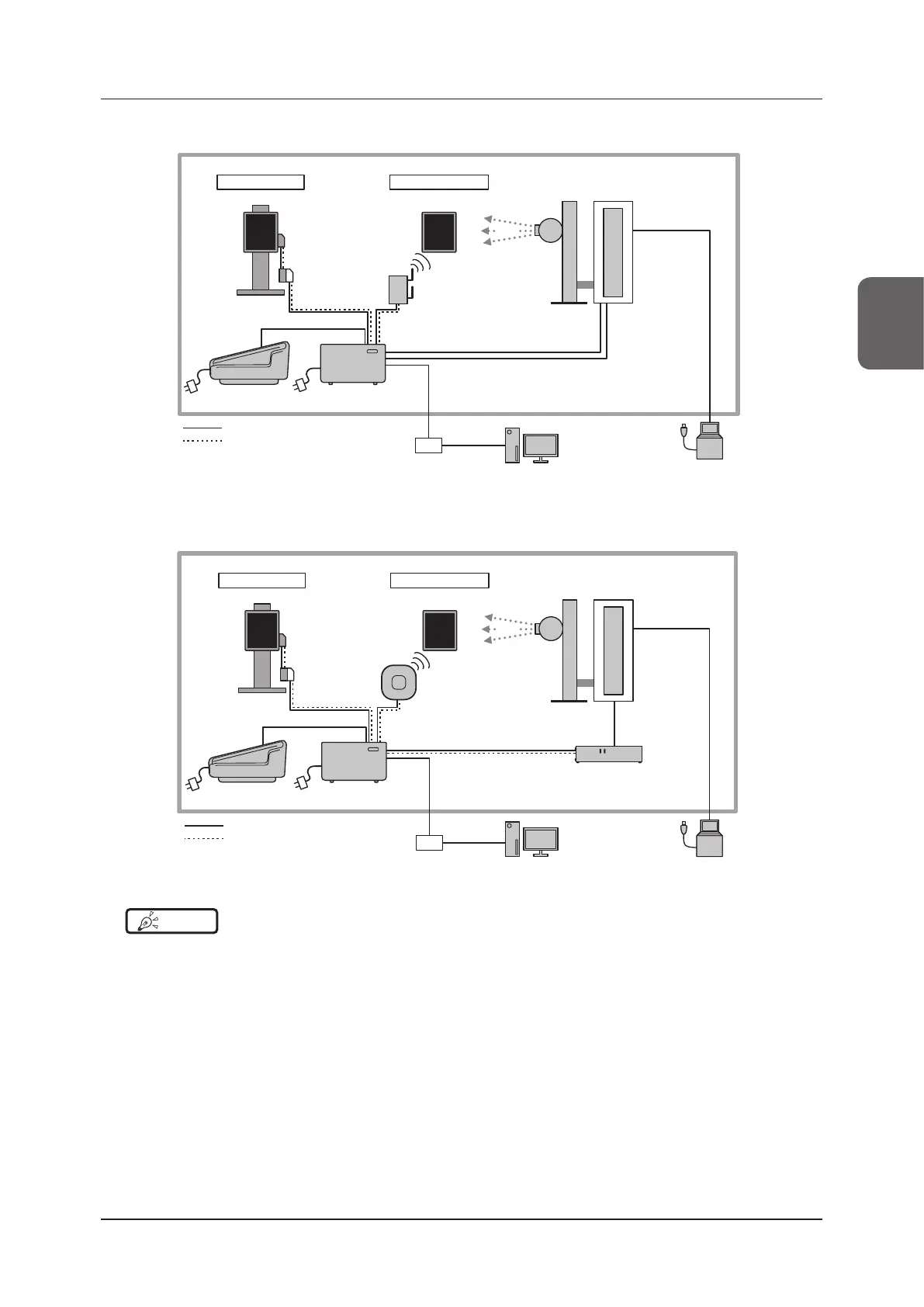37
Chapter 2
2.1 Overview of this device
Basic connection example 2
(16) AeroDR
UF Cable
(15) I/F Cable
X-ray
Wired connection
Wall
stand
(1) DR Detector
Wireless connection
(1) DR Detector
(3) AeroDR
Interface Unit2
(18) AeroDR
XG Cable
(19) AeroDR
Collimator Cable
Signal relay
Exposure room
Power supply
(13) AeroDR
Access Point
(12) AeroDR
Battery Charger2
X-ray device
(17) Image processing controller
Hub
Tube
X-ray device
Basic connection example 3
(15) I/F Cable
X-ray
Wired connection
Wall
stand
(1) DR Detector
Wireless connection
(1) DR Detector
(2) AeroDR Interface Unit
(18) AeroDR
XG Cable
(16) AeroDR
UF Cable
Signal relay
Exposure room
Power supply
X-ray device
(17) Image processing controller
Hub
Tube
X-ray device
(12) AeroDR
Battery Charger2
(9) AeroDR Generator
Interface Unit2
(14) Access point
Wired connection Wireless connection
HINT
•••••••••••••••••••••••••••••••••••••••••••••••••••••••••••••••••••••••••••••••••••••••••••••••••••••
• The AeroDR Generator Interface Unit2 and access point can also be powered from the AC adapter.
•••••••••••••••••••••••••••••••••••••••••••••••••••••••••••••••••••••••••••••••••••••••••••••••••••••••••••••••••••••
