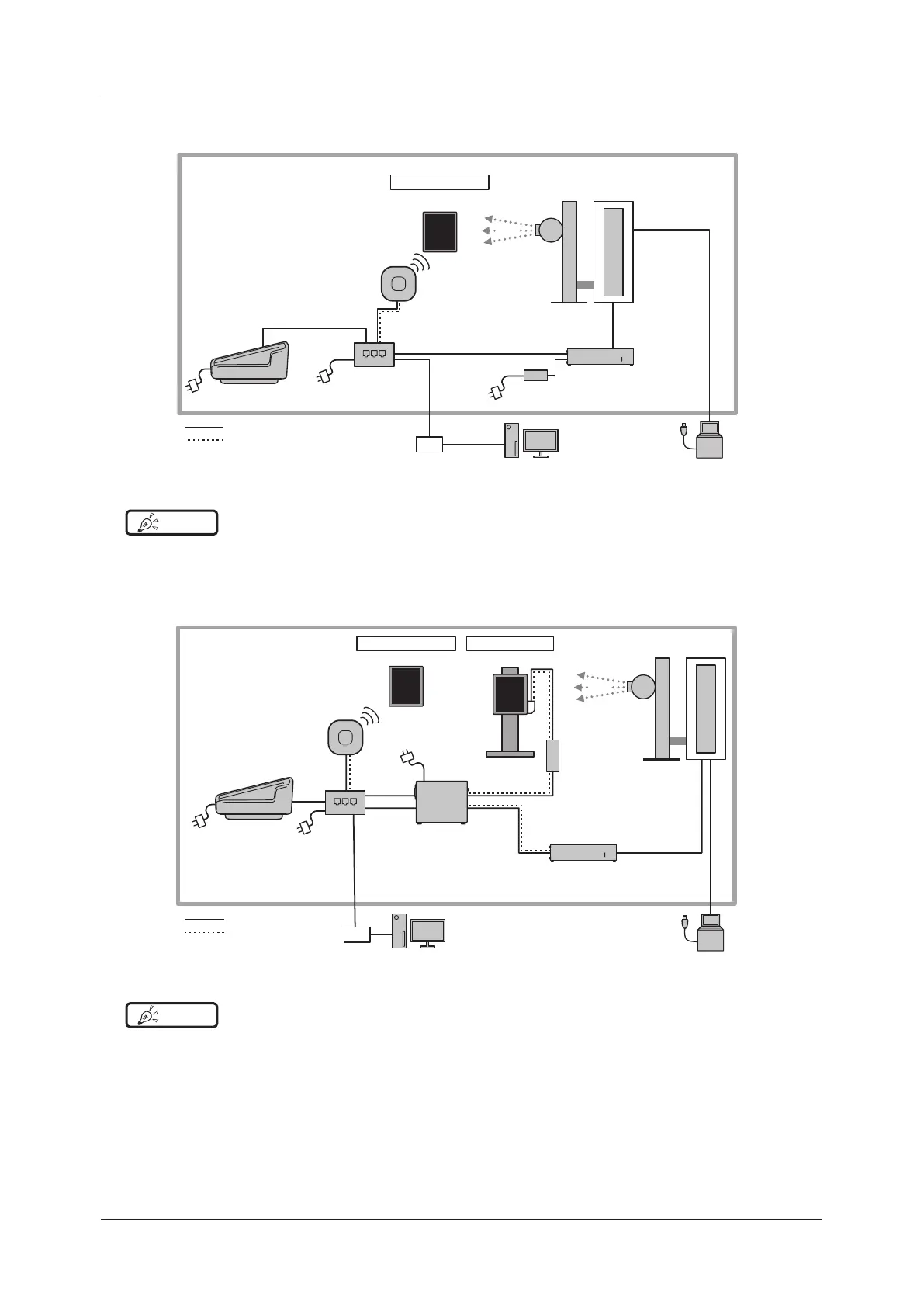38
2.1 Overview of this device
Basic connection example 4
X-ray
Wireless connection
(1) DR Detector
Signal relay
Exposure room
Power supply
(4) Hub
(12) AeroDR
Battery Charger2
X-ray device
(17) Image processing controller
Hub
Tube
X-ray device
(18) AeroDR
XG Cable
(14) Access point
(10) Generator
Interface Unit 3
GIU3
AC Adapter
Wireless connection
HINT
•••••••••••••••••••••••••••••••••••••••••••••••••••••••••••••••••••••••••••••••••••••••••••••••••••••
• The Generator Interface Unit 3 can also be powered from the GIU3 AC Adapter.
•••••••••••••••••••••••••••••••••••••••••••••••••••••••••••••••••••••••••••••••••••••••••••••••••••••••••••••••••••••
Basic connection example 5
Exposure room
Signal relay
Power supply
(4) Hub
(12) AeroDR
Battery Charger2
X-ray device
(17) Image processing controller
(18) AeroDR
XG Cable
(14) Access point
(10) Generator Interface Unit 3
(15) I/F Cable
Wall stand
(7) Power Supply Unit
(5) Detector
Interface
Unit
Hub
X-ray
Tube
X-ray device
(1) DR Detector
Wired connection
(1) DR Detector
Wireless connection
HINT
•••••••••••••••••••••••••••••••••••••••••••••••••••••••••••••••••••••••••••••••••••••••••••••••••••••
• The Detector Interface Unit can also be powered from the DI Unit AC Adapter.
•••••••••••••••••••••••••••••••••••••••••••••••••••••••••••••••••••••••••••••••••••••••••••••••••••••••••••••••••••••
