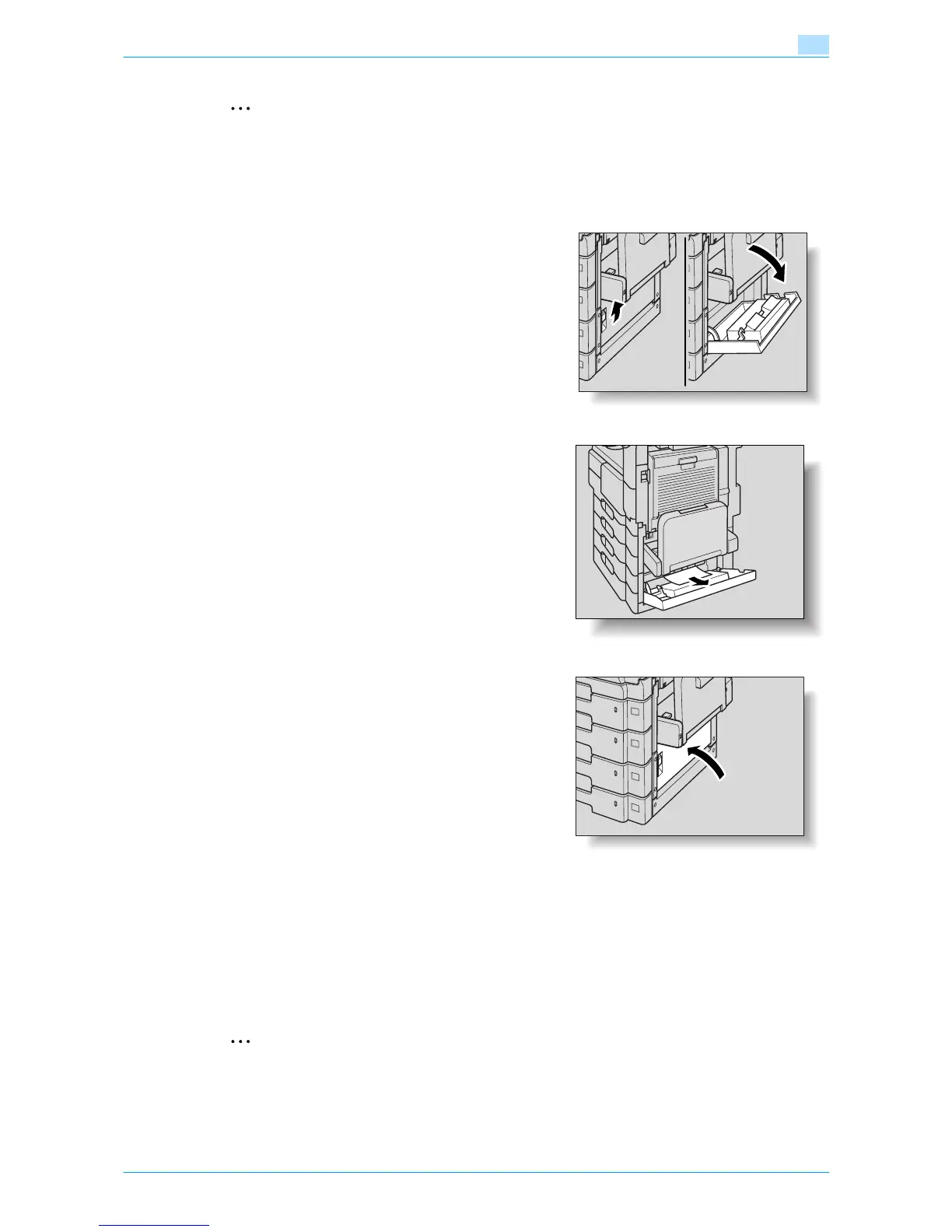501/421/361 4-10
Troubleshooting
4
2
Reminder
When removing misfed paper, be careful that the paper does not tear and remain in the machine.
Be careful not to touch the film on the right side of the tray.
4.2.5 Clearing a paper misfeed in tray 3/4 (Paper Feed Cabinet PC-206)
1 Pull the lower right-side door release lever, and then open
the lower right-side door.
2 Carefully remove any misfed paper.
3 Close the lower right-side door.
4 Pull out tray 3/4, then reload paper.
5 Close the tray.
!
Detail
For details of the locations of paper misfeeds, refer to "Paper misfeed indications" on page 4-5.
2
Reminder
When removing misfed paper, be careful that the paper does not tear and remain in the machine.
