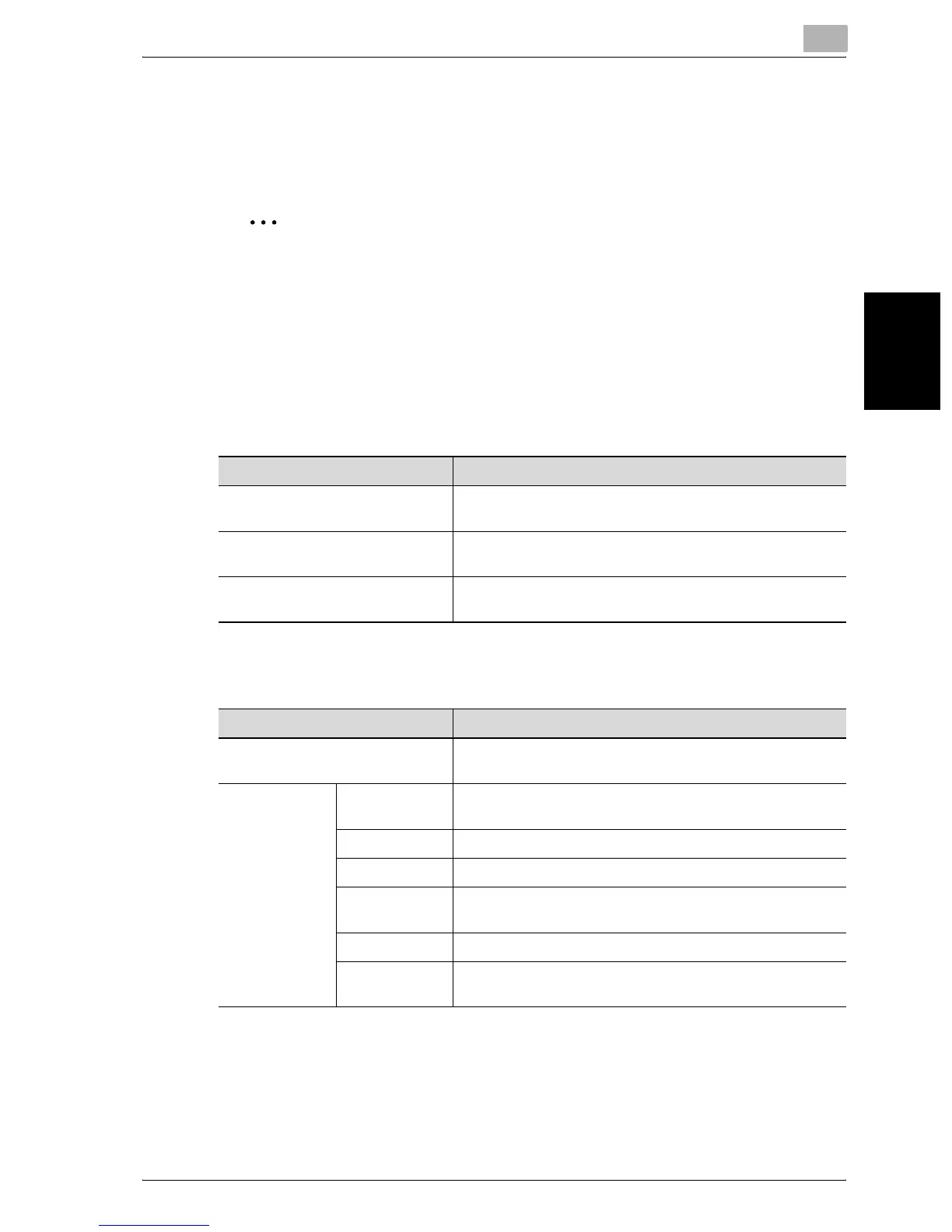Specifying Settings From the Control Panel
3
bizhub 750/600 3-41
Specifying Settings From the Control Panel Chapter 3
3.10 Creating Annotation User Boxes
Annotation user boxes can be used only if the optional hard disk drive is in-
stalled.
2
Note
Register the annotation user boxes from the Administrator Setting
screen.
To display the Administrator Setting screen, refer to “To display the Ad-
ministrator Setting screen” on page 3-8.
Settings can be specified for the following in Annotation User Box (1/3)
screen.
Settings can be specified for the following in Annotation User Box (2/3)
screen.
Settings can be specified for the following in Annotation User Box (3/3)
screen.
Item Description
User Box No. Touch [User Box No.], and then use the keypad to type in
the box number.
Name Touch [Name], and then use the keyboard that appeared to
type in the box name.
Password Touch [Password], and then use the keyboard that ap-
peared to type in the password.
Item Description
Count Up Select whether the count for the number is formatted by
jobs or by pages.
Stamp Ele-
ments
Secondary
Field
Text can be added to the number that is printed. A maxi-
mum of 20 characters can be entered.
Date/Time Select the format for the date and time that is printed.
Density Select the density for the numbers that are printed.
Number Type Select the output format (number of digits) for the numbers
that are printed.
Print Position Select the printing position.
Primary Field Text can be added. A maximum of 40 characters can be
entered.
