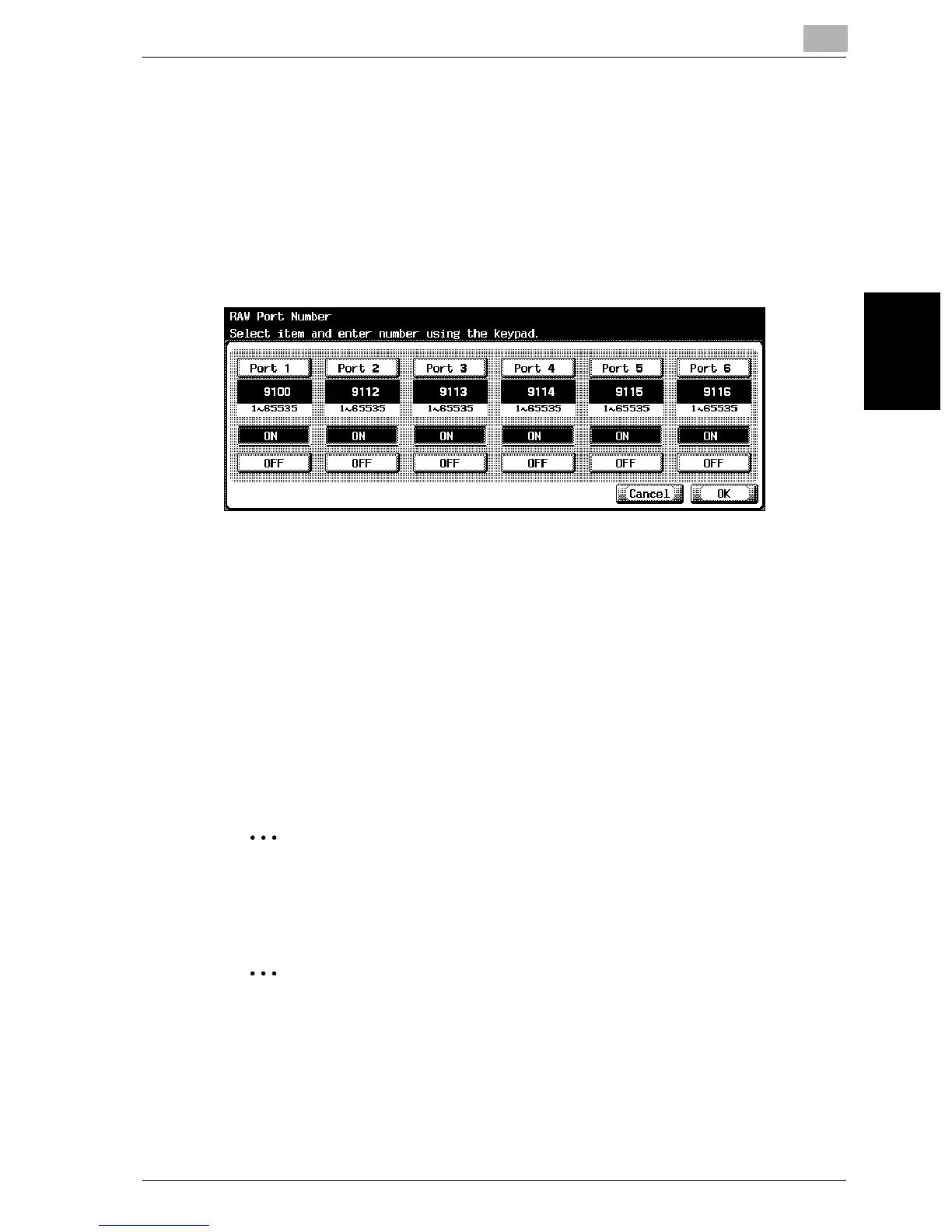Specifying Settings From the Control Panel
3
bizhub 750/600 3-53
Specifying Settings From the Control Panel Chapter 3
RAW Port No.
Specify the RAW port numbers used by the printer. By specifying multiple
port numbers, multiple data can be accepted simultaneously.
1 In TCP/IP Setting screen 5/5, touch [RAW Port No.].
The RAW Port Number screen appears.
2 Touch the button for the desired port.
3 Touch [ON] or [OFF].
4 To use the selected port, press the [C] (clear) key to erase the value,
and then use the keypad to type in the RAW port number (between 1
and 65535).
– If a value outside of the allowable range is specified, the message
“Input Error” appears. Type in a value within the allowable range.
5 Touch [OK].
The RAW port usage and RAW port numbers are set.
2
Note
When using the RAW port, set [Spool Print Job in HDD before RIP] to
[ON]. A timeout may occur if it is set to [OFF].
2
Note
For details on the spool settings, refer to the User’s Guide for the IC-202.
