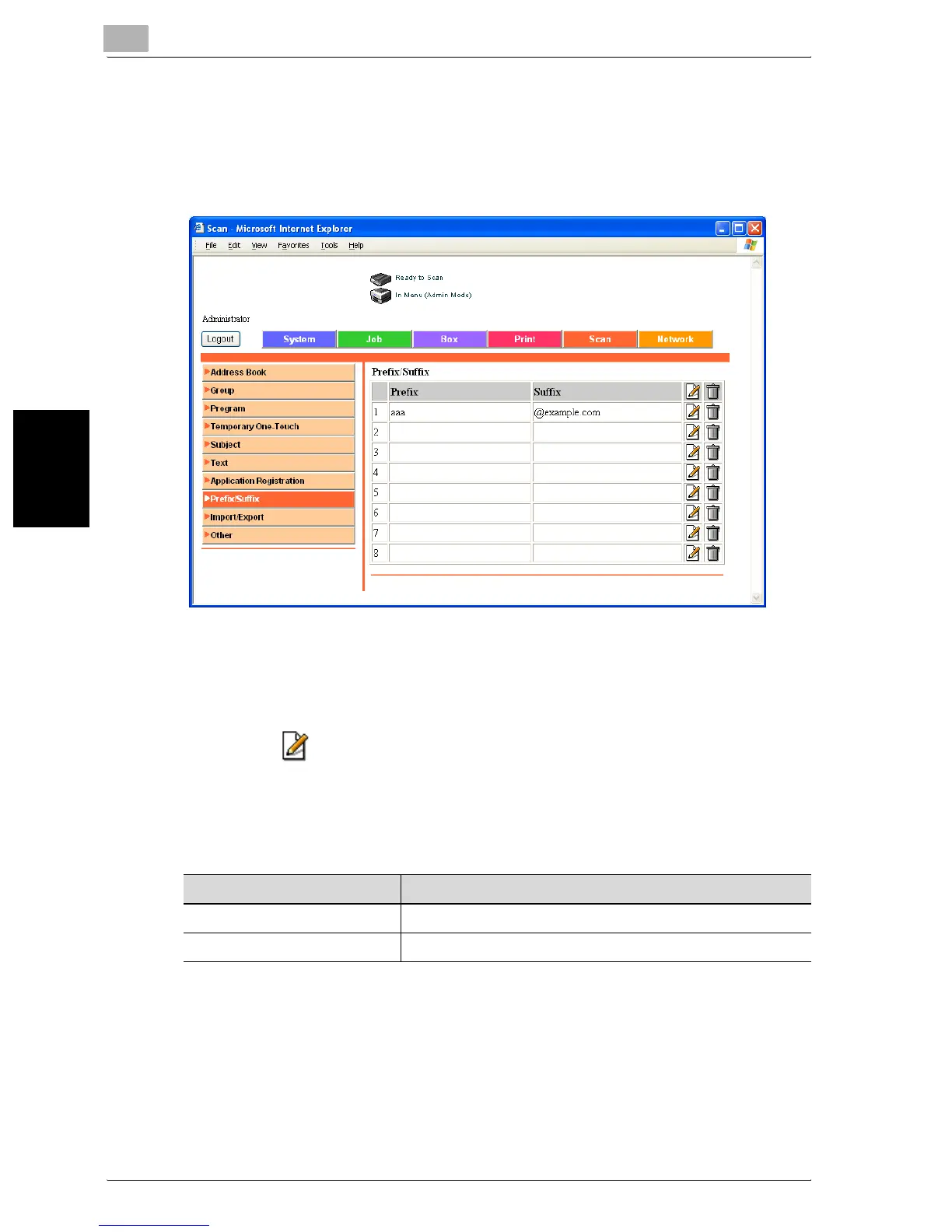4
Specifying Settings Using PageScope Web Connection
4-60 bizhub 750/600
Specifying Settings Using PageScope Web Connection Chapter 4
4.17 Prefix/Suffix
The prefix and suffix that are provided as destination information when send-
ing e-mail can be registered. If address book registration by users is disa-
bled, the address book registration menu appears.
To register prefixes and suffixes
1 On the Scan tab, click [Prefix/Suffix].
2 Click beside the prefix/suffix to be registered or edited.
The registration page appears.
3 Specify the prefix/suffix, and click [Apply].
Item Description
Prefix Registers a prefix (setting: up to 20 characters).
Suffix Registers a suffix (setting: up to 64 characters).
