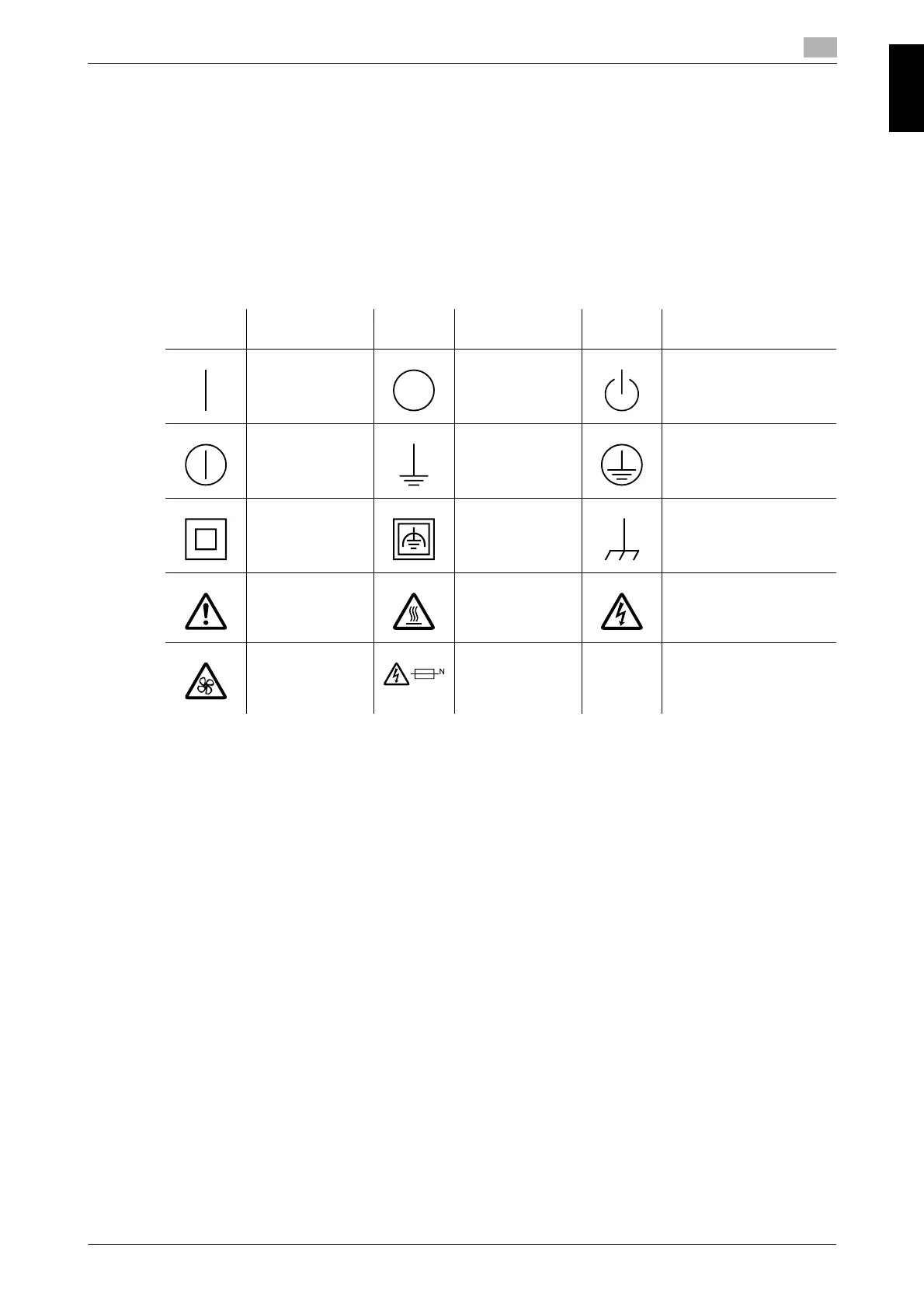bizhub C3851FS/C3851/C3351 1-15
1.3 Regulation notices
1
Introduction Chapter 1
For EU member states only
This product complies with RoHS (2011/65/EU) Directive.
USB Host
Connect USB devices (Memory, Authentication, Hub etc.) devices directly to the USB host. If an extension
cable is used, electromagnetic interference could occur.
Graphic symbols used on this machine
These are some of major exemplary graphical symbols.
Graphic
symbols
Descriptions Graphic
symbols
Descriptions Graphic
symbols
Descriptions
"ON" position "OFF" position STAND-BY
push-push type
switches
Ground/Earth
(Protective
bonding termi-
nal)
Ground/Earth (Protec-
tive earthing)
CLASS II EQUIP-
MENT
Class II equip-
ment with func-
tional earthing
Functional earthing
General precau-
tion
High tempera-
ture
Electrical shock hazard
CAUTION
moving fan blade
CAUTION DOU-
BLE POLE /
NEUTRAL FUS-
ING
