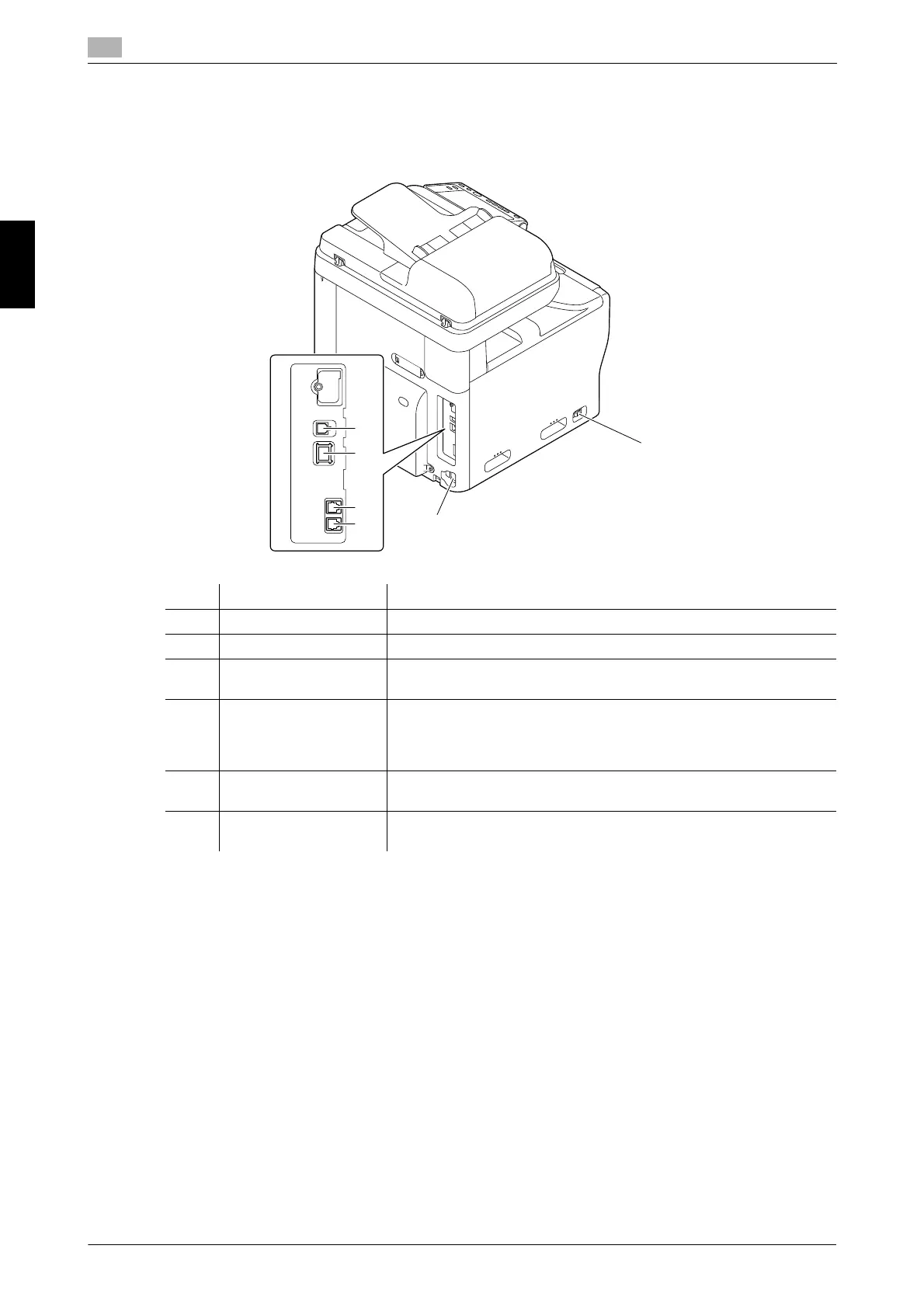3-4 bizhub C3851FS/C3851/C3351
About this machine
3
3.1
Overview of This Machine Chapter 3
Side/rear
The figure shows the main unit that is equipped with the optional Fax Kit FK-517.
In some areas, bizhub C3851FS/C3851 provides the Fax Kit FK-517 as standard.
No. Name Description
1 Power Switch Press this switch to turn the machine on or off.
2 Power Connection Connect the power cord to this inlet to supply power to this machine.
3 USB Port (Type B) Connect to this port when using this machine as a USB-connected
printer.
4 Ethernet (LAN) Port
(1000Base-
T/100Base-
TX/10Base-T)
Connect to this port when using this machine as a network printer or
network scanner.
5 LINE (telephone line)
Jack
Used to connect a general telephone subscriber line.
6 Jack for connecting a
telephone (TEL)
Used to connect a telephone cord.
