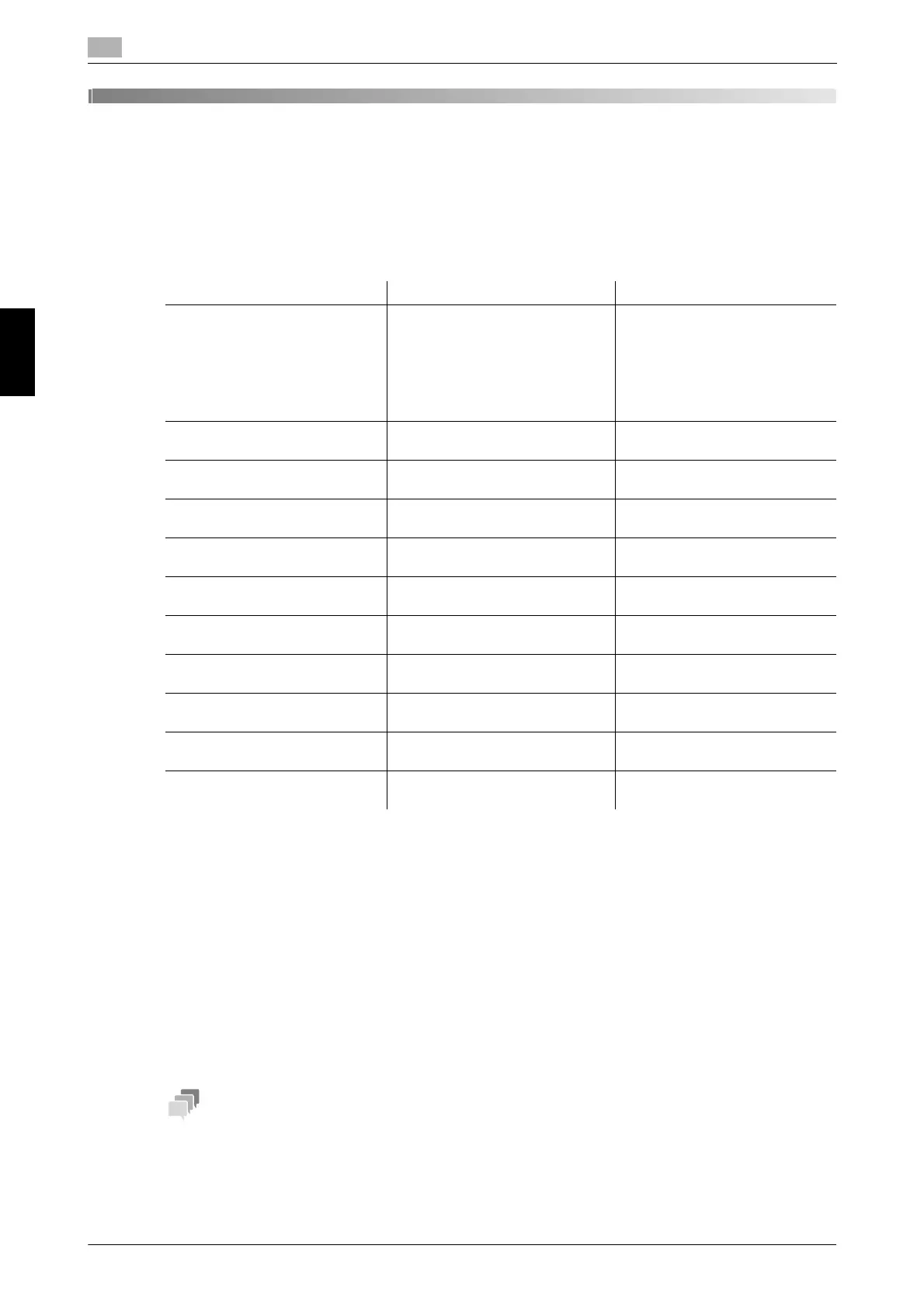4-2 bizhub C3851FS/C3851/C3351
Paper
4
4.1
Loading Paper Chapter 4
4 Loading Paper
4.1 Paper
4.1.1 Confirm the available paper types
*1
21-1/4 lb (80 g/m
2
)
*2
Paper on which you will not print on both sides (for example, when something is already printed on the front
side).
*3
Fine and other special paper.
*4
Paper where company names, preset text, and others are already printed.
*5
Colored paper.
*6
Paper that is registered as one of frequently used paper types.
*7
The envelope sizes available for Tray1 are Com10 and long form 3 only.
NOTICE
Paper other than plain paper is referred to as special paper. When loading special paper into the paper tray,
specify the correct paper type. Otherwise, it may result in a paper jam or image error.
- For paper weight and media adjustment settings, contact your service representative.
- When printing on the reverse side of a sheet printed on one side, load paper into the Bypass Tray, and
select [Duplex 2nd Side] in the paper setting, improving a reduction of the printing image quality. [Du-
plex 2nd Side] is available when plain paper, Thick 1, Thick 1+, or Thick 2 is selected to be printed from
the Bypass Tray.
Paper type Paper weight Paper capacity
Plain paper
Recycled paper
Single Side Only
*2
Special Paper
*3
Colored Paper
*5
User Paper 1
*6
User Paper 2
*6
15-15/16 lb to 23-15/16 lb (60
g/m
2
to 90 g/m
2
)
Bypass Tray: 100 sheets
*1
Tray 1: 550 sheets
*1
Letterhead
*4
15-15/16 lb to 23-15/16 lb (60
g/m
2
to 90 g/m
2
)
Bypass Tray: 20 sheets
Tray1: 20 sheets
Thick 1
User Paper 3
*6
24-3/16 lb to 31-15/16 lb (91
g/m
2
to 120 g/m
2
)
Bypass Tray: 20 sheets
Tray1: 20 sheets
Thick 1+
User Paper 4
*6
32-3/16 lb to 41-3/4 lb (121 g/m
2
to 157 g/m
2
)
Bypass Tray: 20 sheets
Tray1: 20 sheets
Thick 2
User Paper 5
*6
42 lb to 55-7/8 lb (158 g/m
2
to
210 g/m
2
)
Bypass Tray: 20 sheets
Tray1: 20 sheets
Coated Paper 1 26-5/8 lb to 31-15/16 lb (100
g/m
2
to 120 g/m
2
)
Bypass Tray: 20 sheets
Tray1: 20 sheets
Coated Paper 1+ 32-3/16 lb to 41-3/4 lb (121 g/m
2
to 157 g/m
2
)
Bypass Tray: 20 sheets
Tray1: 20 sheets
Coated Paper 2 42 lb (158 g/m
2
) Bypass Tray: 20 sheets
Tray1: 20 sheets
Postcards - Manual Feed Tray: 20 sheets
Tray1: 20 sheets
Envelopes
*7
- Bypass Tray: 10 sheets
Tray1: 30 sheets
Label sheets - Manual Feed Tray: 20 sheets
Tray 1: 20 sheets
