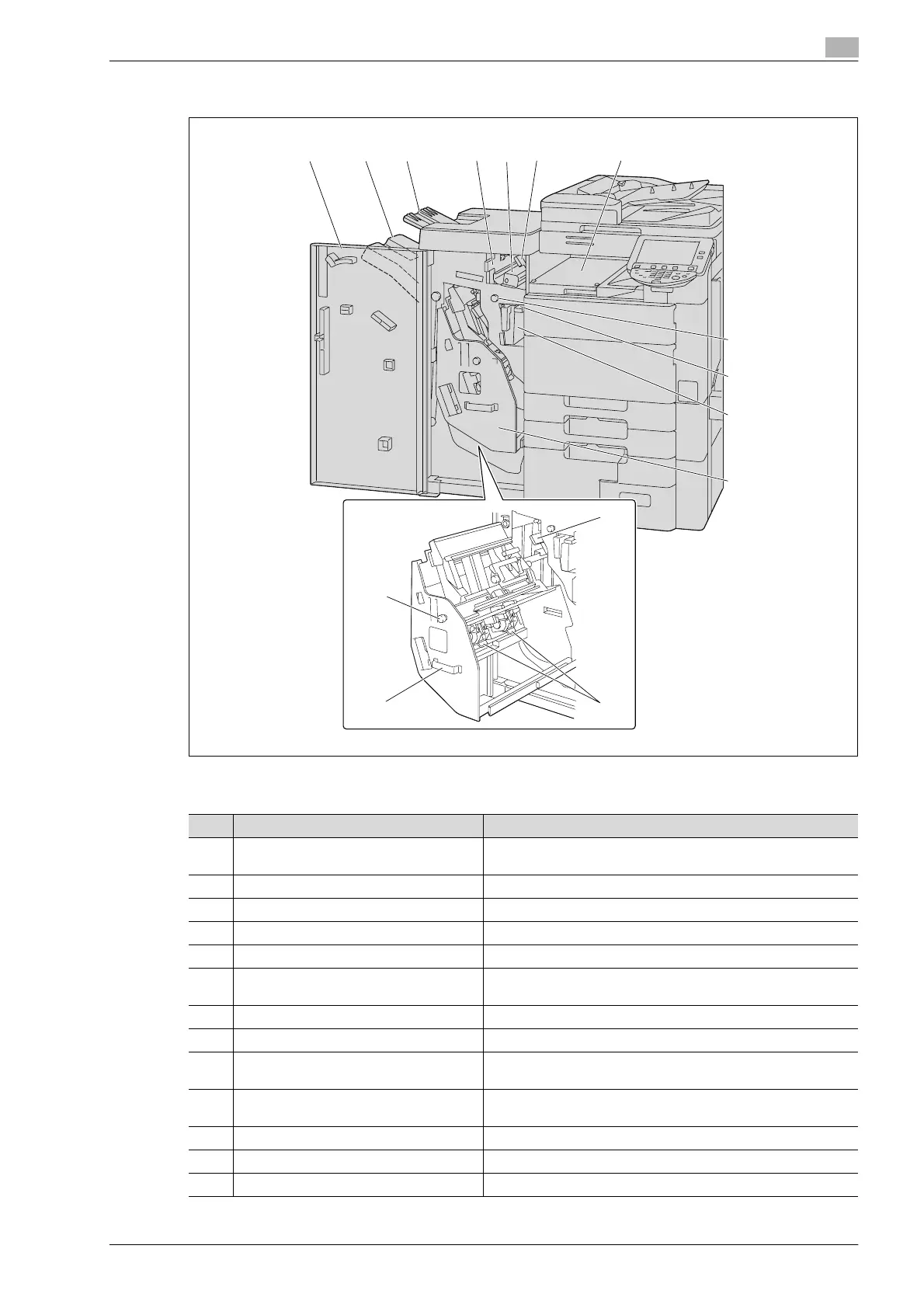bizhub C451/C550/C650 3-15
Before making copies
3
Finisher FS-517/Punch kit PK-512/Punch kit PK-513
Finisher FS-517
7
8
15
9
13
10
12
11
123 4145 6
No. Part name Description
1 Front door Opened when clearing paper misfeeds or jammed staples or
when replacing the staple cartridge.
2 Finishing tray 1 Collects printed pages.
3 Finishing tray 2 Collects printed pages.
4 Guide lever FN4 Opened when clearing paper misfeeds.
5 Guide lever FN1 Opened when clearing paper misfeeds.
6 Horizontal transport unit cover Opened when clearing paper misfeeds within the horizontal
transport unit.
7 Misfeed-clearing dial FN3 Turned when clearing paper misfeeds within the finisher.
8 Guide lever FN2 Opened when clearing paper misfeeds.
9 Stacker unit Removed when clearing paper misfeeds or jammed staples or
when replacing the staple cartridge.
10 Staple cartridge holder Removed from the stacker unit when clearing jammed staples or
when replacing the staple cartridge.
11 Handle FN7 Grabbed when removing and inserting the stacker unit.
12 Misfeed-clearing dial FN6 Turned when clearing paper misfeeds within the finisher.
13 Guide lever FN5 Opened when clearing paper misfeeds.
