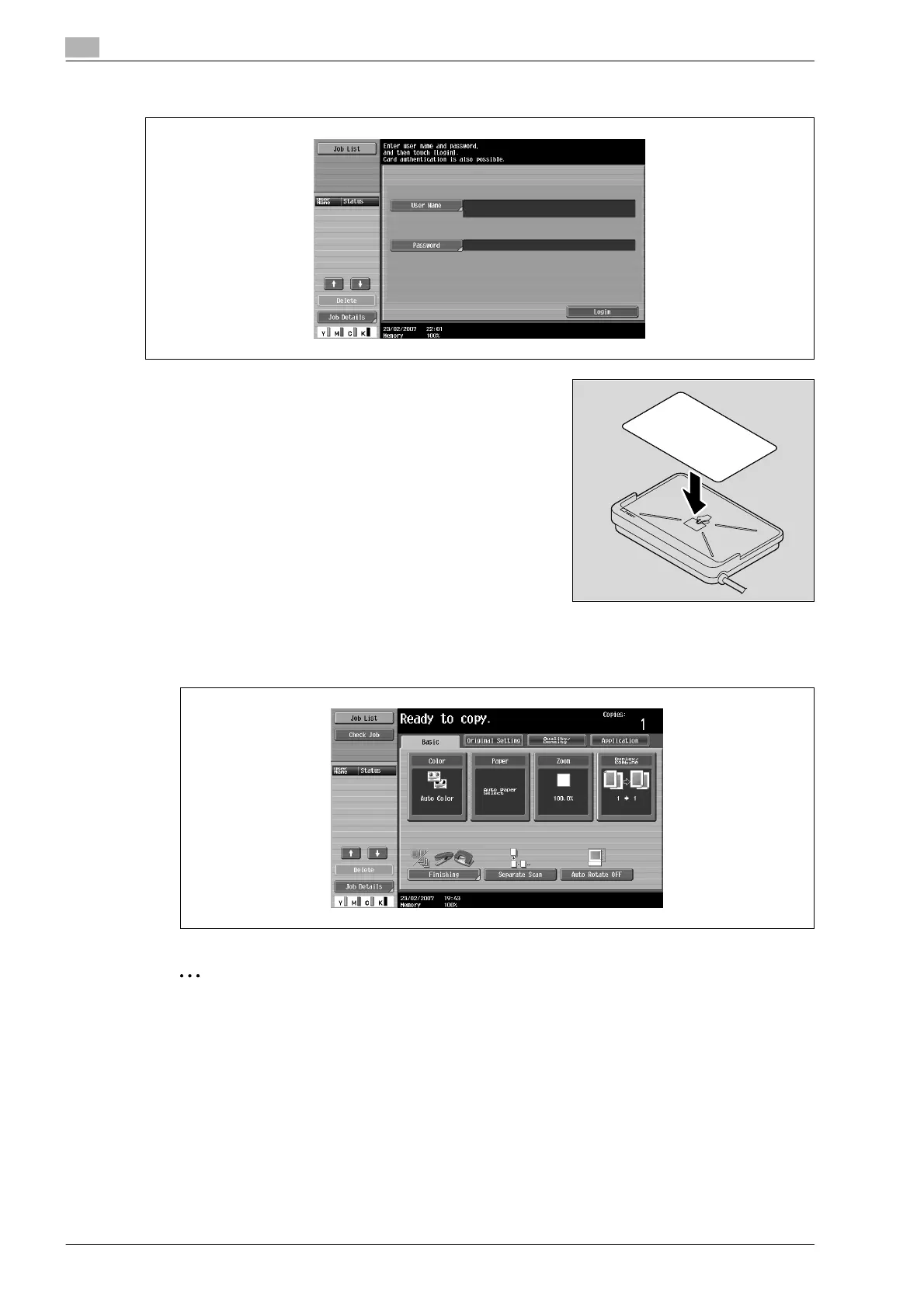3
Before making copies
3-48 bizhub C451/C550/C650
When "Card Authentication + Password" has been specified
1 Place the IC card horizontally on the card scanning area of the
authentication unit (IC card type).
2 Type in the password, and then touch [Login] or press the [Access] key.
The Basic screen appears.
2
Note
If the authentication unit (IC card type) cannot be used, it is possible to use this machine by entering a
user name and password.
