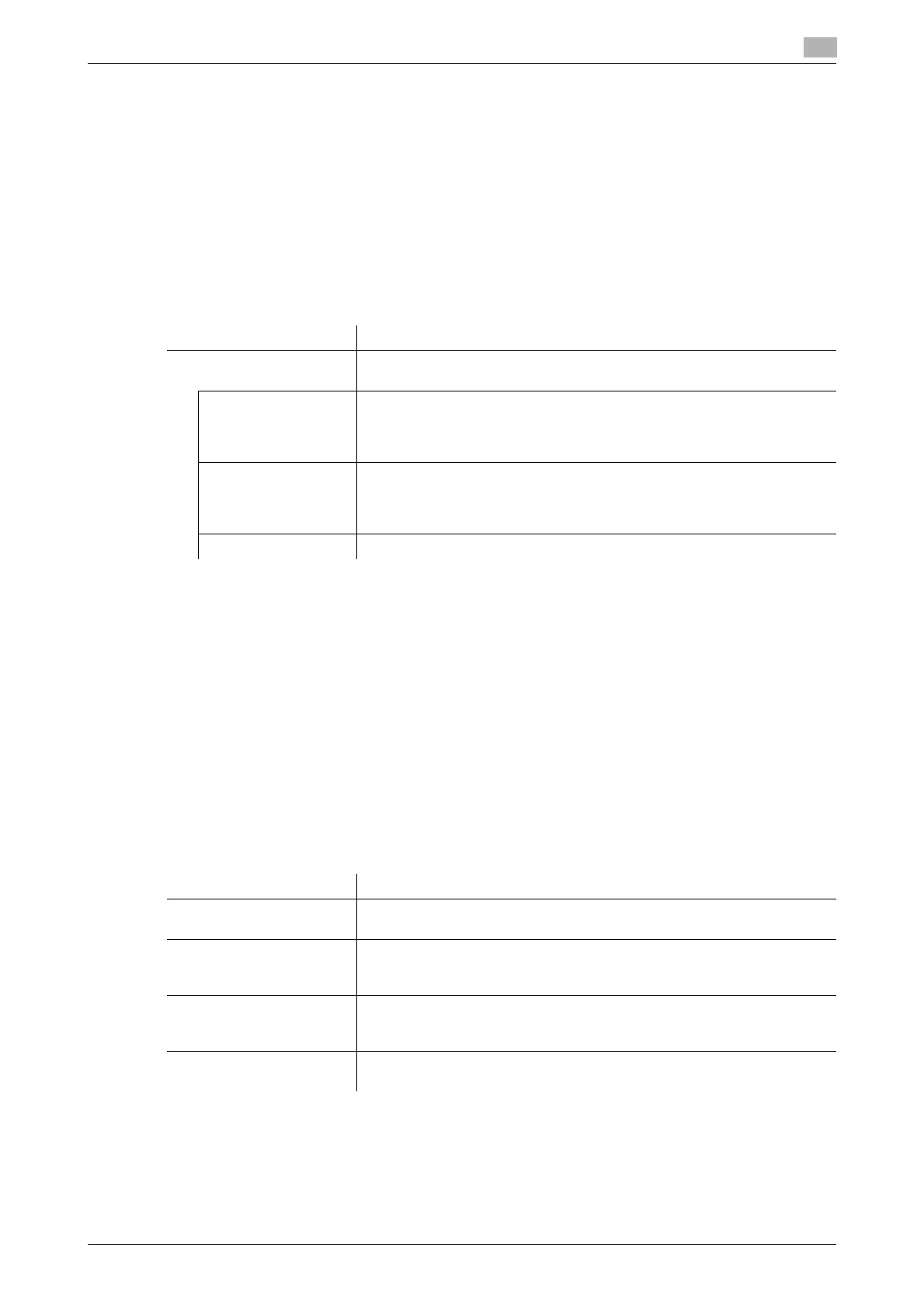bizhub C554/C454/C364/C284/C224 17-31
17
[User Paper Settings]
To display: [Utility] - [Administrator Settings] - [System Settings] - [Expert Adjustment] - [User Paper Settings]
Register special paper with [User Paper 1] through [User Paper 6]. Configure setting for the basic weight and
media adjustment.
For details, contact your service representative.
[Erase Adjustment]
To display: [Utility] - [Administrator Settings] - [System Settings] - [Expert Adjustment] - [Erase Adjustment]
Specify the operation and erase method when erasing the area outside the original by setting [Non-Image
Area Erase].
[PS Designer Settings]
To display: [Utility] - [Administrator Settings] - [System Settings] - [Expert Adjustment] - [PS Designer Set-
tings]
This option is available when [Simulation Profile] for the PS driver is set to [Auto].
Selecting [No] uses a simulation profile based on your processing to correct an entered image with the same
density as when an image is output using the PCL driver.
Selecting [Yes] does not use a simulation profile to output CMYK data.
[No] is specified by default.
[List/Counter]
To display: [Utility] - [Administrator Settings] - [System Settings] - [List/Counter]
Prints the job setting list of this machine and configure the paper count.
Settings Description
[Non-Image Area Erase
Operation Settings]
Specify how to erase the area outside the original when making copies with
[Non-Image Area Erase] set to [ON].
[Erase Operation] Select either the option for erasing the non-image area by the optimal
method automatically selected for the background density of the original
or the option for erasing by the pre-specified method.
[Specify] is specified by default.
[Erase Method] Select an erase method after selecting [Specify] for [Erase Operation].
• [Bevel]: Copies only the original by erasing the outside area around it.
• [Rectangular]: Copies the original along with the outside around it.
[Rectangular] is specified by default.
[Original Density] Adjust the density of the original.
Settings Description
[Management List] Prints a list of job settings on this machine.
For details, refer to page 17-32.
[Paper Size/Type Counter] Register a combination of paper size and paper type to manage counting
of used sheets.
For details, refer to page 17-32.
[Fax Activity Summary In-
formation]
Specify whether to permit sending of information on the use frequency of
the machine and function settings to our company.
For details, refer to page 17-32.
[TX Operation Log Output] Prints logs on send operations or save them on a USB memory.
For details, refer to page 17-32.
