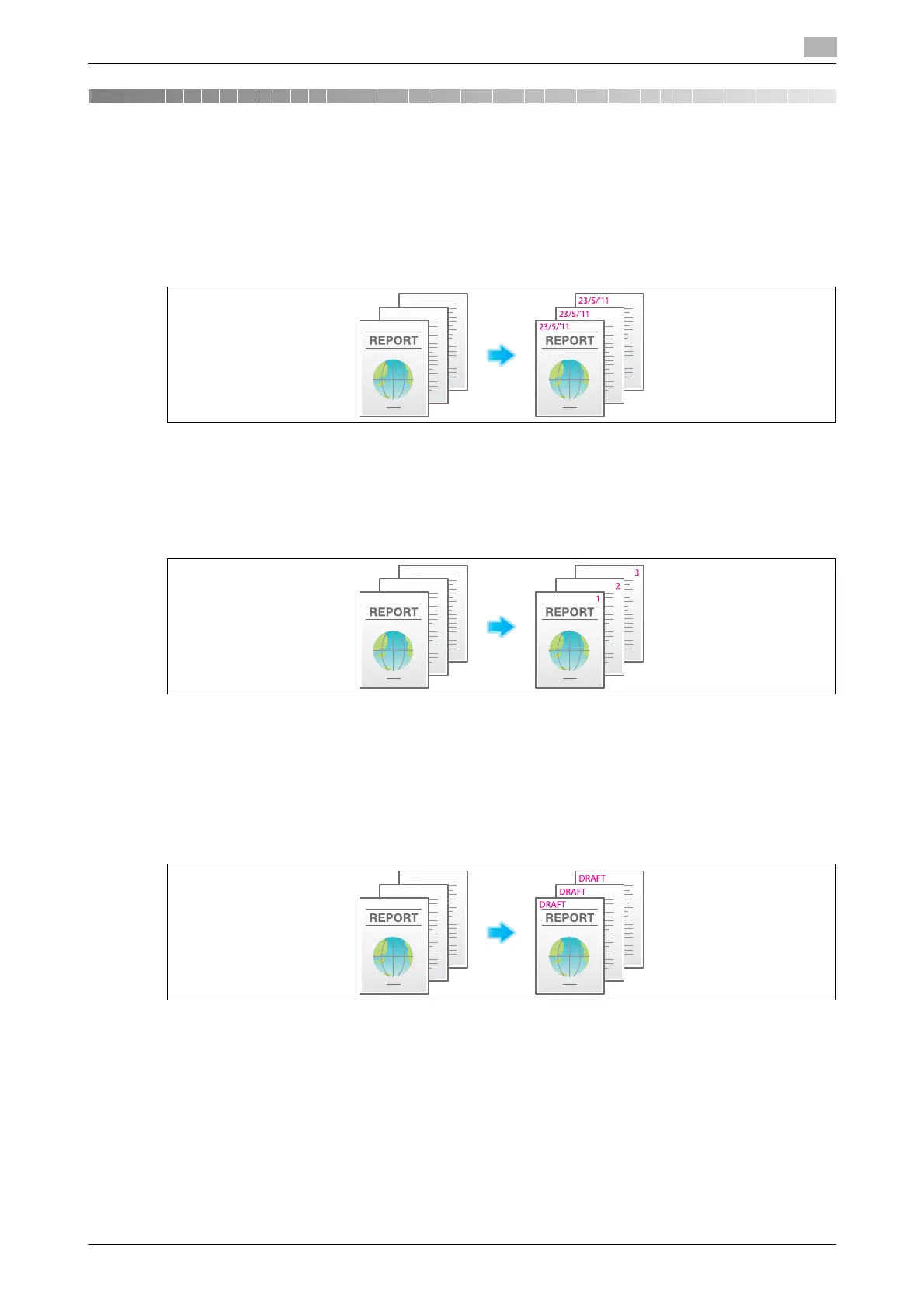bizhub C554/C454/C364/C284/C224 11-3
11
11 Adding Text or an Image to the Original
Adding the date and time ([Date/Time])
Select the stamping position and format, and add the date and time on copied sheets.
The date and time can be printed either on all pages or only on the first page.
For details, refer to page 15-53.
Adding a page number ([Page Number])
Select the stamping position and format, and add page and chapter numbers on copied sheets.
Page and chapter numbers are printed on all pages.
For details, refer to page 15-54.
Adding a stamp ([Stamp])
Text such as "PLEASE REPLY" and "DO NOT COPY" are printed on the first page or all pages. You can select
the text to be printed from the registered fix stamps and arbitrary registered stamps.
Since text is printed without modifying the original, it is convenient to handle important documents on which
addition or modification is not permitted.
For details, refer to page 15-55.
d Reference
You can register and edit stamp data using the Web Connection data management utility. For details, refer
to [User's Guide: Web Management Tool].
Copy Protection Utility is an application software program used to specify the copy protect and stamp in-
formation to the MFP. You can install the program using the accompanying DVD-ROM. For details, refer to
the Copy Protection Utility manual.
