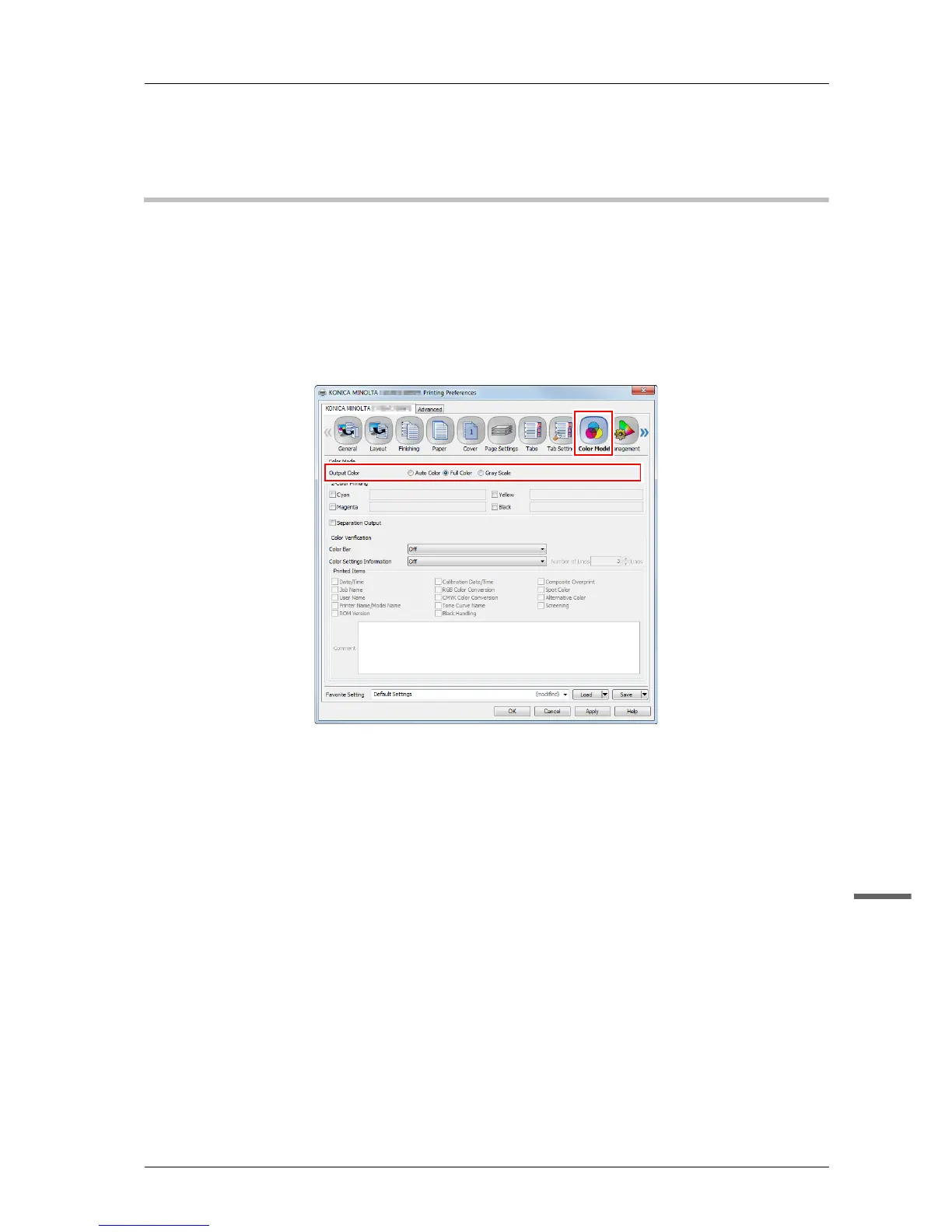4-8
bizhub PRESS C1100/C1085
4
4.3 Printer Driver Setting
Printer driver functions
This section describes how to specify the color mode using the printer driver.
)[Color Mode]: Select an output color
Open [Color Mode] in the Printing Preferences window of the printer driver. For [Output Color], select [Auto Color], [Full
Color], or [Gray Scale].
If [Auto Color] is selected, the image controller automatically specifies the output color to fit the original data color.
