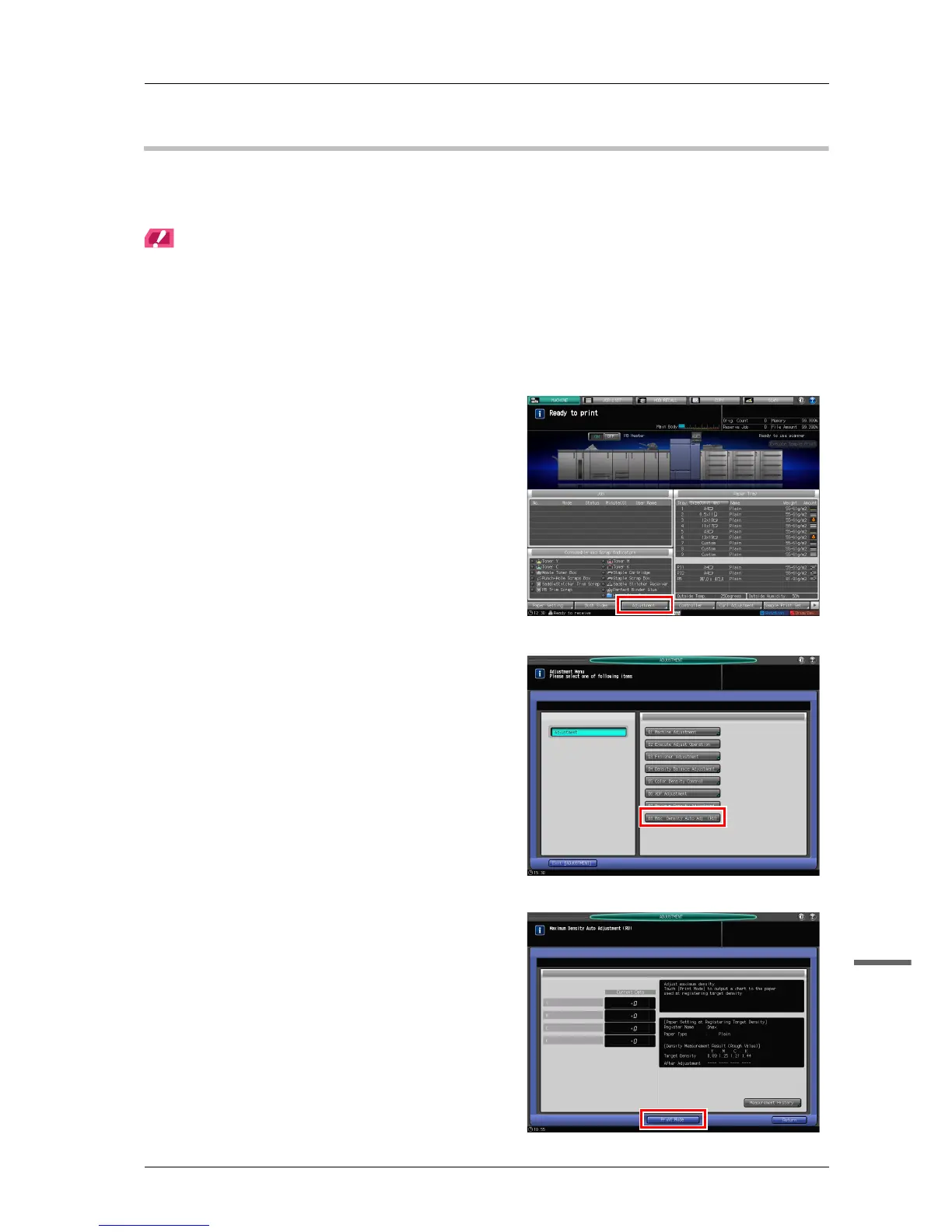5-21
bizhub PRESS C1100/C1085
5
Maximum Density Auto Adjustment (RU)
Automatically adjust the maximum density of each of yellow, magenta, cyan, and black, using the output paper density
sensor that is installed on the Relay Unit RU-511. Carry out this function before carrying out the [Color Density Control]
function.
NOTICE
To enable this function, your service representative must specify the target maximum density value (target density) in
advance. For more information, contact your service representative.
Carry out Maximum Density Auto Adjustment (RU) using the paper that is used to register the target maximum density
value (target density).
When [Maximum Density Auto Adjustment (RU)] is performed, image stabilization control is carried out if you return to
the normal screen. After image stabilization control is completed, you must carry out calibration using the image
controller. Then, carry out Color Density Manual Control (page 5-26).
A Press [Adjustment] on the [MACHINE]
screen.
B Press [Max.Density Auto Adj. (RU)].
C Press [Print Mode].
