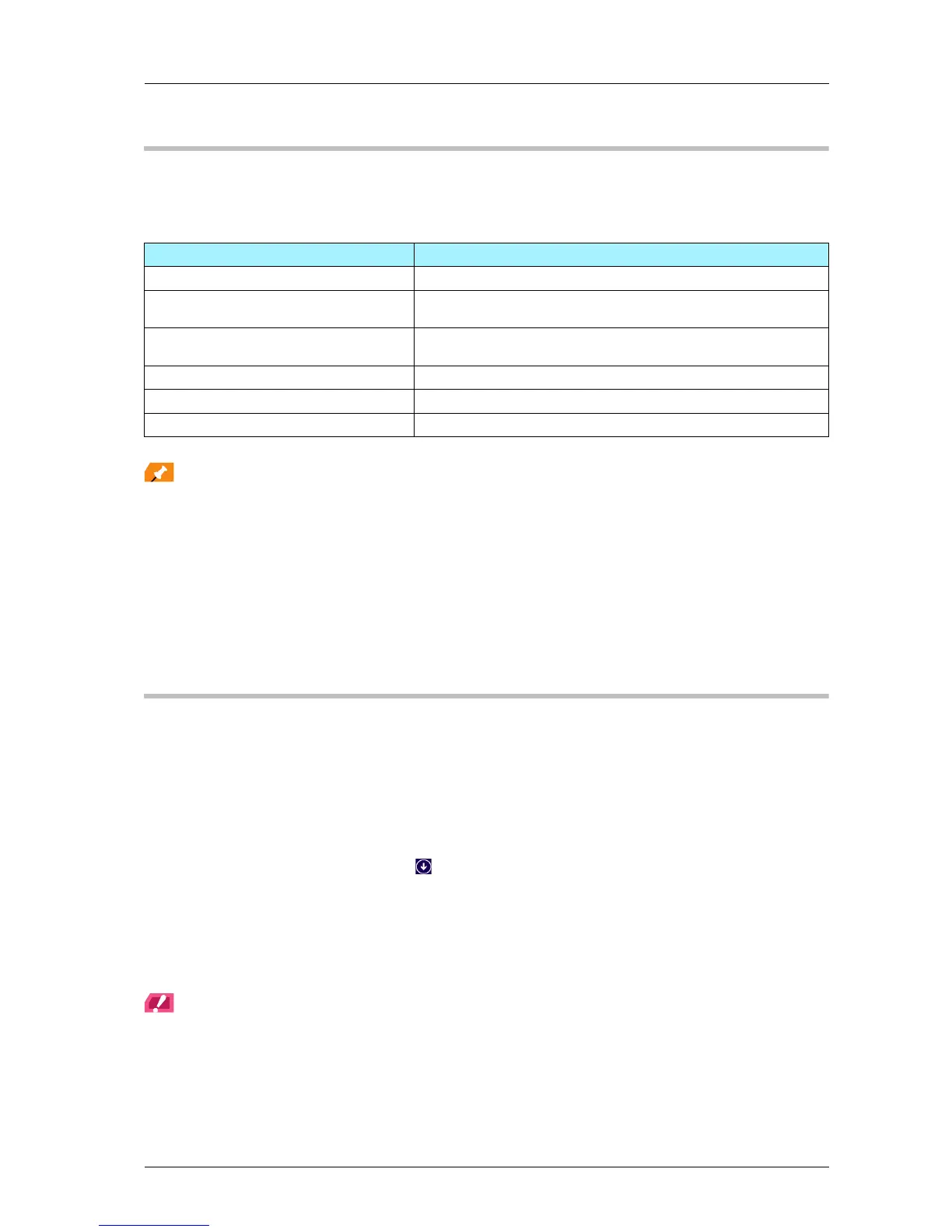x-iii
bizhub PRESS C1100/C1085
HTML User's Guide operating environment
)Supported Operating Systems/Browsers
This guide describes the operation verification in the operating systems and browsers shown below.
- Check that [JavaScript] of your Web browser is enabled. The HTML User's Guide uses [JavaScript] for the page
display or search function.
- Note that some of the functions may not work normally depending on your system environment. Please be
forewarned.
- Problems may be able to be solved by using the latest Web browser.
)Display resolution
1024 e 768 pixels or more
How to display the top page of the HTML User's Guide
)In a Windows environment
When the User's Guide CD is inserted into the CD-ROM drive of your computer, an auto play message is displayed.
If you click [Run rundll32.exe], the top page is displayed.
If the top page is not displayed, open [Computer], right-click the [Users_Guide_CD] icon, then click [Open]. Double-
click [index.html] in the folder to open the top page.
To open [Computer], perform the following procedure:
- Windows 8.1: In the Start window, click , then click [PC].
- Windows 8: Right-click the Start window, then click [All Apps] - [Computer].
- Windows Vista/Windows 7: Open the [Start] menu, then click [Computer].
)In a Macintosh environment
Open the CD icon on the desktop, then double-click [index.html] to display the top page.
NOTICE
In Mac OS X 10.7 or later, the CD icon may not be displayed on the desktop even when the User's Guide CD is
inserted into the drive. In this case, the mount setting may be disabled. Check whether or not the mount setting is
disabled in "Preferences" of Finder.
Operating system Web browser
Windows Vista (Service Pack 2) Internet Explorer 9.x
Windows 7 (Service Pack 1)/Windows 8 Internet Explorer 10.x
Firefox 32.x
Windows 8.1 Internet Explorer 11.x
Firefox 32.x
Mac OS X 10.5/10.6 Safari 5.x
Mac OS X 10.7/10.8 Safari 6.x
Mac OS X 10.9 Safari 7.x
