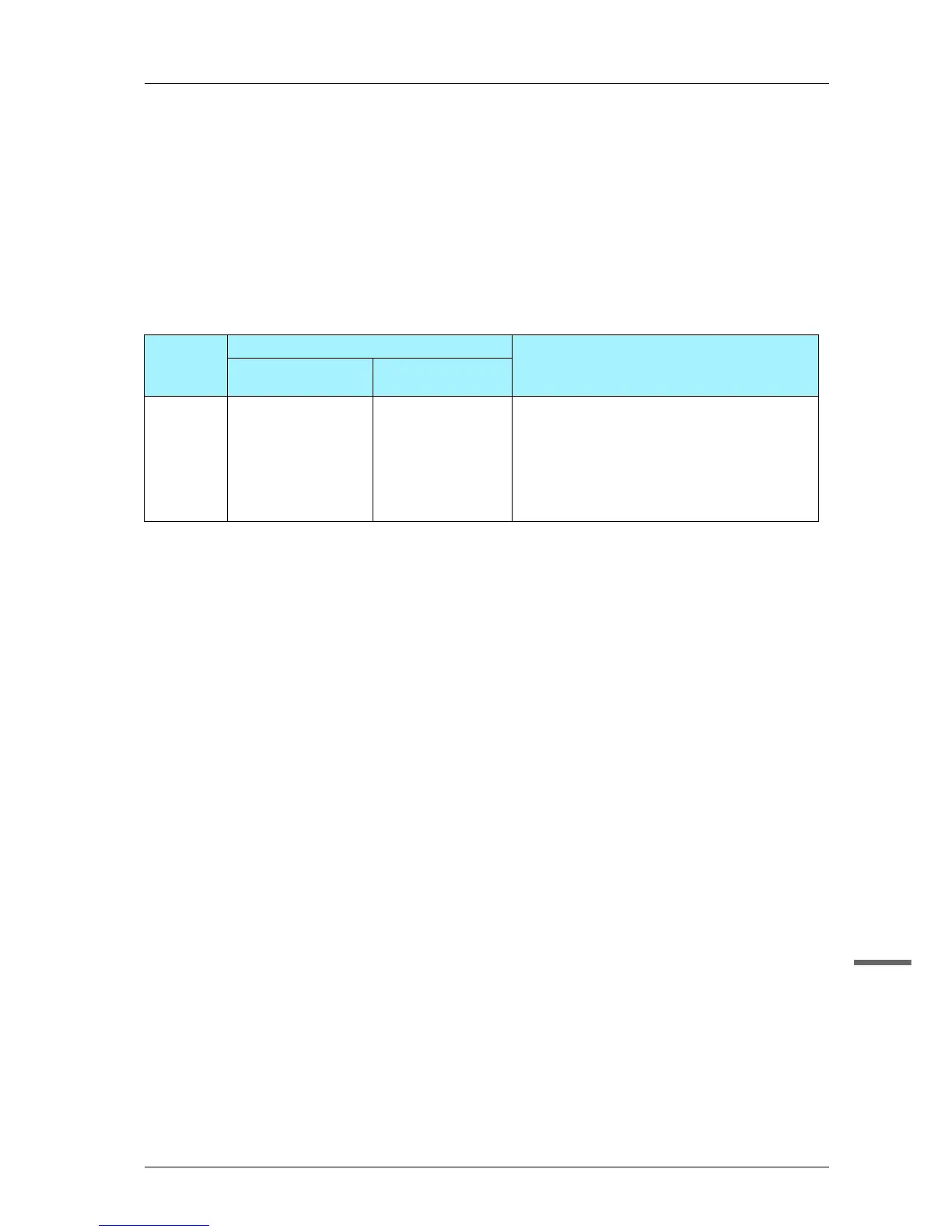5-19
bizhub PRESS C1100/C1085
5
)Calibration timing
Adjust the daily color image quality at the times and in the order shown below. Two methods are available: To use
Relay Unit RU-511 and to use the colorimeter and Color Centro that is supplied with the image controller.
Daily adjustment flow (Standard)
This adjustment is required for all customers in daily operations. Carry out adjustments at the following times:
- Thirty (30) minutes after turning this machine on
- Six (6) hours after turning this machine on
- When 1,000 or 2,000 sheets have been printed out
- Immediately before an image, in which the hue is important, is output
- Otherwise, when you think the hue is not correct
Order Menu item Description
With Color Centro
and colorimeter
With Relay Unit
RU-511
STEP 1 Calibration
(page 5-28)
[Color Density Con-
trol] (page 5-23)
Calibration:
Calibrates the color reproducibility that fluctuates
from day to day.
[Color Density Control]:
Select [Basic Setting], then set [Periodical Adj.
Execution] to [ON]. If necessary, execute [Color
Density Manual Control].
