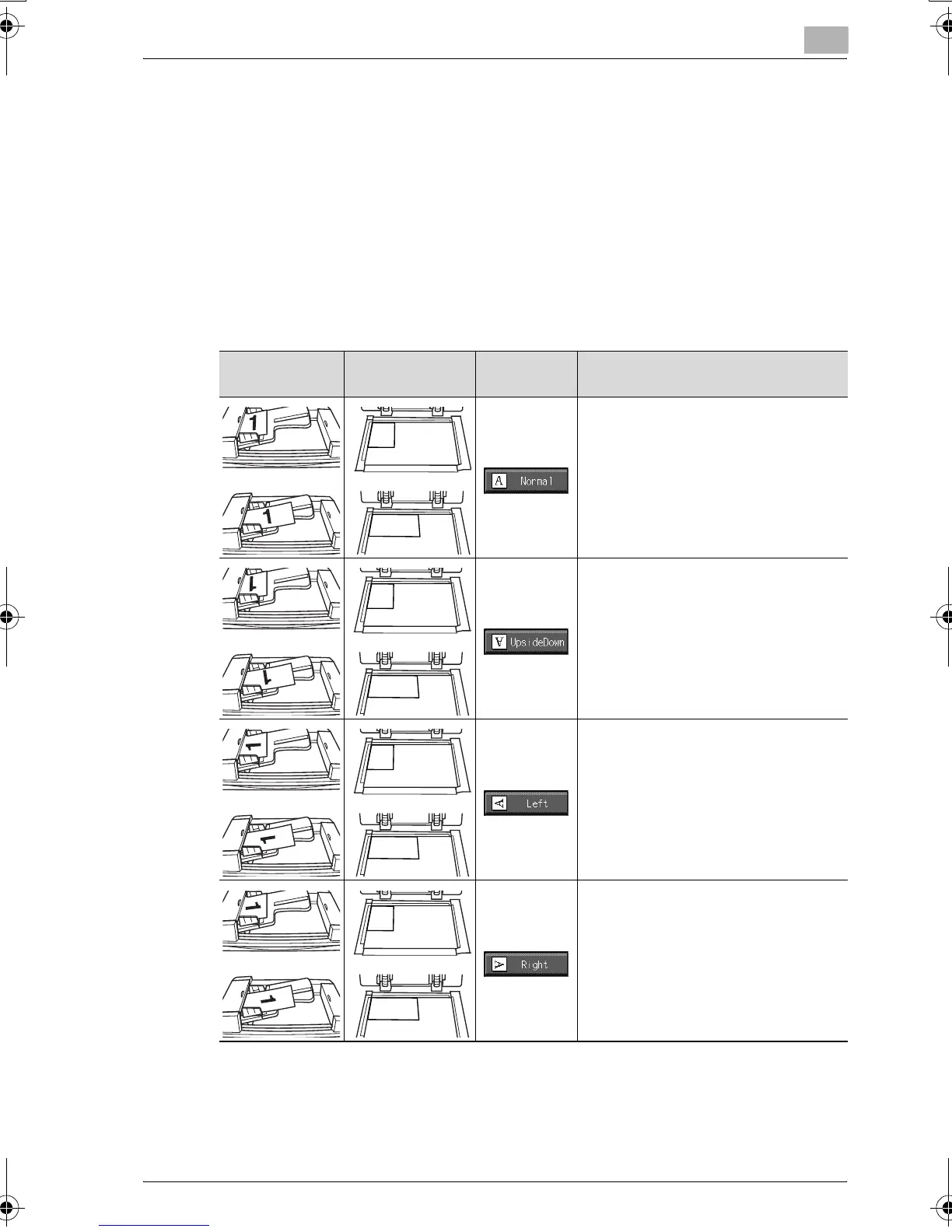Basic Job Settings
9
bizhub PRO C6500 9-5
9.1.2 Specifying Orientation of the Original: Direction
Specify the orientation of the original placed in the ADF or on original glass.
Without this setting, the copy results may not be obtained as expected, es-
pecially when making copies under following conditions.
- Copying from double-sided original
- Making double-sided copies
- Combine Originals
- Booklet Pagination
- Book Copy
- Staple, etc.
Using ADF Using original
glass
Key Description
Select for the original positioned with
the top toward the rear of the machine.
Initially selected as factory default.
Select for the original positioned with
the top toward the front of the machine.
Select for the original positioned in the
ADF with the top toward the left side of
the machine.
Or, select for the original positioned on
the original glass with the top toward
the right side of the machine.
Select for the original positioned in the
ADF with the top toward the right side of
the machine.
Or, select for the original positioned on
the original glass with the top toward
the left side of the machine.
1
1
1
1
1
1
1
1
C6500USv1.book Page 5 Monday, September 11, 2006 1:51 PM
