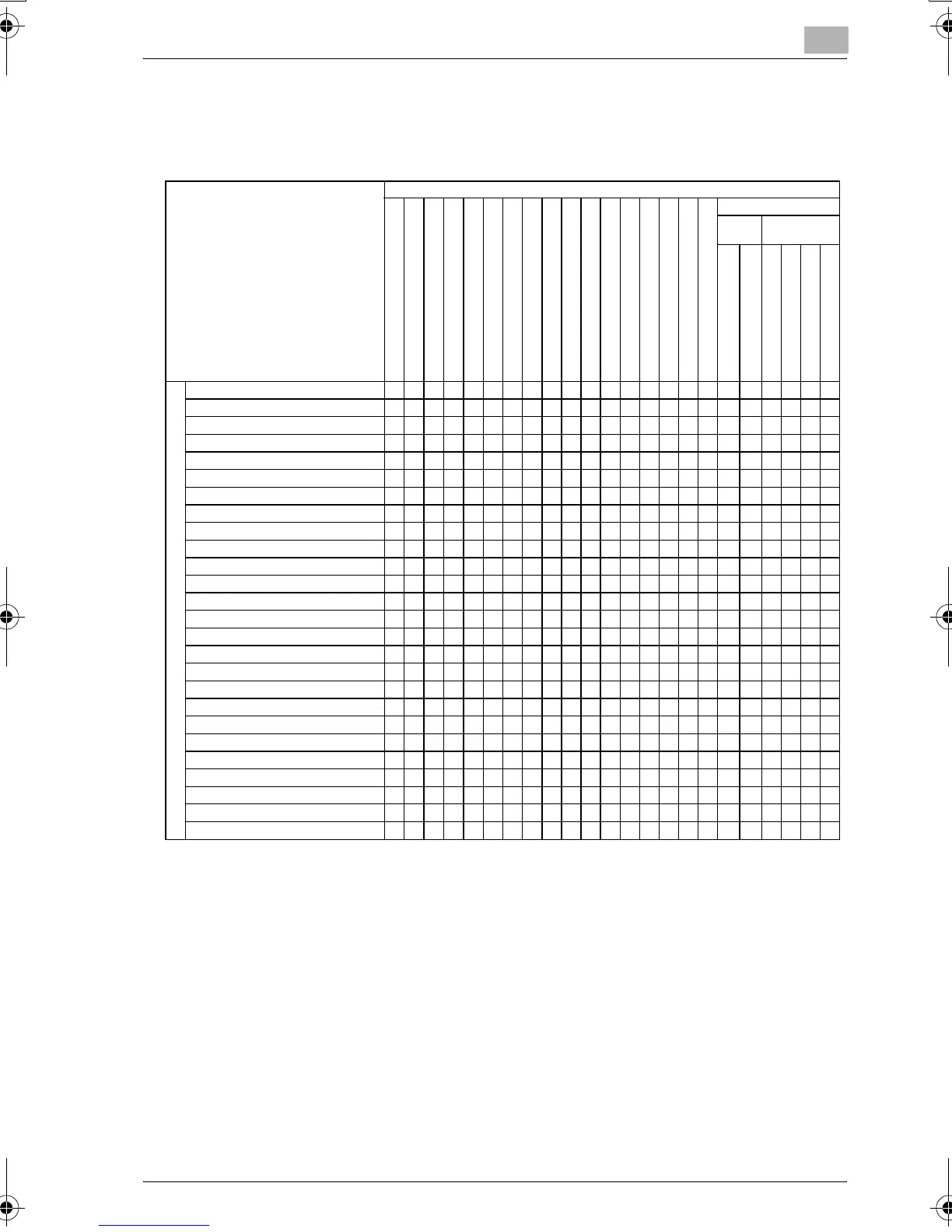Output Applications
12
bizhub PRO C6500 12-55
12.11 Copy Conditions Incompatible with Output
Applications
Copy Conditions Incompatible
with Output
Applications
Basic
Using Original Glass
Using Original ADF
Original Setting
Bind
Direction
Direction
1>1
1>2
2>1
2>2
Separate Scan
Full Color
Black
Single Color
Gray Scale
Auto Color
APS
AMS
1.000 Magnification
Zoom
Rotation
Right & Left Binding
Upper Binding
Normal
Left
UpsideDown
Right
Output Application
Face Up
C
Face Down
C
1toN
C
Nto1
C
Collated
C
Uncollated
C
Collated (Rotation)
C
Uncollated (Rotation)
C
Staple
C
Punch
C
Fold&Staple
C
Trimming
C
Multi Centre
C
Multi Tri-Fold (Inside Print)
C
Multi Tri-Fold (Outside Print)
C
Tri-Fold-in (Inside Print)
C
Tri-Fold-out (Inside Print)
C
Double Parallel (Inside Print)
C
Gate Fold (Inside Print)
C
Half Fold (Inside Print)
C
Tri-Fold-in (Outside Print
C
Tri-Fold-out (Outside Print)
C
Double Parallel (Outside Print)
C
Gate Fold (Outside Print)
C
Half Fold (Outside Print)
C
Z-Fold
C
C6500USv1.book Page 55 Monday, September 11, 2006 1:51 PM
