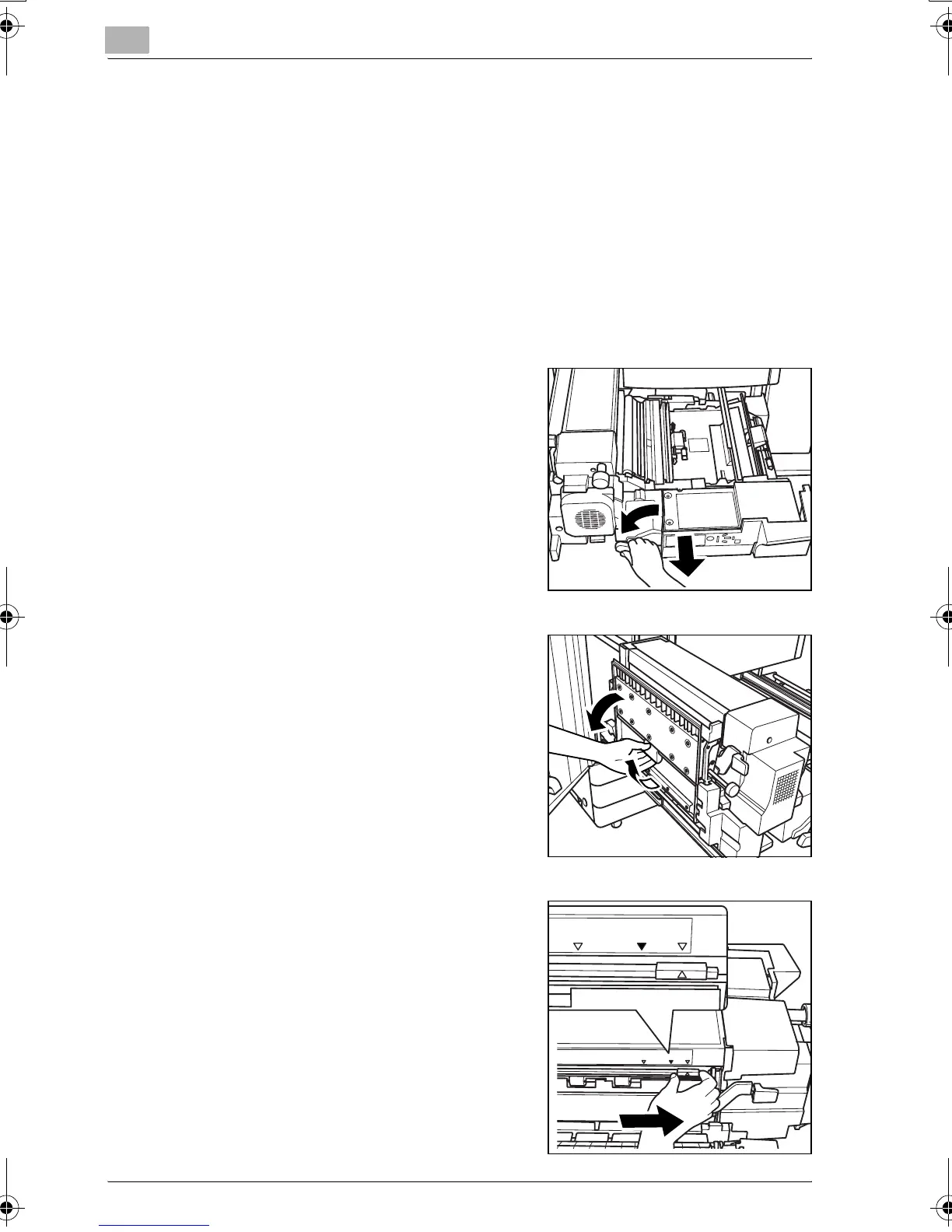9
Basic Job Settings
9-56 bizhub PRO C6500
9.6.4 Adjusting Fixing Pressure of Fixing Unit
If printed image on large-sized paper becomes rugged, lowering the fixing
pressure of the fixing unit may normalize the image. Reversely, if the image
duplex-printed on small-sized thick paper shows unevenness, adding fixing
pressure of the fixing unit may reduce the unevenness.
Follow the procedure below to adjust the fixing pressure of the fixing unit.
Procedure
1 Open the front door of the main body.
2 Turn the fixing conveyance unit lever
leftward to withdraw the conveyance
fixing unit.
3 Holding the handle on the left side of
the fixing unit, push it up to open the
left side cover of the fixing unit.
4 Move the fixing pressure adjustment
knob.
– Slide the knob rightward to align
the arrow mark on the lever with
the one on the right side, if print-
ed image on large-sized paper
becomes rugged.
C6500USv1.book Page 56 Monday, September 11, 2006 1:51 PM
