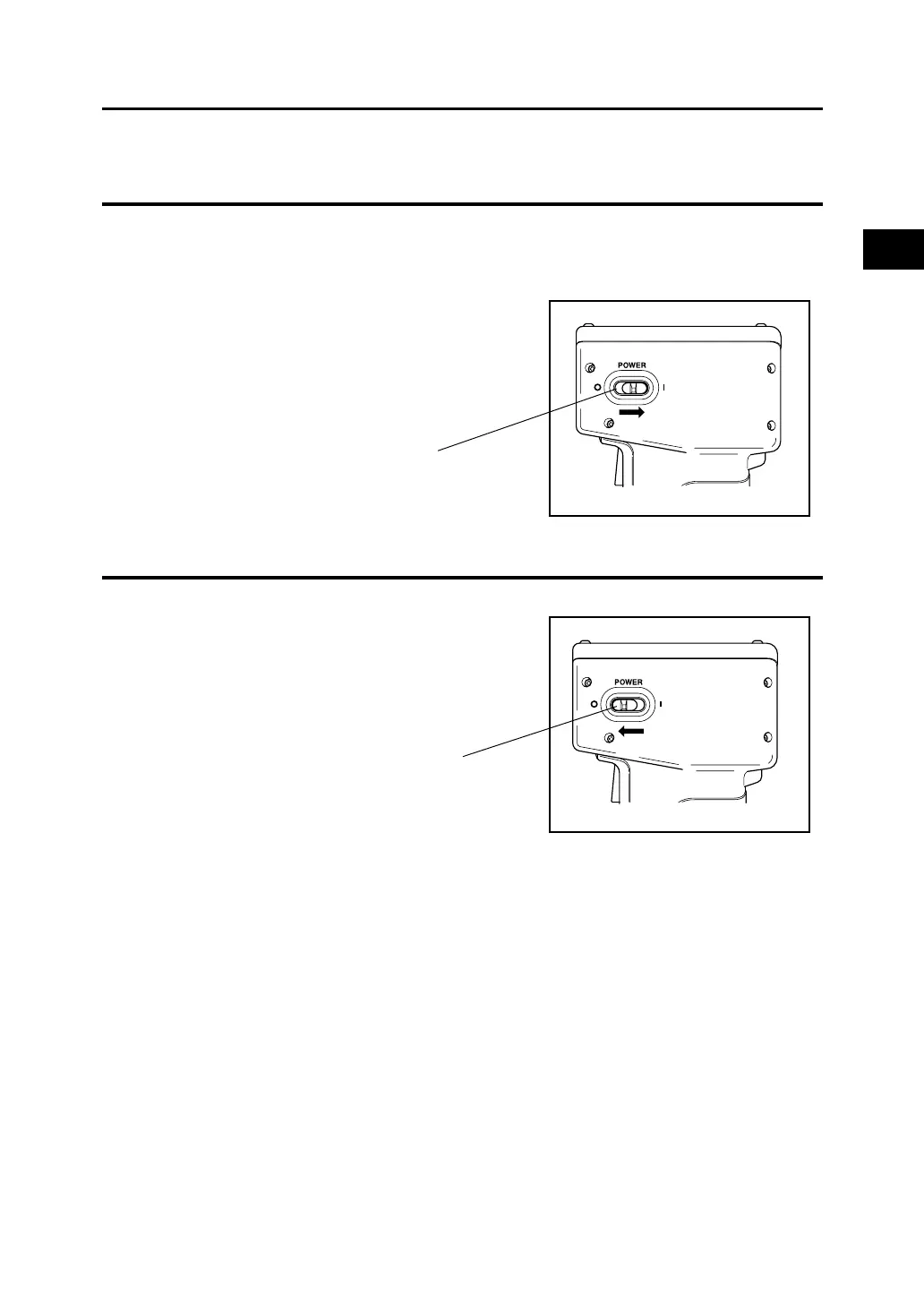27
Measuring Head 1
Preparation
<Turning the Power ON>
[Operating Procedure]
1
Set the POWER switch to ( | ).
• The measurement screen appears after the start-up screen.
• The PC mode screen appears when in PC mode.
<Turning the Power OFF>
[Operating Procedure]
1
Set the POWER switch to ( O ).
<Auto Power Save Function>
Power save mode will be activated if the measurement button and operation keys are not operated for
more than three minutes. When in power save, the instrument’s ready lamp goes OFF in order to stop
recharging the light emission circuit. Power save mode can be disengaged by pressing any of the
operating keys or the measurement button. (The key pressed when disengaging will not function.)
<Data Memory and Memory Backup>
Data and settings in the instrument are automatically stored.
The memory is protected if the batteries are in the instrument or it is plugged in to the AC adapter and
the power is ON because of power supply to the memory. The instrument also has special internal
memory backup batteries, so as long as the batteries are at full charge, the contents of memory are
protected for up to 10 months even if the batteries in the measuring head are removed or the AC
adapter is not used. (A full charge is achieved when the AC adapter is connected continuously for 20
hours.)
Turning the Power ON ( | ) and OFF (O)
Power switch
Power switch
