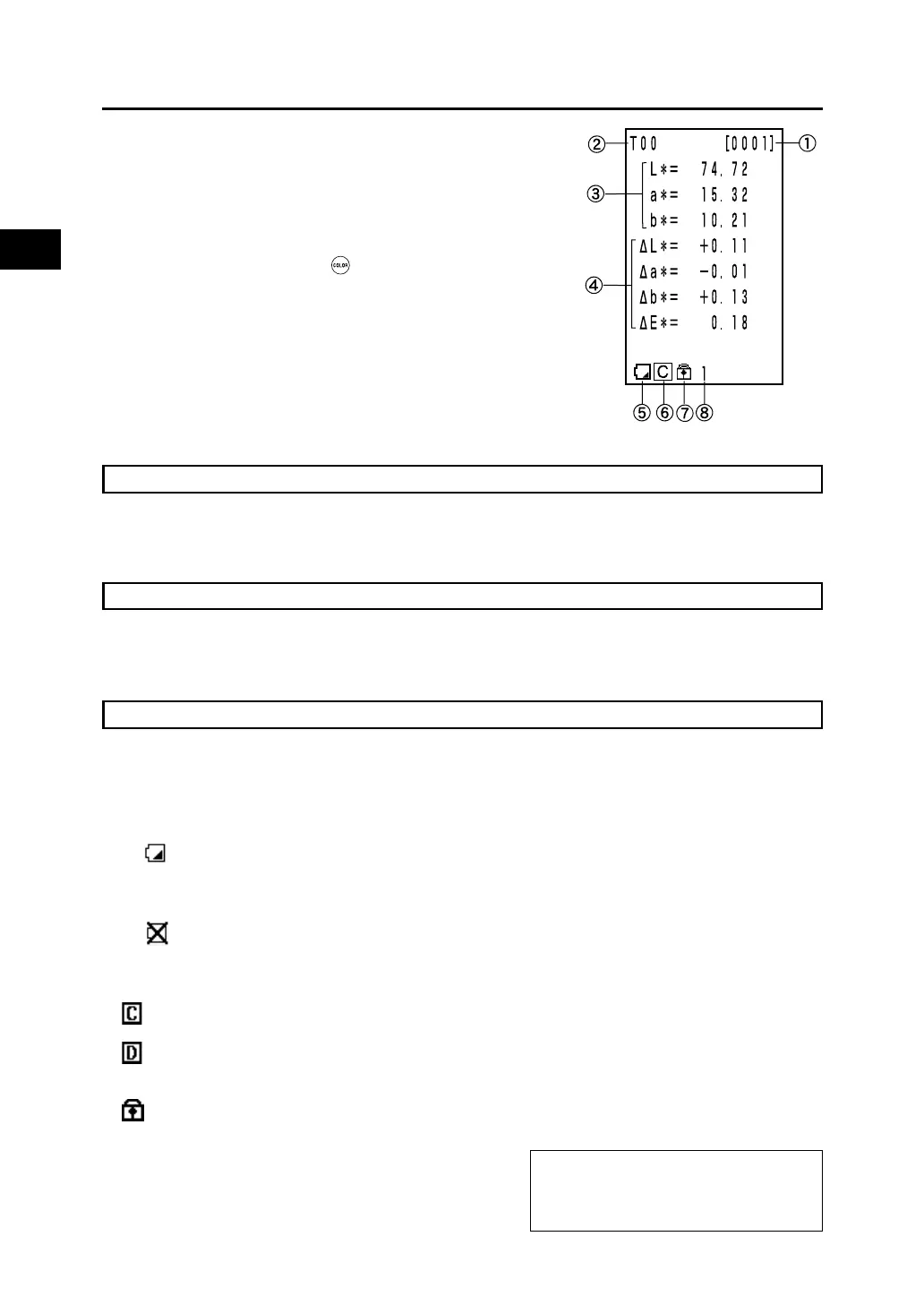30
Measuring Head 1
Preparation
Displaying Measurement Results
<Screen Display>
The basic screen layout is shown right.
[Setting conditions]
•A color difference target color is set.
•L*a*b* color space and absolute/color difference are selected by
pressing the Color Space key .
1) Current measurement data number
2) Color difference target color number (name) for displayed measurement data
3) Absolute measurement data
4) Color difference measurement data
5) Battery
The battery power is displayed in three levels. The battery level display is not shown when the AC
adapter is connected.
1. [No display] (when there is sufficient power or when the AC adapter is used.)
2. (Low Battery) • Measurement can still be done for a while even if this is displayed.
We, however, recommend replacing new batteries as soon as pos-
sible, or using AC adapter.
3. (Battery Out) • When this is displayed, all operations can no longer be done. We
recommend replacing new batteries quickly, or using AC adapter.
6) Illuminant
(C): indicates CIE standard illuminant C.
(D65): indicates CIE standard illuminant D65.
7) Data protection
(ON)
[No display] (OFF)
8) Number of average
“1” to “30” is displayed.
Information Display
Measurement Value Display
Icon Display
6), 7), and 8) are displayed by being
set with the data processor.
See P.72 “Basic Setting” for details.
